Majority of services and products these days come with user manuals which instruct consumers on using a service and extracting maximum benefits of it. It is the same while using a SaaS product. The customer must know if the product can optimally solve their problem, and how to use it for the best possible results.
For starters, the customer will schedule a call to understand if your company and the product can really satisfy their customized requirements. Once they are able to see the potential in you, it is time to explain how they can use the service to maximize benefit. Being a Customer Success Executive, I know how important a one-to-one interaction with a client is, however, Majority of services and products these days come with user manuals which instruct consumers how to use and exact maximum benefits of them.
The content library or the Knowledge Center might come across as an assortment of texts too complicated to digest, However, if you can break it down into crisp, engaging and intelligent pieces, customers can troubleshoot their issues on their own, without any need to call the customer care.
Here are some ways you can make your help center more interactive:
1. Nailing down the main categories

Initially, before writing the content, it’s important to jot down the main headings which will guide the flow of the entire user manual. This gives you a fair idea on the topics you are going to create the content around. For instance, you can divide the help center based on the number of products or services you offer. Once you have separated the big buckets, you can further categorize them according to features and functions. This way you will have clarity on what topics need to be discussed in the knowledge center. Also, the user who visits the Knowledge Center can choose easily from the broad categories depending upon what he has opted for. Having this thoroughly laid out before setting up your knowledge center will help you visualize your completed knowledge center.
2. Adding GIFs and videos
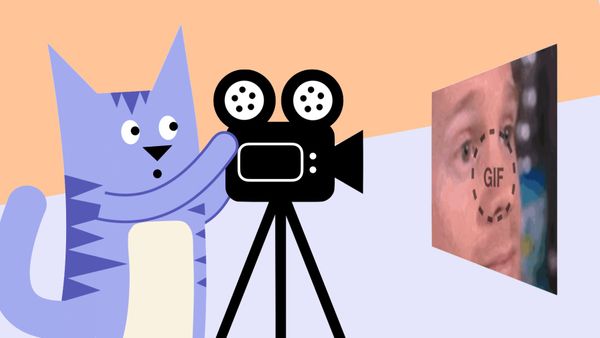
Visuals do help in the retention of information. Therefore, it is important to know how to use them in an effective and strategic manner to create a compelling knowledge center. Also, it's better to have short videos and GIFs in your help center to provide your users with a more interactive knowledge center.
Using short relevant GIFs and tutorial videos is hugely productive in communicating instructions to the user within a limited space. Of course, the text instructions should be there but at the same time, a video gives a user an idea of how each feature works. With this, a customer can help himself, for the majority of customers who will be more comfortable in solving their problems this will be helpful.
Apart from this, adding GIFs and videos explaining the various features offered by your company will be put forward in a clearer way. You can also incorporate flipbooks , which allow for the integration of various interactive elements like GIFs and videos in one online document, enriching your knowledge center with dynamic and immersive learning experiences for users.

3. Adding a search bar

Adding a search bar to the knowledge center will surely help the users find a precise solution to their problem. Also, the search bar should use the keywords to help the user find relatable content present in the knowledge center. This can be also put forward like a Smart Search where relatable information is shown to the user when he enters a keyword in the search bar. Since the knowledge center is an ocean of content, you don't want your user to drift into something which isn't relevant to him/her.
4. Keep the instructions clear and in bullets

Once you start drafting the knowledge center, it's important to keep the information correct and placing the action points right in front so, the user does not get confused. Reading lengthy paragraphs will make the experience of troubleshooting monotonous. Therefore, if the information should be presented in an accurate manner it becomes easier for the user to grasp the instructions and work accordingly.
For a Saas solution, where the information is collected and there are dashboards, the user at first might not understand at first the flow in which he needs to move for getting access to the information which is relevant. To solve this problem, the knowledge center will act as a road map to understand your product. Making it clear and easy to understand is the job of a customer success executive.
5. Having AI-powered Chatbots and Live Chats
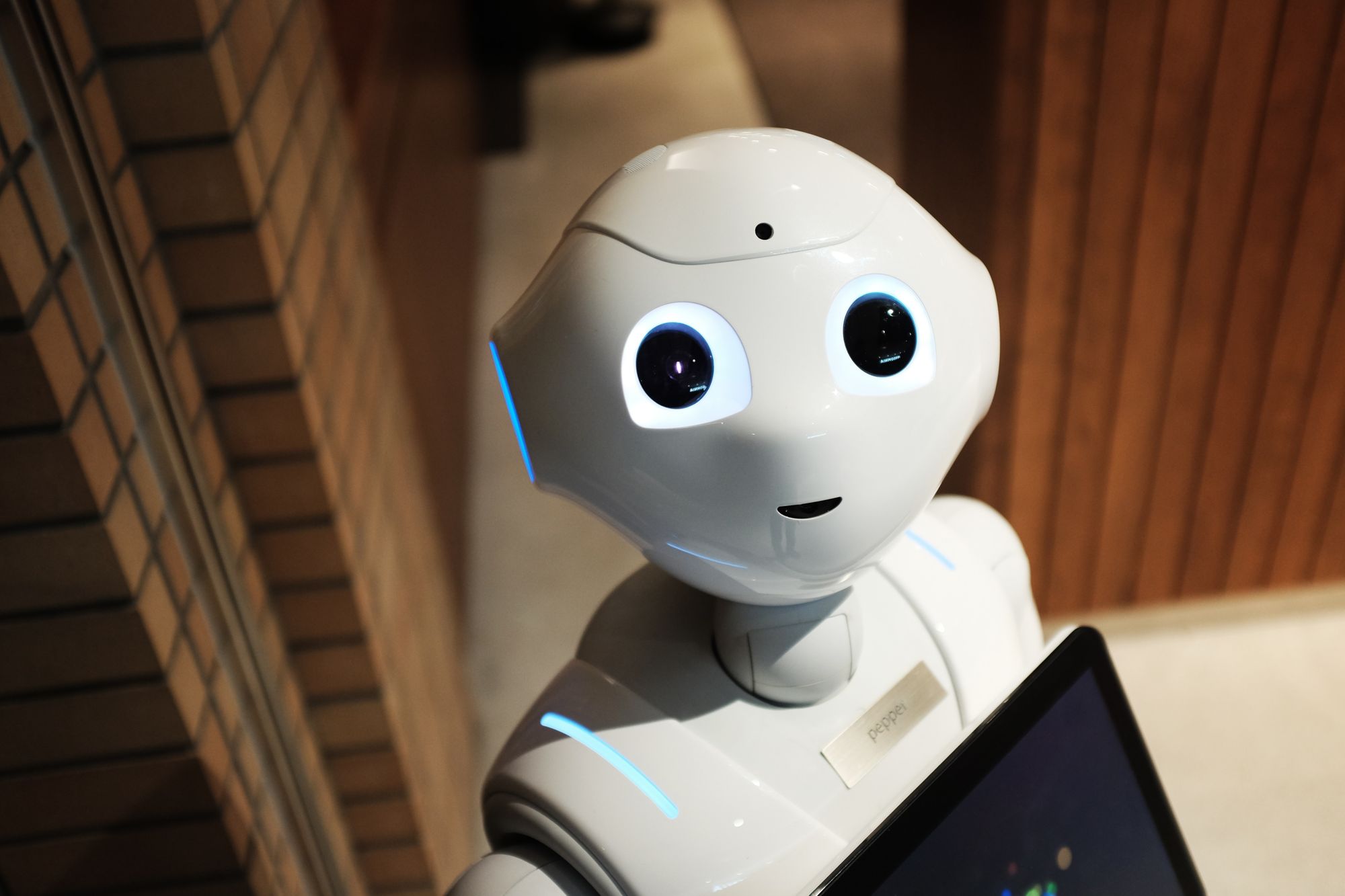
To make the experience more engaging SaaS companies can have AI-powered chatbots or Live chats assigned to the support. This makes the user feel their problem is addressed keeping priority in mind and real- replies lead to a better customer relationship. Further, while going through the content in the help center, if in case the customer feels lost or confused they can simply ask and clarify their doubts from the associated team instantly.
Chatbots, on the other hand, help the user to keep contact with the company and streamline interactions between people and services. They analyze the information and compose the reply according to the user’s input. Human support plays a key role here: Regardless of the kind of approach and the platform, human intervention is crucial in configuring, training and optimizing the chatbot system. Therefore, it can make the experience engaging.

These were some creative and easy ways to build an interactive Knowledge Base. If you have any more ideas that you think our readers can be benefited from, please feel free to contact us.


 Free Screen Recorder for Chrome
Free Screen Recorder for Chrome













