Sales prospecting is changing so fast that five years down the line, it might look entirely different than how it looks today.
Prospects are no longer very interested in going through boring guides to learn about your product.
This is probably why HubSpot considers video prospecting as the #1 skill to master in sales.
This blog post is all about learning how to use videos for prospecting.
We shall start with looking at what is prospecting in sales and gradually move on to figure out how to select the right tools for video prospecting.
Let’s get started!
What is Prospecting in Sales?
What is prospecting in sales?
Prospecting is the first step in the sales process. It is all about identifying your prospects.
And, what are prospects?
Your prospects are your potential customers.
To put it otherwise, prospecting is the process of initiating contact with new individuals and finding new business.
Prospecting is the process of searching for potential customers, clients, or buyers for your products or services.
Here is a quick video that explains prospecting very well -
The goal of prospecting is to help move these prospects through the sales funnel until they finally convert to paying customers and generate revenue for your business.
Prospecting can be challenging, especially when the competition is hard. You must go out of your way to deliver exceptional results.
And, how do you do that? Let’s see next.
Sales Prospecting: How to Do It Using Videos?
Sales prospecting using videos is exactly what will make this horribly large roller coaster ride, a joy ride for you.
Videos have helped businesses make groundbreaking strides in sales.
There is nothing that the addition of videos in prospecting, will not make any number of times better:
- Just by the addition of videos in your outreach, you can achieve a higher average reply rate.
- Book meetings quicker with webcam meetings.
- Increased engagement and online presence is super easy with videos, given the organic shares and interest videos get.
- Hubspot records better CTR (click through rates) by using video prospecting.
- People just respond better to prospecting videos, proof is the higher conversion rate.
- Businesses are still unaware about the possibilities of videos, so stay on top of competitors by including video as a marketing tool as soon as possible.
How do you reap all these benefits, without breaking a bone? Follow these simple steps.
Make Outreach Videos (Top of the Funnel)
Videos have been proven to catch the consumer’s eye better than any other type of content.
It actually is a very good idea to revamp your sales outreach process and videofy it.

Just the mere mention of the word ‘video’ in the subject line of your outreach emails will give you a 65% increase in the clickthrough rates.
Wondering how to create amazing videos for this?
You can easily make screen and webcam recorded emails for your prospecting emails using the StoryXpress Screen Recorder, instantly and free!
Use trendy taglines, thumbnails and add CTAs to your videos, wherever required.
Also, you can integrate lead forms from leading CRMs such as ActiveCampaign and HubSpot into your StoryXpress videos. Thus, every time someone watches their video, they see your lead generation form as well.
And, since you tapped them when they were engaged the most, odds are they would leave their contact details [which will automatically be passed to the CRM] and you have a new lead!
That’s one of the most common ways to prospect leads using videos.
Use Engaging Video Content to Nudge your Prospect (Middle of the Funnel)
Once you are engaged with the prospect it’s time to act, immediately. Produce video content for your website, videos that are credible.
Studies have shown that more people watch a product video instead of reading extensive blog posts before making a sales decision.

And over 1 billion educational videos are being watched on Youtube everyday.
The idea is to make a reservoir of video content that is available to your prospects.
You can make how-to videos about industry relevant topics, product videos, and educational videos.
Bonus Read: Create Awesome How-To Videos To Educate & Engage Audience
All of these are good to go and really helpful in nudging the prospects in the right direction during the second and third stage of the funnel.
Get Feedback Using Videos (Middle of the Funnel)
Once your prospect is in the decision phase of the sales funnel, or the third stage of the sales funnel, they are looking for effective pointers to actually make a purchase.
Using feedback videos here can help you get the deal.
Customers are anyway spending a lot of time looking for reviews about your product or service. Here is a good example -
Wouldn’t it mean so much more if it comes from your own customers in the form of videos.
Make a Personalized Video Pitch (Bottom of the Funnel)
Great, now you have the prospect rocking in the boat with you and you are looking to set sail? What better time to give them the best of your video content?
Sending a personalized pitch as a proposal is actually very endearing in the eyes of the prospect. They appreciate the time you take to make the video.
Make a wholesome pitch that includes characteristics of your product, along with the additional personalized remarks, and eventually the quote.
Especially if you are selling a SaaS product, use the StoryXpress Screen Recorder to guide the prospect through the interface of your software, and make your pitch more interesting by adding graphics.
Using video pitches can really up your game, and allow you to close more deals than ever before.
Best Practices for Video Prospecting
Know your Prospects, and Make Prospects Blocks
You should know your prospects inside out before you begin making any kind of content for them. Especially, in the case of videos because unlike written content, videos are not that easily modifiable.
Your ‘prospects’ here means the point of contact. Make sure you know where exactly they stand in the business, what’s the power they hold. And what exactly are they looking for in your product?
Once you have the necessary information, use it to compile blocks of prospects. These blocks will help you have one to one communication without actually creating one to one videos. For every set of prospects, you can use a certain type of video.
Use a Standard Script
A script helps support everyone in the process of making the video. Even a list of talking points works really well.
But use a simple framework to guide you through the video. Without a script, videos can be hard to understand and all over the place.
For example, this is the standard script for making a sales pitch.
"Hello [insert prospect’s name], we are aware of your struggle using the [product already in use]. Here is what we can do for you with our product [insert product features here] as per our last conversation."
You can proceed then to show the prospect how your product works for them, addressing each problem they faced with a solution.
Continue with
“And all this we are willing to offer you with [Insert one time customized offer]. As discussed, I am attaching a proposal for your consideration [attach your proposal]. Let me know what you think.”
Always, Add a Thumbnail and CTAs
A thumbnail is what the prospect sees before they click on your video. Use an attractive image to entice the prospect to actually click on the video. Don’t be afraid to embellish a little and make a slightly flamboyant thumbnail.
Generally, a part of your own video will be used as a thumbnail on most social media websites. But, you can and should definitely make a customized thumbnail edited to attract the prospects.
Another crucial part of creating videos for prospects is adding CTAs to your video. We just cannot stress this enough.
The entire objective of making videos for prospects is to make them buy your product.
StoryXpress allows you to add custom thumbnails and CTAs to your videos very easily.
Not just that, you get a trackable embed code and can embed these videos with engaging thumbnails in emails as well.
Choosing the Right Tool for Video Prospecting
Depending on the nature of the videos you create, you will require the right kind of tools and equipment. First things first, you need a camera. But, if you have a nice laptop, webcams are good enough.
A webcam plays a key role in changing the B2B communication these days with making video conferences and recordings easy and convenient for everybody. They allow you to create extremely personal videos and help you build relationships.
If you have a webcam, all you need is the StoryXpress Screen Recorder. It is a Chrome extension that helps you create screen and webcam recorded videos very easily.
The StoryXpress Screen Recorder allows you to share your screen along with your webcam bubble. This is great for recording educational, how-to videos, and even making sales pitches.
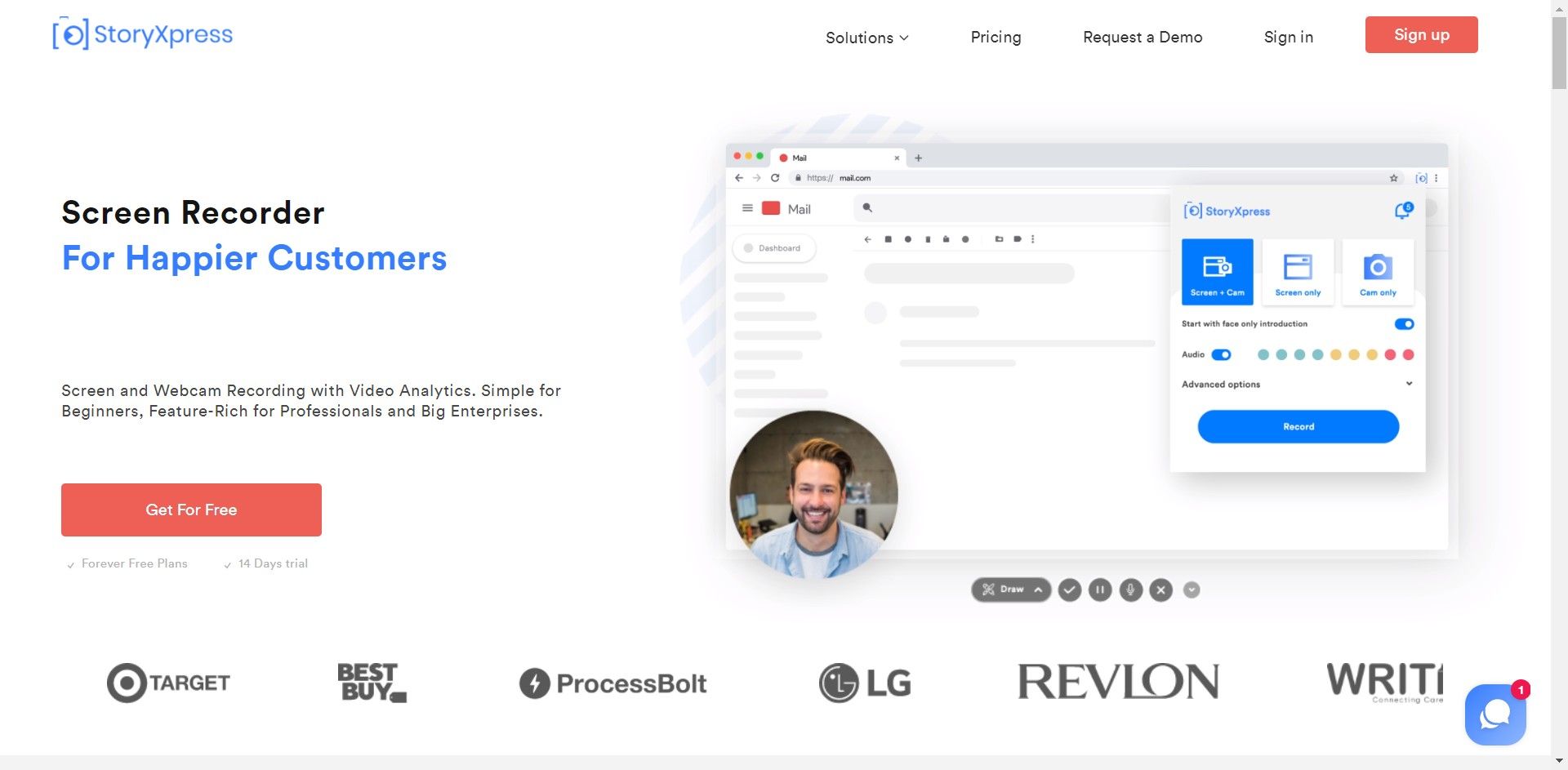
Once you are done recording, you need a good editing software, right? Good thing, the StoryXpress Screen Recorder comes with an editing tool.
You can trim, crop and blur the sensitive parts of your videos from the dashboard itself! No, you don’t need to download or install any additional tool.
The best part is you can use the StoryXpress Screen Recorder to make your own customized thumbnail! And add CTA’s throughout your video.
What more could you want in a video recording tool?
Surprise, surprise, the StoryXpress Screen Recorder not only lets you add CTA’s, make your own customized thumbnails, edit your videos but also lets you make your own customized video player!
You read that right, you can completely take control of how your prospect views your videos from start to finish. StoryXpress lets you host your videos in a premium, ad-free environment without any distractions.
That’s all.
We hope this blog post comes in handy while you redefine your prospecting strategy.
What is your biggest challenge in getting more business?
Is it lead generation or is it something else? How about recording some quick videos using the StoryXpress screen recorder and running an A/B experiment?
Do let us know what difference videos make! Good luck!


 Free Screen Recorder for Chrome
Free Screen Recorder for Chrome














