How to embed videos in emails? Let's see!
If you had told someone in 2008 that emails will be the future of marketing, they would’ve laughed and said “Facebook me”.
But, emails actually have stood the test of time despite a lot of trendy young apps having seen the light of day.
Email marketing has evolved over time and the days of writing long, textual emails or sending bulk templates with little value are gone.
We are in the video era and no wonder, emails have also not been left untouched.

This blog post is all about embedding or sharing videos in emails.
We shall explore a few ways to embed videos in email. Towards the end of the post, we shall also have a quick recap of why you need to embed videos in the first place.
Let's begin!
Can You Embed a Video in an Email?
Can you embed a video in an email? Well, yes and no.
Gmail, Outlook, Yahoo, and Apple Mail all come with their fair share of complications.
With these email services, you can’t directly embed a video into an email.
Some devices may allow it, but it's certainly not universal.
Because you won't be able to view it on another device.
Indirectly, you can however embed a video in an email. There are many ways to do it, we will explore some of these.
By installing the StoryXpress Chrome Extension, you can in fact automatically embed video in an email. And additionally, track important video analytics.
With a few minor tweaks, you can manually embed videos to your outreach emails.
How to Embed a Video in an Email?
Ah, the million-dollar question. Let’s get right into it.
For the scope of this blog, we will explore how to embed a video in Gmail.
The integration allows you to directly embed videos in Gmail through the email composer window. All you need to do is add the StoryXpress extension to Google Chrome.
As you compose an email, you will find a small icon right beside the 'Send' button toggling on which you will see the text “INSERT STORYXPRESS VIDEOS”.
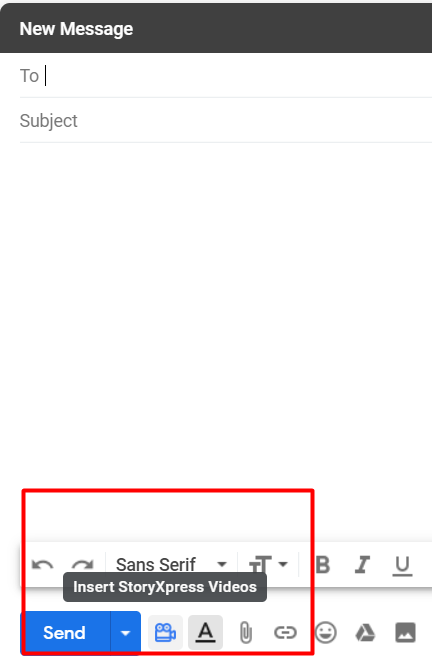
As you click on this, you will see the option to either record a new video or share an already uploaded one.
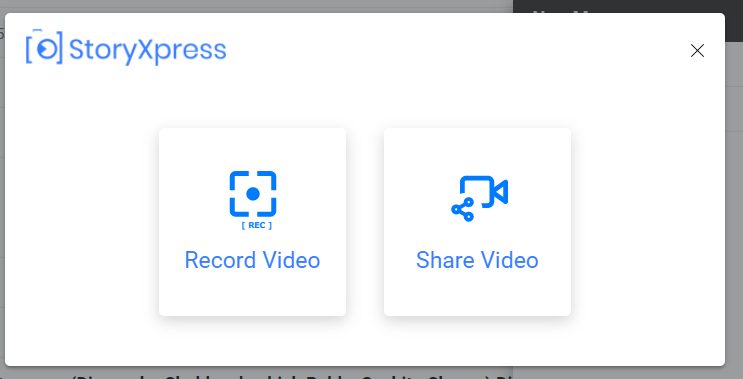
As you select a video, automatically a GIF thumbnail will be generated and pasted in the body of the email along with a link to the video page.
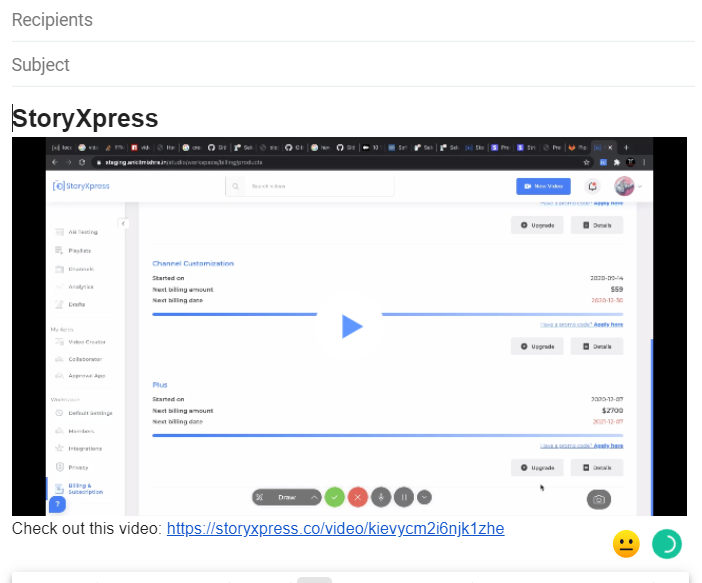
You can go to the StoryXpress dashboard to customize this thumbnail.
Boom, you just embedded a video to email.
Using StoryXpress URL
First things first, add the StoryXpress Chrome Extension to Google Chrome.
Now, go to the StoryXpress dashboard.
Choose any one of your videos from the "Videos" tab, and click on the “COPY URL” icon beside the share icon.
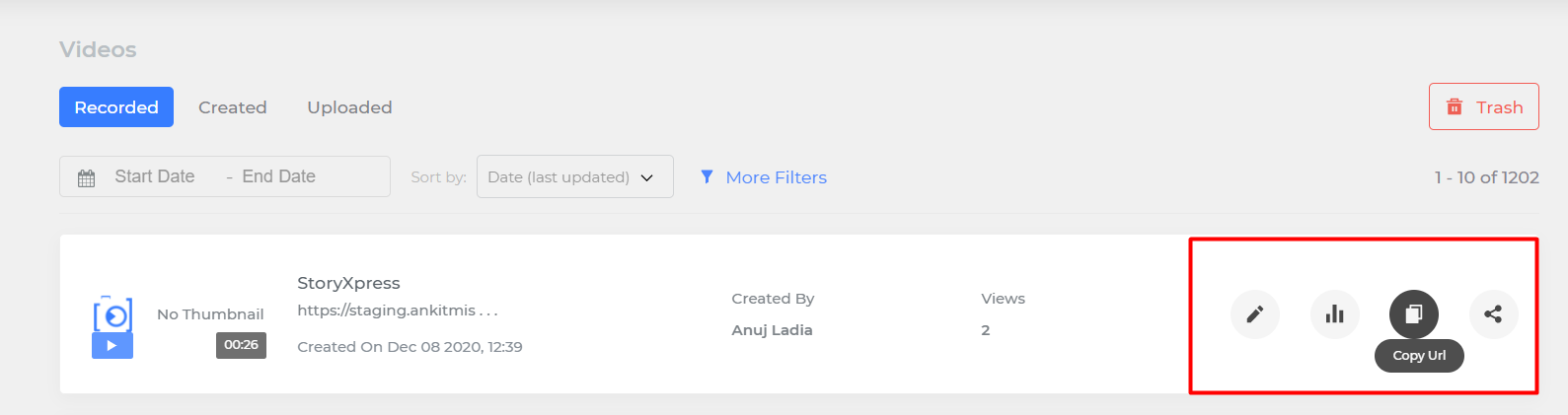
As you paste this URL in an email, it will automatically show up as a thumbnail in your email body.
Embed Code
Using StoryXpress, you can create a trackable email embed code for your videos.
For the video that you want to embed, click on "Share"
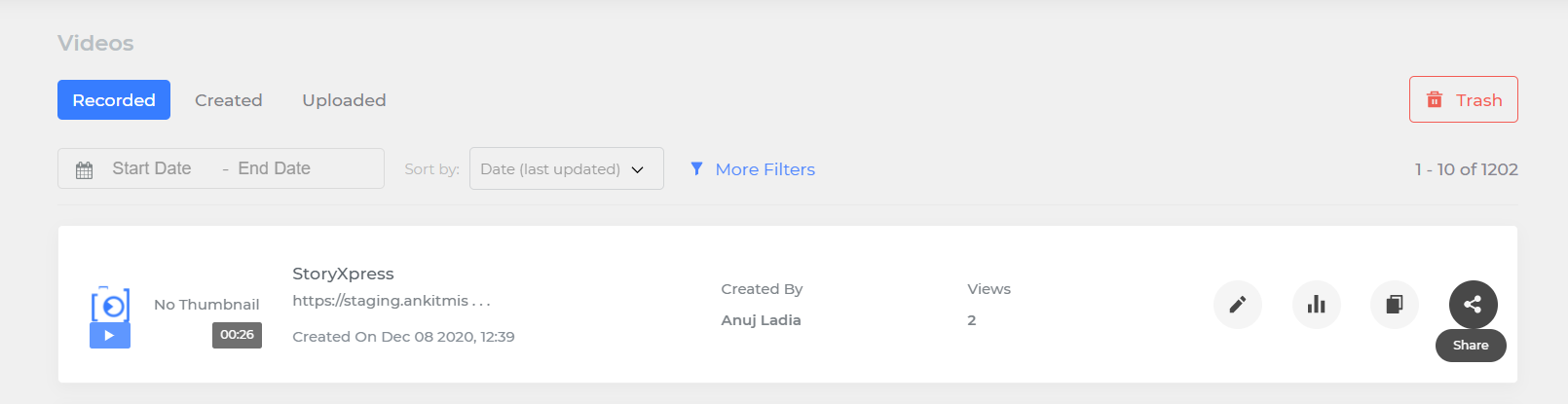
Next, you will see the various options to share a video.
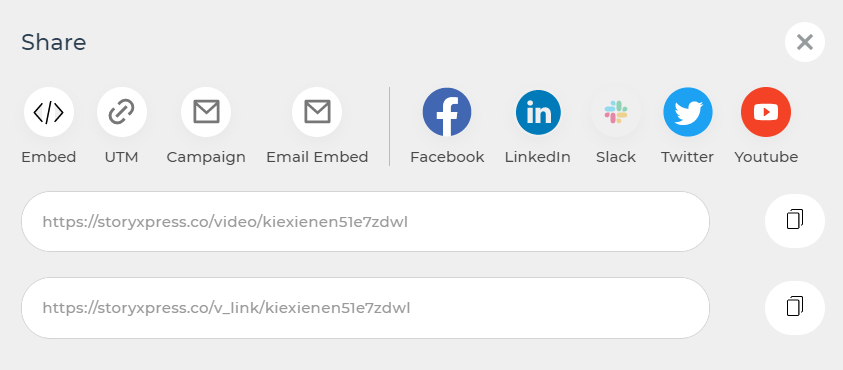
Click on "Email Embed" will lead you here -
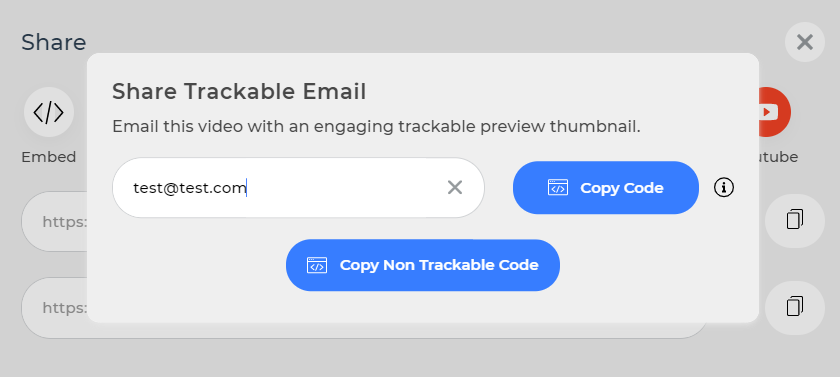
Enter the email address of the prospect to generate a unique trackable email embed code. Paste this code in the email body to embed the video.
Embedding Videos in Bulk Emails
Mail Merge
Mail Merge is an excellent solution for sending out bulk emails. It is a simple process that involves using a simple spreadsheet as your contact book and a Mail Merge software.
We at StoryXpress have developed a way to embed videos using Mail Merge with our powerful analytics.
So, when you create your Email Template using a mail merge software, you can use the same embed code or URL as you do for individual mail.
That will embed the selected video in every email. But it won’t be able to track individual views.
For this, you need to add a little custom parameter at the end of the video URL or embed code.
?email={{email}}
This will automatically make every individual email from your spreadsheet trackable. So every view, reply, bounce will appear in Analytics, under the StoryXpress dashboard.
Email Integrations
For the seasoned email marketers out there who have gotten around to using some very useful web apps to manage your email campaigns, we have a surprise for you.
Using StoryXpress integrations, you can embed videos in your marketing campaigns simply with the click of a button.
Simply click on the Integrations tab on your StoryXpress dashboard to add any app. Select the app you want to integrate into your StoryXpress account.
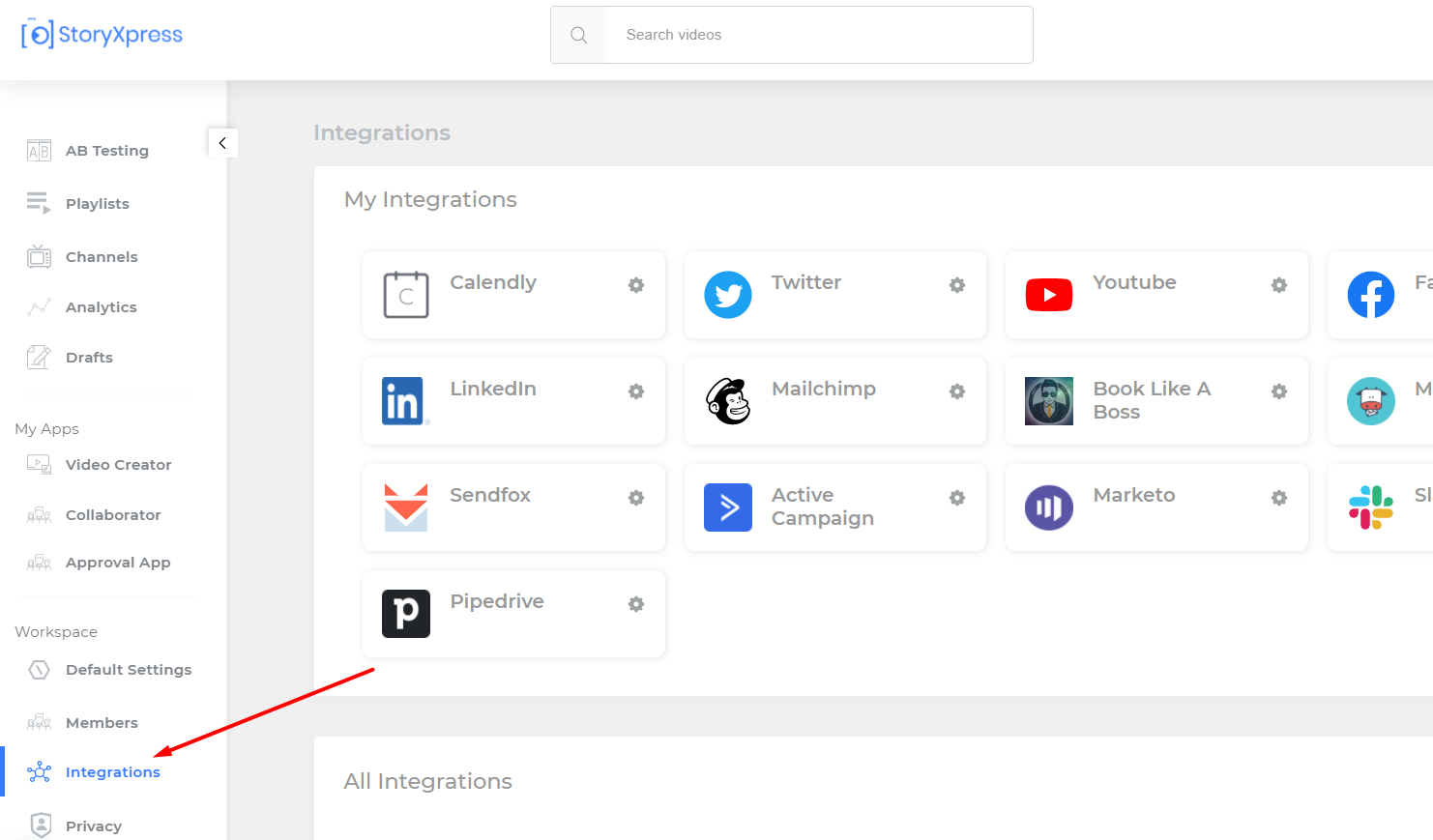
Next, go to the 'Videos' tab and click on the video you want to embed. Click on the 'Share' button.
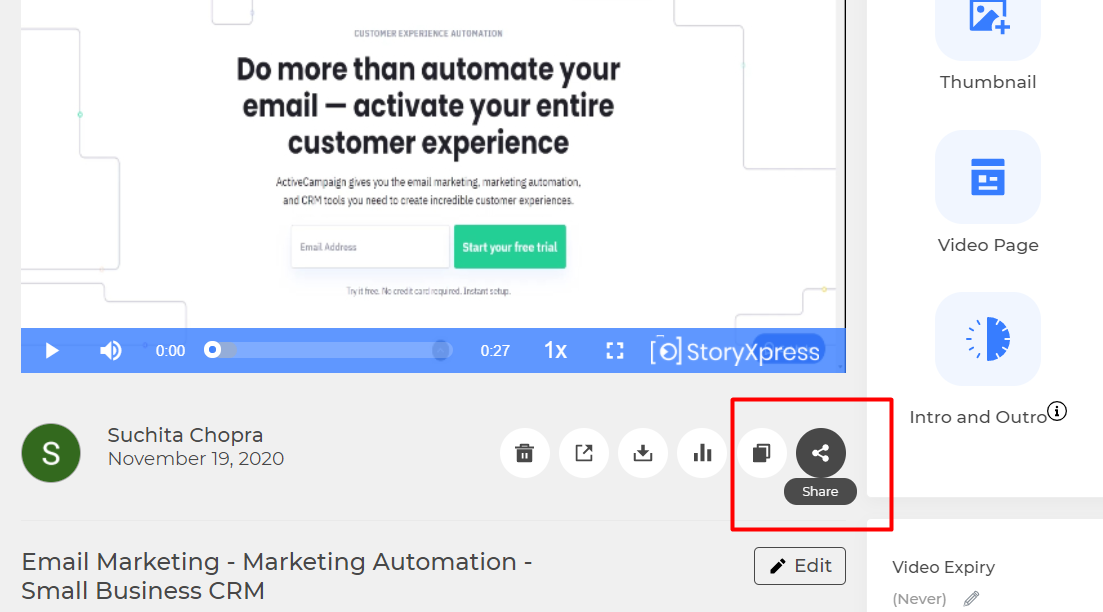
Next, click on "Campaign".
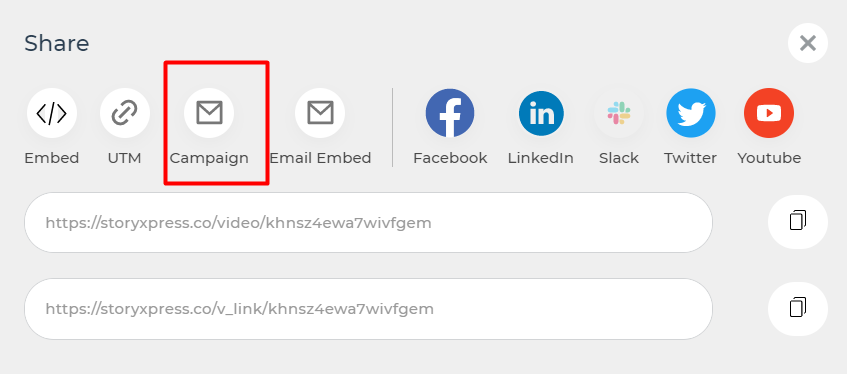
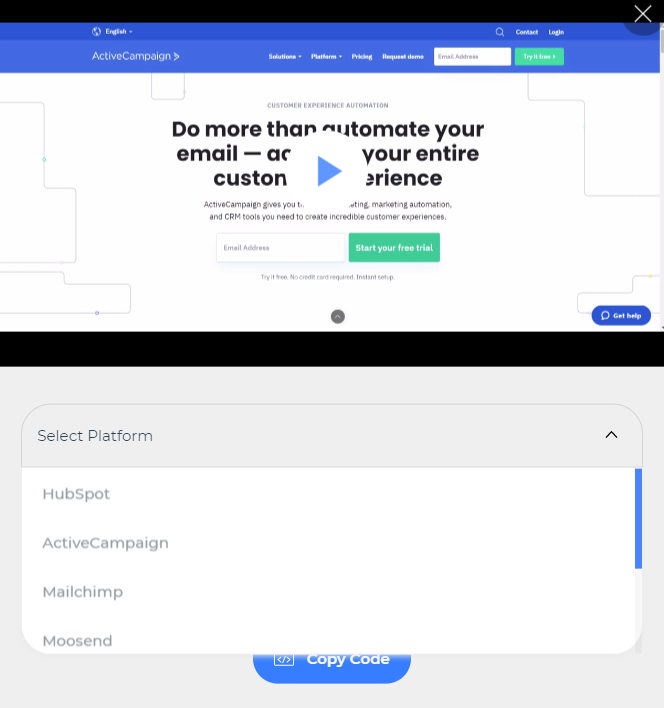
From here, you can select exactly which platform you want the email embed code for and use in your marketing campaigns.
Why Should You Embed Videos?
We just saw the step-by-step process to embed videos in emails, but the question is why do we need it in the first place?
Let's have a quick look at some statistics -
73% millennials prefer emails as a channel for business communication.
87% of B2B marketers say email is their topmost free organic distribution channel.

Now that we have statistically proven the importance of email marketing, let us see why you need videos in emails?
Your email marketing strategy works if people actually view your emails.
Embedding video in an email can increase click through rate by a whopping 300%.
In general, two thirds of leads prefer video over content in the form of text.
Furthermore, videos are encouraging a growth of at least 80% in conversion rates on your landing page.
We can tell you a million other reasons why you absolutely need videos on your outreach emails. But these statistics speak for themselves.
Best Practices for Embedding Videos in Emails
Let's quickly have a quick look at what you must take care of while embedding videos in email.
Subject Line and Body Content
Using videos in emails should help us increase the click-through rates.
For that, it's crucial that you mention the word “video” in the subject line. Consider this a must, while following the general conventions of creating a good subject line.
Subsequently, use the body content of your email to support the embedded video. The email body should be relevant to the video, highlighting the important aspects of the video.
Optimize the video title for search engines, and reiterate it in the subject line and the body content.
Email Thumbnail
A lot of prospects might open the email, but still, skip watching the video if it is not appealing enough.
This is why an attractive, appropriate thumbnail is important.
There are three ways to make a thumbnail in your email.
A screenshot of your video as a thumbnail - This is done by default by YouTube and some other video hosting platforms but is prone to be overlooked by viewers.
A custom-edited image - Edit an image skillfully to represent the video accurately. This should get you a lot of views and clicks if done right.
A GIF thumbnail - A GIF can actually be used as a thumbnail in an email-embedded video. This one usually works the best! You can use an animated GIF, or a clip of a video as a teaser to your actual video. Needless to say, use the juiciest part of your video as a GIF thumbnail to set the stage.
Tracking Parameters
Using the Urchin Tracking Module or UTM link tracker you can actually track views on every video email you send out.
Sharing the video with a trackable code for a particular email address allows you to track if they watched your video or not.
If yes, how much did they watch, or if they replayed certain sections of the video or clicked on your CTAs and so on.

While you embed videos in your emails, make sure you track how they perform and figure out what woks for you and what not.
This brings us to the end of this post.
We have discussed the easiest possible methods for embedding videos into your outreach emails.
That being said, always ensure you write the word “video” in the subject line, that’ll get you those much-needed clicks.
It is important to note that creating videos is like creating any other content. Keep it personalized and unique.
Don’t forget to check the video analytics of every video you embed.
Use the UTM URL for embedding trackable videos in one step. Check the user impressions, and rehash the bits of the videos that get the most views.
Hope this blog comes in handy while embedding videos in emails.


 Free Screen Recorder for Chrome
Free Screen Recorder for Chrome














