Businesses are toying with the “idea” of meetings since time immemorial. And now with the work-from-home situation in full blow, managers want to occupy the employee downtime just to, you know, “talk”.
Many would argue that face-to-face meetings help teams coordinate, and make the collaborative effort needed for businesses to thrive.
However, it’s not unexpected that 47% of employees say meetings wasted their time and 45% felt overwhelmed with the number of meetings they had to attend. (Source)
It’s not just employee perception, too. Businesses are losing valuable time and money on unnecessary or unproductive meetings. Doodle estimated a loss of $399 billion in 2019 just in the USA amounting to such meetings.
Sure, there exist better ways to make that collaborative effort.
Through this blog post, we will explore scenarios where a face-to-face meeting is necessary, and when you can get the message across with just an email. We will also look at a few ways to enhance your emails to better serve the purpose.
When Can a Face-to-Face Meeting be an Email?

Let’s say you had a couple of questions to ask a colleague, regardless of the hierarchy, employees are quick to schedule a quick meeting.
The catch, however, is that no meeting is “quick”. A “quick meeting” is the second most deceptive statement, after of course, the legendary “Columbus discovered India”.
So, when you are about to schedule a meeting to ask a couple of simple questions, ask yourself, can I do this over an email? Chances are you probably can.
Unless they are subjective questions that require some dialogue, a well-structured email would do the job.
Another case where you need to rethink scheduling a face-to-face meeting is announcements.

Announcements are one case where even managers falter to distinguish between an email, a broadcast, or a face-to-face 2-hour meeting.
Unless you are about to announce a legendary update whereby your team will get to collaborate with Elon Musk and go to Mars, an email will do, thank you.
Your employees don’t want to learn about announcements sleeping through a boring, stretched presentation.
Even if you think that something extremely important needs to be conveyed, there is still room to avoid a full-blown face-to-face meeting. You can create a video email, it does the job, and it amps up the excitement rather than bury it.
Alright, maybe you are going to Mars with Elon Musk. Fine, conduct that face-to-face meeting.
Most likely you will see thorough involvement from employees and chances are no one will fall asleep. But, if you are then thinking of scheduling a feedback meeting on the extra-extra special announcement, think again.
There is absolutely no point in hosting a feedback session about it. If the face-to-face meeting you conducted was necessary enough, you will see people engage in the meeting itself.

Even if you missed the memo on not conducting unnecessary meetings, it is better to get your attendees to engage in the meeting itself rather than conducting a follow-up “So, what did you think about it?” meeting. It serves no purpose whatsoever, but to waste precious time.
Instead, you can hold old school brainstorming sessions post an important meeting, but a good enough time after the meet. So, everyone has time to think their ideas through and can contribute something instead of just hopelessly trying.
Notwithstanding all of the above, there is some value to face-to-face meetings. They are wholesome, and if conducted in a healthy work environment can contribute to productivity.
Employees feel as if they are a part of something bigger than their designation, and like the attention given to them through meetings. And well, we can’t do away with meetings altogether, especially during the pandemic.

When experts are predicting a mental health pandemic as a follow up to the global lockdown, your employees might be longing for the human connection that face-to-face meetings can build.
As a manager, try to keep your approach more holistic, instead of tyrannical. Don’t hold meetings for the sake of it, but let your guard down when you think your team needs it.
How to Turn Your Face-to-Face Meeting into an Email?
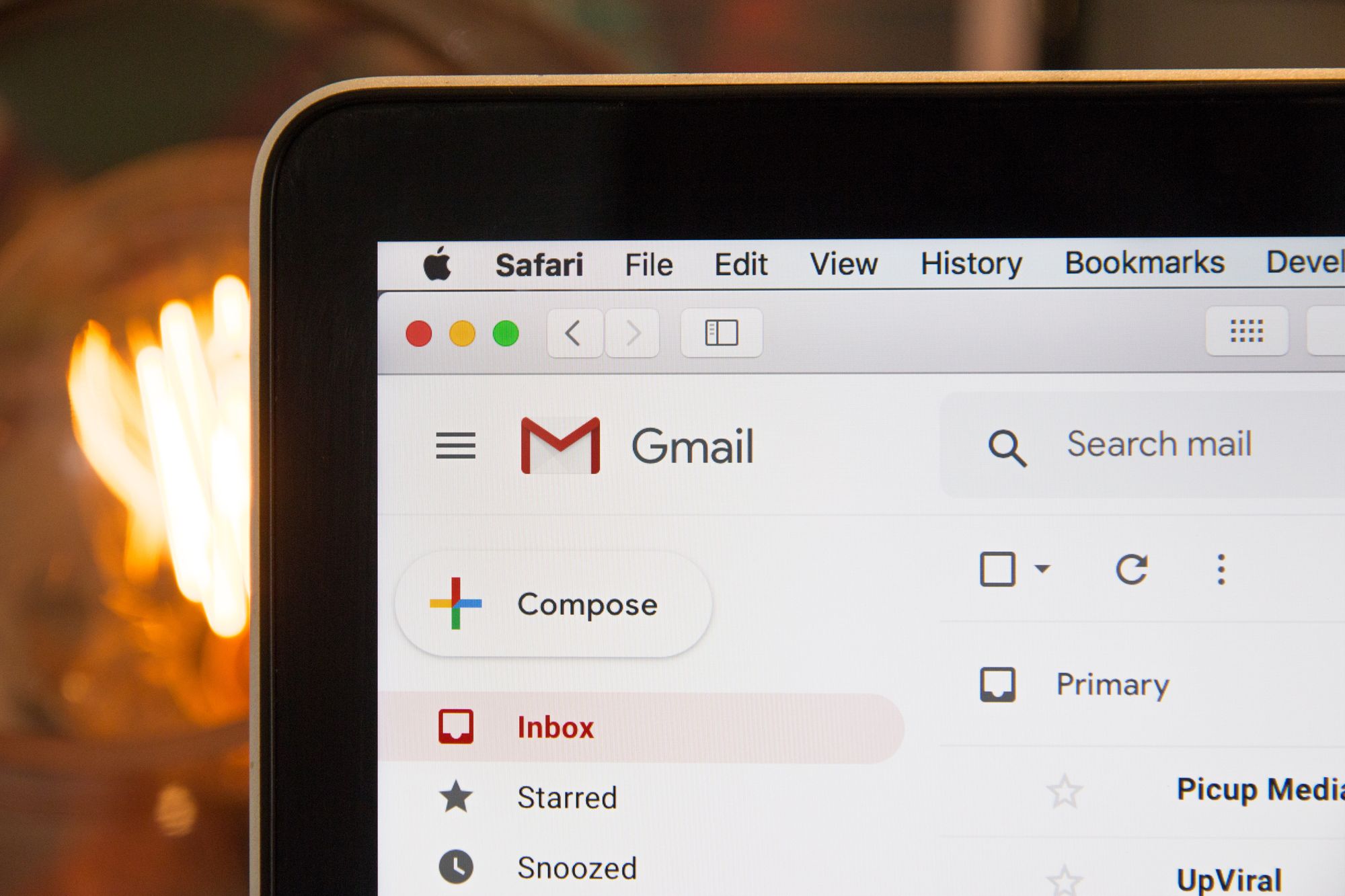
Fortunately, there are ways to retain the “human touch” of face-to-face meetings without losing out on time and money.
Video emails.
One of the best things to ever happen to business communication is videos.
Videos are dynamic, quick, get the point across, are rewatchable, and people can watch them whenever they have time. Everyone loves videos, especially in emails. Just the mention of the word “video” will give you a massive increase in click-through rates.
Using videos in emails, you can virtually turn all types of face-to-face meetings into, well, emails. Contrary to popular belief, videos are not hard to create. They can be much easier than planning for and hosting a meeting.
How to Quickly Record Videos for Emails?
First things first, set your agenda straight. What exactly is it that you want to get across?
Once you have your agenda, then you can build upon it to create a short video. Videos in emails should be shorter in length, a lengthy video would waste almost the same time as an unproductive meeting.
So, create a short “script” of sorts. Keep it to the point, crisp, and use minimum words to get the message across. See, if you had to keep it crisp and concise in a meeting you would need some thorough practicing.
Bonus Read: How to Write a Video Script
Only experienced managers can conduct a short and concise meeting perfectly, novice managers just seem rude. But with videos, everyone can keep the content crisp, because you get multiple chances to fix it.
You’re not under any pressure from a live audience, you can create a script and read out of it (although, keep the tone conversational).
Moving on, once you have a script, all that’s left to do is recording the video.
You don’t need much to record a video, a good HD webcam, and the StoryXpress Screen Recorder would do the job in a jiffy.
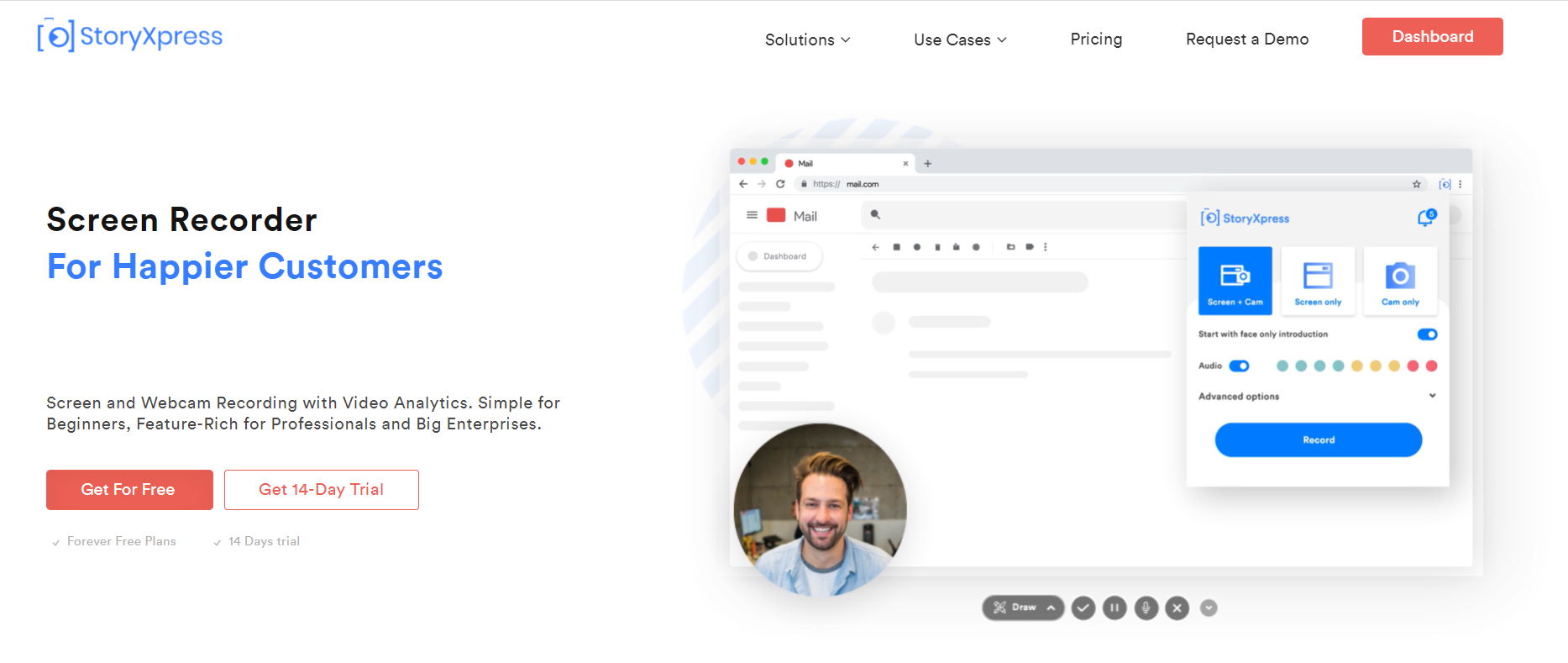
If you have an external mic, that’s great. If you don't have, use one of those old earphones that come with a little rectangular boxed mic in the wire. A USB mic would do a good job too.
There are multiple ways to record a good video that can replace a face-to-face meeting.
In all probability, depending on the content of your video, of course, you would not even need a webcam. Just a screen recording with your audio would do the job. But you can combine both your webcam and screen recording using the StoryXpress Screen Recorder for the best effect.
It’s like giving a presentation, but with the X-factor of videos, and well, avoiding the huge liabilities unproductive face-to-face meetings are.
So, now that you have a script and the StoryXpress Screen Recorder, there’s not much left to do. You can create a good looking, wholesome video in minutes with the Screen Recorder.
Add to it the fact that, StoryXpress offers video hosting in a premium ad-free environment with a customizable player and page. The StoryXpress Screen Recorder seamlessly integrates with various email platforms, including Gmail so you can directly share videos from the StoryXpress Dashboard to your colleagues.
Recording professional-looking videos was never as easy as it is with tools like the StoryXpress Screen Recorder, which allows you to annotate videos as you record them. Users can create elaborate drawings on their screen using the draw tool, or simply use their screen or webcam recording as a whiteboard base.
Instead of going back and forth with low-quality screen shares on face-to-face meetings, you can record your screen in HD (720p) using the Screen Recorder. And, edit it too!
StoryXpress allows you to trim, crop and blur your videos. If you are looking to send these videos to leads, you can add CTAs to your videos within a few clicks.
The StoryXpress Screen Recorder does it all, so you don’t have to struggle with high-level video creation and editing software that requires you to hire another employee.
Everyone can record video emails with StoryXpress and save their time and money spent on unnecessary, unproductive face-to-face meetings without losing the “human connection” and charm of moving imagery on screen.
Benefits of Sending an Email as Against a Meeting
Video Emails can Be Tracked

What if we told you, you will know exactly when an employee opened a video, how much of it they watched, what parts they re watched, and when they decided to bounce?
With StoryXpress, you can view those detailed viewer impressions.
This is done through easy to understand, color-coded video heatmaps that give you the details of engagement for every user for every second.
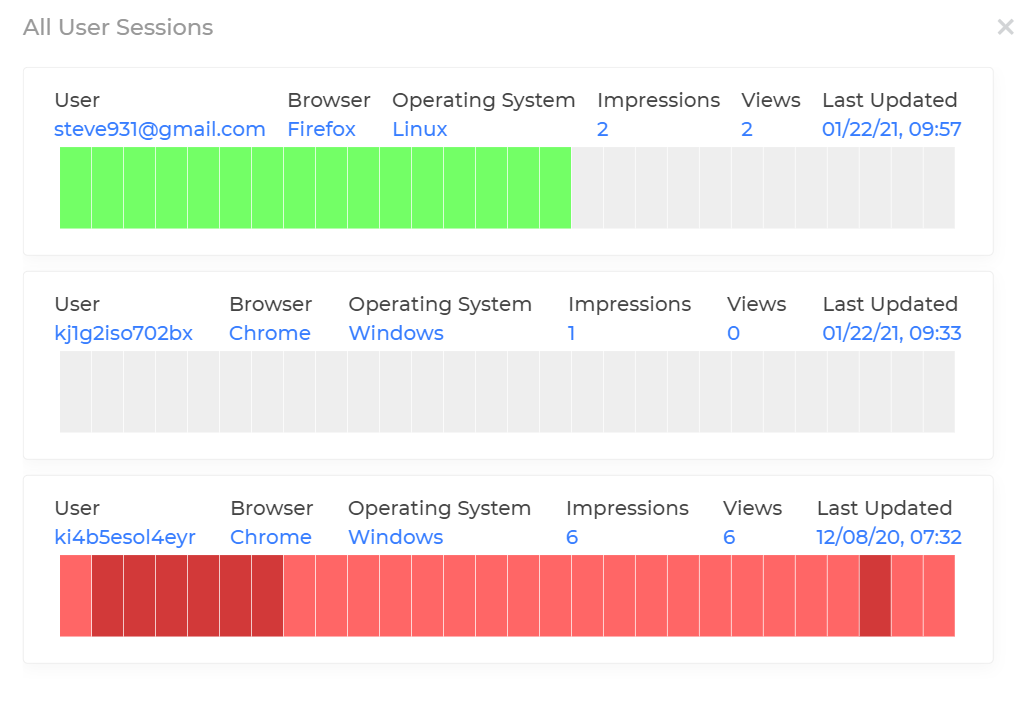
You will never have to worry about whether your employees “saw” the email or not. You will get notified as soon as they click on the video.
Your Employees Don’t Have to Reschedule

Are your employees excusing themselves midway through face-to-face meetings to attend a sales call they had scheduled?
Why go through all that trouble when you can pre-record the content of a face-to-face meeting in a video and send it via email?
Your employees and colleagues can watch videos whenever they have enough time, and at their own pace, without having to make sacrifices like losing important leads.
Especially if you are hosting a larger audience on your face-to-face meeting, scheduling is hard. Everyone runs their schedule, especially with remote work .
With video emails, you don’t have to worry about getting everyone together at a time.
Save Time and Money

The statistics have spoken. Over half a trillion dollars worth of resources were estimated to be lost to pointless meetings. And for every employee, up to two hours of precious time went wasted on such meetings.
At this point, let me ask you, why not do yourself a favor and switch to video emails?
They are quicker, they are better, they save you so much money and time. And you don’t lose the charm of showing your face and building that human connection. The only way to fix unproductive face-to-face meetings is through video emails.
Videos Can be Watched Again

Videos never die. They live longer than human beings, and any recording you made today is likely to outlive all of us. A face-to-face meeting, however, seems to last an eternity in perception but lasts a few seconds in terms of valuable information.
Professionals find themselves looking for information through colleagues post every meeting. This secondhand information can be detrimental to your business. Therefore, you have to conduct follow-up meetings, which then adds to the time wasted on unnecessary meetings.
Videos break through the burden of face-to-face meetings and can be viewed as many times as wanted. There is no limit to it, factually speaking. Employees can create their timestamp notes and revisit videos for important information, and understand concepts better.
Even if you are hell-bent on hosting a face-to-face meeting, we would recommend recording it, just for a backup log. This can be helpful in the long run for both employees and trainees.
Record in HD and Share Faster

How many times have you sat through a meeting and the visuals are not clear, the voice is breaking and worse - your name is called but you can’t unmute yourself because Zoom has decided to go on war with your internet provider?
Tools like the Screen Recorder allow you to record videos in HD, beforehand, so you don’t have to struggle with pixelated presentations during face-to-face meetings.
This is extremely important if you are trying to share nuances through your screen on a call, but none of your employees get anything. Further, you can annotate your videos on the go, and simplify complex concepts.
Recording videos saves your time on two counts, one, as mentioned above by retaining losses incurred with unproductive meetings. And two, because videos are a faster medium of communication than text. You not only speak faster than you type, viewers understand the spoken word faster than reading.
All in all, video emails have the upper hand when it comes to efficiency and quality. Face-to-face meetings have their use, but they should be contained to a single-digit per quarter.
Hope through this blog post, we could convince you out of wasting time and money on face-to-face meetings and replace them with much faster and sophisticated video emails.
If you are struggling to embed videos in emails, you can find some good solutions here.


 Free Screen Recorder for Chrome
Free Screen Recorder for Chrome














