The world is witnessing a gradual shift of cultures across all facets of human life. With work comprising a large part of it, employees, as well as employers, are looking to improve the experiences they have at work and ensure a good work-life balance.
As of 2018, over 50% of the population in the US, one of the world’s fastest-growing economies, worked remotely. The numbers will only embrace remote work more and more, as time progresses.
Remote work is a completely digital touch-point for co-workers and therefore, productivity and connectivity become the focus points. Chrome extensions or plugins like most people say, have found their way to level up the game of remote workers, by making workflows easier to track, schedule and execute. If want to know about how to download and manage extensions in google chrome read it here.
Let’s take a look at the top chrome extensions for people who work remotely:
Zoom Chrome Extension
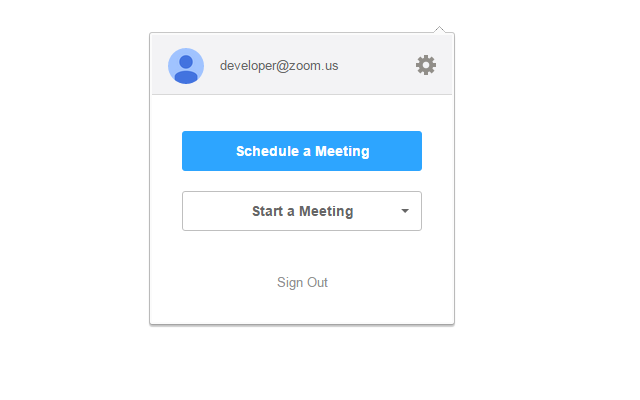
With over 1.3 million users, this extension simplifies the entire process of scheduling a Zoom call to a few seconds. It allows participants to schedule Zoom cloud meetings directly from Google Calendar. With the click of a button, you can start an instant meeting or schedule a future meeting. The meeting URL and information is sent via a Google Calendar invitation so the attendee can join with a single click.
StoryXpress Recorder

Working remotely lacks the ‘human’ touch in terms of communication and collaboration. StoryXpress Recorder solves for this by enabling you to record yourself using your webcam along with the entire screen and share it among other stakeholders for updates, product walkthroughs or onboarding. All in a matter of a few minutes!
Hypercontext
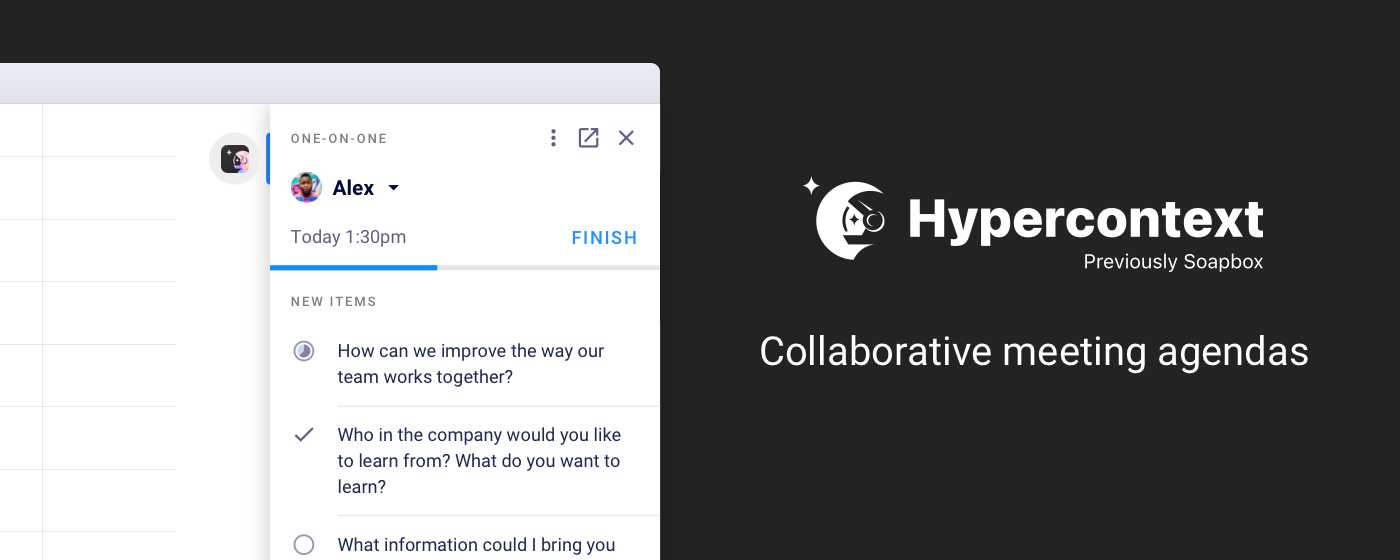
Hypercontext is a solution that empowers over 100,000 managers and their teams to be high-performing by combining quarterly priorities, weekly meetings, and engagement measures, all in one place. Using the app, you're able to build collaborative meeting agendas for one-on-one, team, and cross-functional meetings, access hundreds of conversation starters and hold everyone accountable for sharing feedback every single meeting.
With the freemium chrome extension, you can add to your meeting agenda from any tab, manage your agendas and next steps through Google Calendar, and use your agenda directly in Google Meet. Plus, the extension comes with an optional GSD feature that stops you from getting distracted on social media and prompts you to focus on preparing for your next meeting instead.
Hypercontext helps keep your meetings on track and your team accountable.
Evernote Web Clipper
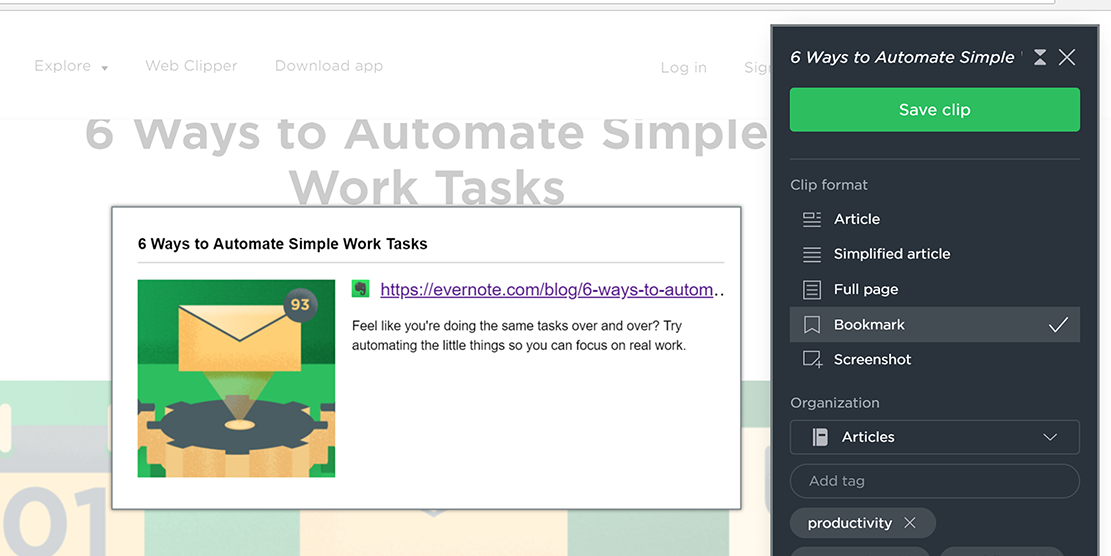
Found an interesting content on the web that you want to share with your team? Evernote Web Clipper helps you save interesting things you find on the Web into your Evernote account. With it you can, clip any webpage, highlight what matters most, annotate, take screenshots, and have access to that information whenever and wherever you or your team needs it, on any device. Not a surprise that this extension has over 4.5 million users!
Teamviewer
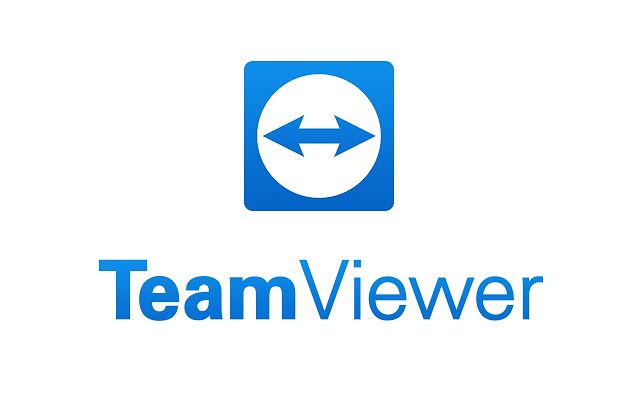
This extension solves one of the most crucial pain-points of remote work, being able to access someone else’s computer remotely. With this chrome extension, you can instantly access and control your co-worker's computer from your Chromebook or Chrome browser in a robust and secure way just as you would in an actual office.
Drag

If you are a fan of Kanban boards, you will love this extension. Drag allows you to organize your inbox into organized lists or boards and share them with your co-workers, quite similar to Trello. Save your time by not having to switch between multiple emails. Stay in Gmail for customer support, sales, for you, everything. Turn your inbox into a Help Desk, CRM, marketing platform, Project Management Tool, and a lot more things.
With Chrome extensions like these integrated into our remote work lives, productivity would never be an issue. Make the most out of them to maximize your output and get more done!
Do remember to check out StoryXpress Recorder, a chrome plugin to instantly record and share screen recordings in a matter of few clicks. Download here.
Also, if you are someone working remotely, do mention your favorite chrome extension in the comments below.


 Free Screen Recorder for Chrome
Free Screen Recorder for Chrome













