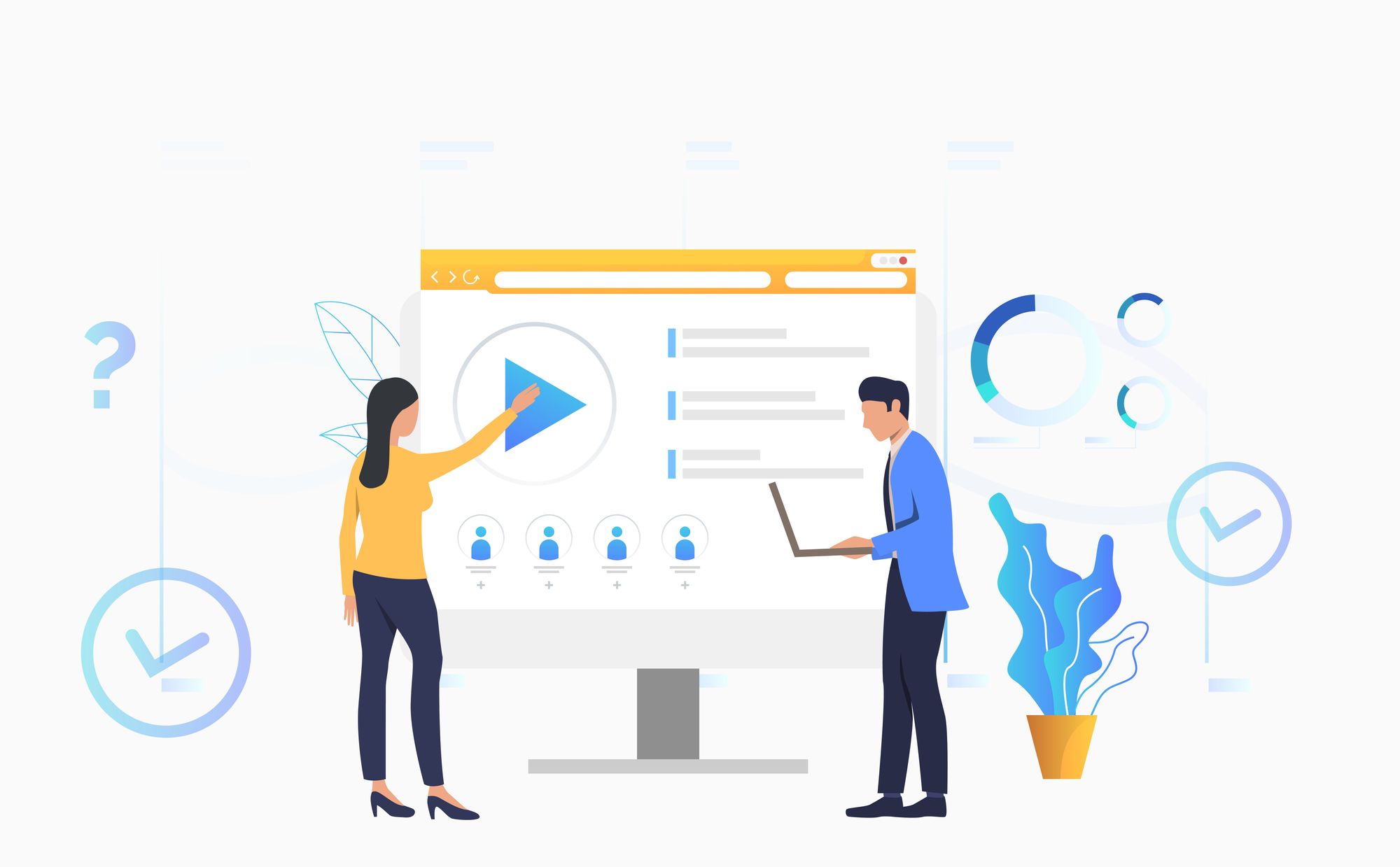The human brain processes visuals 60,000 times faster as compared to text. Additionally, the human brain is attracted to images and colours before it is attracted to any other form of content.
No prizes for guessing, images and videos can enhance the impact your landing pages have on your audience. In fact, it won't be exaggeration if we claim that the way you use videos and images can make or break the deal.
This blog post is all about how something that you consider casual can be a game changer. We are talking about the cover image of your StoryXpress video landing pages!
Before we dive deep into this topic, let’s quickly go through what exactly the cover image of a video landing page is.
It is the very first image that a viewer sees the moment they land on your landing page, right under the URL(Uniform Resource Locator). For example, in the below image, the StoryXpress logo has been used as a cover image for the video landing page.
The cover image of your video landing page is an extremely important element since it is the very first thing that the viewers will lay their eyes on.
However, just because it's an image that has nothing dynamic to it, doesn't mean it has to be boring or useless.
Today, we'll learn 11 innovative ways to use the cover image of your video landing page to ensure that your video landing pages serve their purpose.
11 Ways to Use the Cover Image on Your Video Landing Page
To display discount codes
One of the ways you can use your landing page cover images is to announce discounts.
For instance, this is one of the landing pages created by MarketingProfs, a business that helps businesses across the world execute marketing campaigns.
Using the above landing page, they are trying to sell their PRO membership. The cover image of the landing page asks the user to ‘SAVE 20%’. This prompts the viewer to avail the discount code and subscribes to the PRO plan.
Also, while the entire cover image is orange, the team has very creatively made the discount code dark orange, thus ensuring that the user doesn't fail to notice it.
This is a great way for sales teams to ensure that their sales cycles get the much need push.
Focus on the latest/specific features
Adobe is quite a well-known business. Here is one of their landing pages where that have used the cover image to clearly focus on one of their specific services - Intelligent Services.
The cover image, in bright red and white (Adobe’s brand colors), calls for the user’s attention with minimal but crisp content. It prompts the users to click on the video towards the right in order to understand this feature in greater detail.
This is a great strategy for marketing teams to not just introduce new features but also to reinforce existing ones.
To attract talent
Tenable, a cybersecurity organization, created this customized landing page for encouraging interns to apply to their organization. As you can see above, they have used the cover image to showcase their employees.
This group of happy faces with an equal ratio of men and women says a lot about the organization. It clearly implies that the current employees are happy and at ease at their workplace, it also implies that the work culture is open to great talent, irrespective of gender or race.
The team at Tenable has very creatively used a team image for their recruitment landing page. Cover images like these not just attract talent, but also increase brand awareness for your organization.
Direct viewers on what to do next
You can also use the cover image of your video landing page to direct your users on what to do next. In the above example, Zendesk, a well-known SaaS organization, has used the cover image to direct viewers to watch their demo videos, sign up for the webinar and have a detailed look around the workspace.
However, to simplify the process for the viewers the team asks them to sign up, post which they direct them to all their videos. This indeed is a great way to stay in touch with your potential customers in the future too.
Use the logo as a cover image
It is a great idea to use your organization’s logo as your cover image of the landing page. In the above example, if you want to book a meeting with the StoryXpress team, then it takes you to the above landing page, where their logo is the cover image.
The constant use of the brand colors on the page and the cover image, help viewers to associate these colors with the brand. This is a great strategy and works towards increasing the brand recall value for all your potential customers.
Use happy customers to bring in more customers
Help Scout, a popular software organization dealing in customer support has aced the cover image game on the above video landing page.
They have very smartly used the cover image to showcase a quote of a happy customer. This is a great move since the probability of the user reading the testimonial on the cover image is the highest as it is the first thing they will see compared to the other parts of the page.
Can be used to portray an emotion
In the above video landing page, the cover image shows a young girl making a goofy and funny face. This portrays that in the above online course, kids are going to have some serious fun. If you notice, the team at ToToGoTo, an online coding platform for kids, have very smartly used the cover image to not just portray a fun child but also a popular coding symbol ‘</>’.
This clearly reflects that the courses on this platform are not just going to be fun but are also going to have some serious coding lessons.
Use the cover image to associate the brand with a face
If you are a business owner or are into marketing or sales, then the probability that you have heard of Neil Patel is high. Let’s have a look at one of his landing pages:
On this landing page, Neil Patel, the owner of this website, has put up his photograph as the cover image. This allows people to associate with the brand by putting a face to it. But if you’re going to do something similar, be sure to increase your photo resolution so it looks more appealing to website visitors.
As per a report by Entrepreneur India, 53% of decision-makers, based their decision on going ahead with a sales cycle based on the information they found (or did not find) about employees online. This proves that people are looking to associate the brand with a face, and only if that is appealing is when they move on to the next step of the buying process.
Help viewers visualize your product with an image
In the above image, StoryXpress, a leading video platform, shows an animated image of a man working on a video (since he is pointing to the play button, symbolic of a video).
While this image does give out bits of information, it also leaves you with a great deal of curiosity to scroll further and understand the details of the product. This indeed is a great way to spark curiosity among the readers.
Use the image to show users using the product
Another great way to use a cover image is to show potential customers a glimpse of your current users using the product. Slack, a global messaging app for businesses took this strategy to notch up with the above image. The image shows sales employees of Stripe, a financial services and a software firm, a customer of Slack, feeling happy while using the Slack app.
The content on the left of the screen very aptly supports the image, re-enforcing exactly what the image portrays. Now, isn’t this a great strategy? Your potential customers are bound to explore your solution ( product/ service) with a greater intent to buy.
Use the image to show your potential audience that you understand their problems
One of the major ways to ensure that your customers are listening to you is by proving to them that you understand their problems and have a solution to it.
Haystack, a tool used to organize and manage business operations, has efficiently used its cover image to portray the difficulties that businesses face daily. This instantly makes a connection with the user, since they relate to similar problems. On the same page, they also offer a ‘Make it Simple’ button, on clicking it, the entire image changes to:
With this change, the viewer is hooked and wants to know further details on how the firm is going to simplify its everyday operations.
A great way, to use the cover image to ignite curiosity in customers.
This is what you do next!
The above listed 11 ways are some of the many ways you can use cover images to prompt the user to take any action that is in line with the call-to-action (CTA) on your page.
While these can be used as an inspiration, the next time you are sitting at your desk, brainstorming on how to create the perfect cover image for your landing page, here are some of the things you must check-box:
- Make sure you do enough research on the topic for your video landing image.
- Work on building emotion with your image, this increases the probability of users taking the desired action.
- A/B testing is the most integral part of creating the best cover image for your landing page. The more data you have, the better decisions you will be able to make.
- Constantly work on understanding your existing/potential customer base. The more you know about them, the closer your cover image will be to their liking.
These are the top key points to keep in mind while creating a perfect cover image for a landing page.


 Free Screen Recorder for Chrome
Free Screen Recorder for Chrome