Let's learn some ways to make your videos feel more personal.
Over 500 hours worth of video content is uploaded on YouTube, every minute.
Not every day. Every MINUTE!
Videos are a great doorway to get across to your audience. But with the pace at which videos are being produced today, you might need something special to make waves.
Cisco predicts that by 2022 over 82% of total global IP traffic will be from video.
The competition is high, and it seems to be only growing over time. Recognizing this, marketers are trying every trick in the book to grab eyeballs.
While some of them are creating clickbait thumbnails to get more views, others are promoting their videos like crazy.
However, there are many other ways to make your videos stand out and one of those ways is to ensure that they don't feel robotic. Your videos must feel as personal as possible.
This blog post is all about ways to make your videos feel personal.
Here are a few ways you can create a personal connection with your prospects and clients using videos:
Show Your Face
Behavioral psychology has long studied the impact of facial expressions and the degree of influence caused has been time and again proved to be high.

When you show your face on a video, you have a higher chance of inciting action from the audience.
A well-edited graphic, state-of-the-art video is appreciable but what a prospect seeks is something to relate to. A human face with the right expressions gives them the anchor to sit through the rest of your video.
We are naturally attracted to a lively talking face. No wonder eyes and lips superimposed on an inanimate object get so much traction.
If you struggle with recording yourself on camera, you can experiment with some tips listed here.
As a beginner, you can use the StoryXpress screen recorder that lets you record your screen and web camera. Your face appears in a small bubble on the screen and subsequently, you may increase the frame to show more of yourself.
Pro Tip: Look directly at the camera while recording. This makes it seem like you are making direct eye contact with the viewer.
Address Your Prospect by Their Name
A sure-shot way of making any conversation more personal is correct attribution.
Addressing your prospects by their name is a great way of accessing the human side of them instead of the business professional. This helps you connect with them regardless of the possibility of immediate conversion.
You can use a video, and change the introduction to address different people with the classic “Hey [Insert Name]” template. You can implement this better by using a thumbnail that has the prospect's name. Something like this:

All you have to do is using a realistic (handwritten) font to add their name along with a salutation.
You can further personalize the video with a customized outro, naming the prospect post the exiting salutation. All these subtleties make a big difference and help the prospect feel special.
You can easily edit thumbnails using the StoryXpress dashboard. Select the video you want to edit the thumbnail for, and click on the ‘Thumbnail’ icon as indicated below:
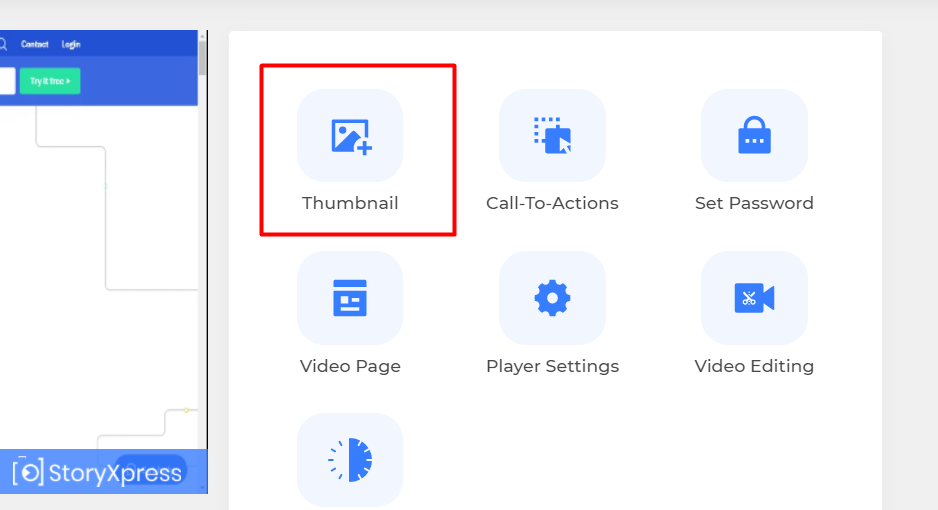
Keep a Conversational Tone
A sterile video screams trying too hard. You don’t want to intimidate your prospects by being “perfect”.
Keep the look and feel a little casual, and the tone conversational. This will make you seem more relatable and help you come across as a real human being, instead of a salesman.
Try to engage with your audience and explain industry jargon and complex terms as you go.
If you are recording your screen, you can use pop-ups on the screen to define terms. The idea is to keep your audience in the loop, and not make them feel left out.
Ask your audience questions. It could be a part of the opening salutation like “Hey John, how have you been doing?” or something more contextual like “Did you know..”.
Depending on your hosting platform, you can include a discussion forum or a comment based interaction with your audience. For web streams, you can use a live chat option.
Here’s how Pipedrive manages to keep a casual tone whilst explaining complex concepts:
Use Bullet Points
One of the first few steps of creating a video is writing a script.
A script is not entirely a speech that can be recited using a teleprompter. It is the exact opposite of that.
Your script is supposed to segment the entire video and visualize it through text. But it is not the final word.
Create bullet points instead of using a concrete script. Bullet points will help you carry the video with a conversational tone, and engage your viewers. A restrictive script bores the audience and sees an increase in the bounce rate.
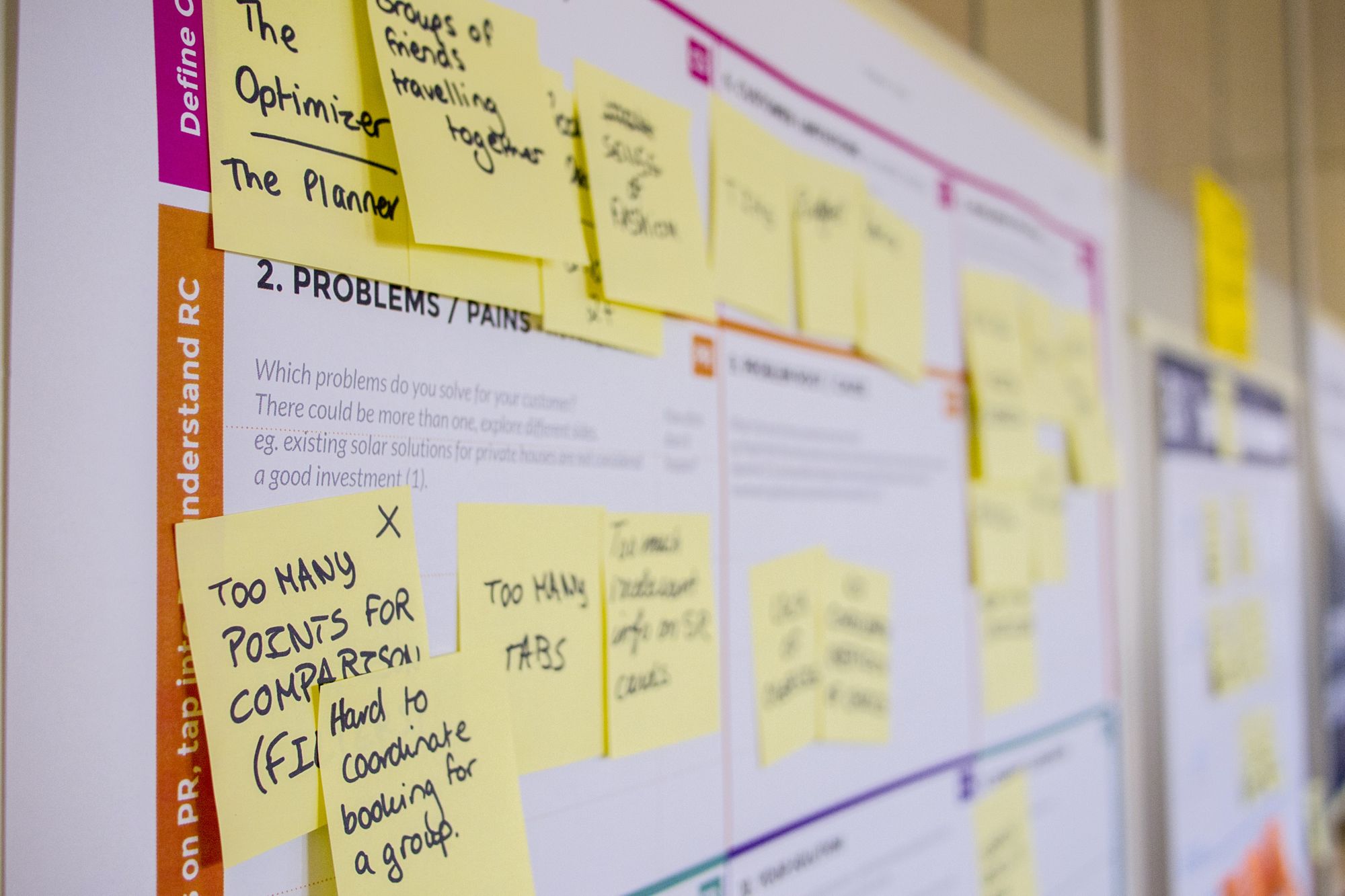
If you have already created an exhaustive script, you can identify the important points and use them while recording the video.
Improvise where you can to create a more wholesome video, instead of trying too hard to be “a good speaker”.
Talk to your audience like they are sitting right in front of you, and don’t shy away from being slightly informal in lingo, albeit maintain professionality.
Show your Product
The idea of creating videos is to bridge the boundaries of textual content and help users visualize your product better. What can be a better way to engage prospects than directly showing them your product?
Demo videos are a powerful way of demonstrating your product and portray it in the light you want through the desired use case.
Bonus Read: How to Create Demo Videos That Convert and Drive Sales
If your product is a software or online service you can leverage the StoryXpress screen recorder to record your screen and show your product in action.
Here’s how HubSpot does it:
You can demonstrate different features of your product creatively using the screen recorder.
Moreover, you can record your webcam along with your screen to guide the viewer through the features of your product.
You can make highly personalized, quality videos in no time using StoryXpress. By adding relevant call-to-action buttons like “Book-a-Meeting”, you can subtly drive the prospect further into the pipeline.
Since every video created using StoryXpress is hosted in a premium, ad-free environment, you can give your prospects a truly personalized viewing experience.
Address Queries in Videos
Creating one-on-one video content for your prospects is a great way to personalize videos.
Your prospects can have all sorts of queries and doubts regarding your product. You can answer these queries using videos, and help them understand your product better.
These videos can be how-to or tutorial videos addressing specific queries put up by the prospect.
Using the StoryXpress screen recorder, you can not only demonstrate product features but also annotate, or draw on your screen to point to and explain certain crucial aspects.
Here's is an example of a good how-to video:
You can go a step ahead and create video libraries or a central knowledge hub, and create personalized playlists for prospects at the bottom of the funnel. This makes the prospects believe a bit more in your product.
Annotate and Use Graphics
With annotations and graphics, you can help the viewer visualize facts and specific data for complex topics. You might want to use annotations to point to specific things on the screen.
Graphics don’t have to be limited to your product’s use case. You can personalize videos a notch further by including data from your prospect’s business and superimpose it with your product’s features.
You can even add animations wherever required, or create whiteboard videos.
Take a look at how Basecamp does it:
These simple elements can be used to personalize your videos. The effort you put in makes the prospects feel special, and subconsciously pushes them to engage with you further.
Record With an Apt Background
Depending on your product, industry, and prospect, your set design should comply.
For example, if your product is suited for a very formal business community, you might want to record your videos in a workplace setting, keeping things professional.
Subsequently, if your target audience is a more casual and fun-loving bunch you can experiment with the background, and even shoot outdoors.
Salesforce maintains a sleek, plain background throughout this company culture video:
Regardless, for a business environment, it helps to have a tidy background without it being sterile.
To make a personal connection with your audience, you need to represent what they would be more attracted to.
Having an untidy background is distractive, and might not receive the engagement you want.
Bonus Read: How to Choose Background for Videos
Encourage your Prospects
To connect with your target audience, you have to constantly boost their confidence throughout your sales communication. This applies to sales videos as well.
Don’t keep a depressive setting throughout your video (unless required for dramatic effect).
Tell your prospects how they can achieve more, and be better with their business, and operations. Present them with a positive outlook on every situation and hurdle.
Check out this cool sales advert video from Dell:
Doing your homework well always helps to create better video content.
If you are aware of the hurdles and workplace issues faced by your prospects, you can offer them insights on how to make the situation better.
If your product can contribute to resolving their issues, even better. Highlight the benefits of your product while maintaining the positive impact it has on your prospect’s business.
You can use graphics to showcase predictive metrics if any.
Flatter the Viewer
Flattery, just like encouragement, is a basic sales practice. And it has worked well for salesmen and traders since time immemorial.
You can easily grab the attention and invoke a positive action from your prospects by complimenting them or their business.
For example, you can add such statements in your video: “Your team is making major strides to support industry growth at large.” or “The new updates on your product are extremely impressive.”
These simple compliments go a long way in building better relationships with your prospects. Recognizing their efforts opens an opportunity for you to access them more personally rather than in a strictly professional setting.
You can supplement these words of flattery with encouraging statements to incite an action beneficial for you. Or follow-up with them with a relevant call-to-action to promote your business.
Share Valuable Insider-Only Content
In line with encouragement and flattery, sharing knowledge is a great way to have meaningful conversations with your prospects.
The prospect feels a sense of inclusion if you share insider-only or exclusive video content with them that can help them in their business operations.
For example, it’s a great idea to share any insider video libraries hosted by industry experts that your prospect might benefit from. Customize playlists for prospects and add relevant call-to-action buttons to each video to invoke a positive action.
Researching your prospects on social media, and professional network channels like LinkedIn can be beneficial to execute this.

If you are aware of any problems your prospect is facing, you can share valuable knowledge on the same beginning with a message like:
“Hey, I heard you were having some trouble with analyzing user impressions. I have curated an exclusive playlist for you.. ”
Zoho engages its audience by sharing valuable and comprehensive educational videos:
Shock your Audience
Adding an element of shock can engage the entire spectrum of audiences, including cold leads and clients alike. Using a shocking headline or dramatic elements in the video can have this effect.
For example, you can use shocking facts in the title “Increase your Clickthrough Rates by 300% using Videos” or in the thumbnail of the video. Or you can ethically clickbait audiences by using shocking imagery or GIFs in the thumbnails.
This effect can be created by using the old drama element of a cliffhanger. A cliffhanger is a part of the script used to give the viewer a curiosity arousing information paired with visuals, but not taking it to its conclusive end immediately. Instead, forcing the viewer to view the entire video and using the end to conclude the story.
Creating personalized videos has been made exceedingly easy by tools like StoryXpress. You can churn out personalized videos quickly for your prospects by using the above tricks in no time.
However, don’t go overboard with the attention-grabbing thumbnails. Experiment with your audience whilst maintaining professionality without being boring.
Hope you found this read engaging and helpful to create more wholesome, personalized sales videos for your business. You can learn more about creating sales videos here.


 Free Screen Recorder for Chrome
Free Screen Recorder for Chrome














