A video thumbnail is an image that presents your videos to users. The more attractive your thumbnail is - the more views your video receives. Learn how to create an attractive video thumbnail that can help you increase click-through rates on your videos - with examples.
What Is Video Thumbnail
When explained technically, a thumbnail is a reduced size version of an image used for your videos. A Video Thumbnail lets the viewer get a hint of what your video is about. It plays the same role as a normal text index does for words. An attractive thumbnail is a key to increase views on your videos. It decides if the user, will click through your video when they view on your social media channel.
Some examples of the best thumbnails on YouTube:
Designing an attractive video thumbnail should be an important factor in your YouTube Marketing Strategies .These are some of the best video thumbnails on YouTube that show various practices and tips that can work as an example for your next video thumbnail.
Neil Patel
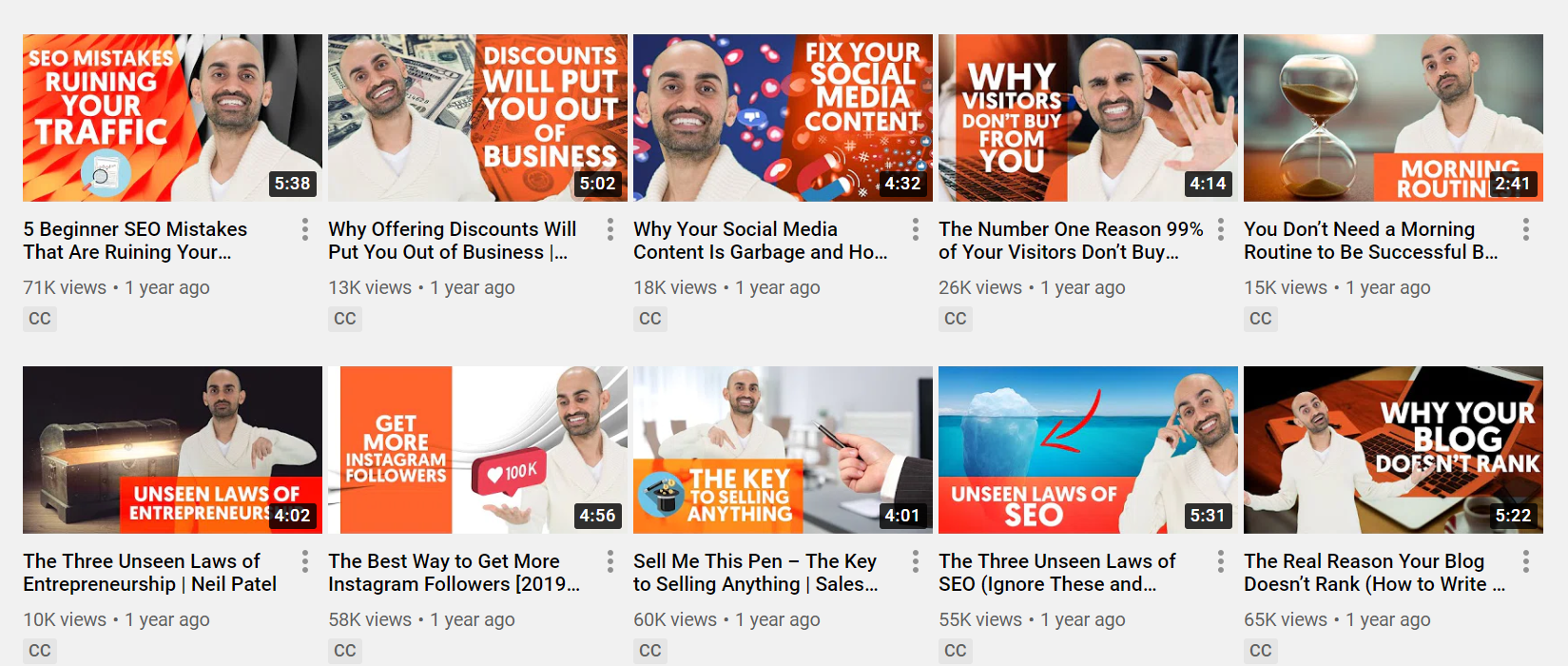
YouTube Creator Neil Patel has used the technique of managing colors in the YouTube video thumbnail by, designing each video thumbnail on the playlist with the same color to make them look in sync. He’s played with colors like orange, white and black, which also reflects his brand identity.
Ryan's World
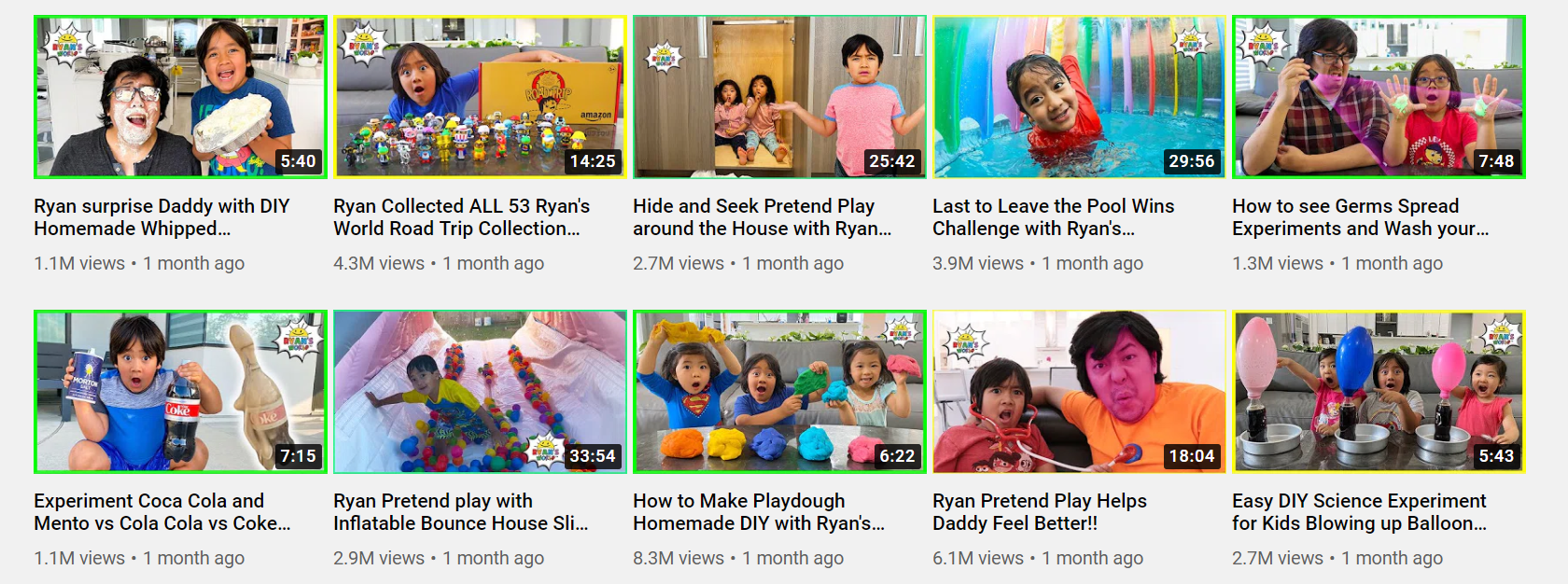
The YouTube Channel Ryan's World drove the focus of his viewers to his videos because of the facial expression technique that also shows various emotions of the creator. This thumbnail technique throws light on what your video is about, it can help drive more views to your videos.
Mr.Gear
The creators of the channel Mr.Gear have used the technique of displaying their main act in the video thumbnail. This helps trigger the user's curiosity and helps gain more views. If you are an experimental YouTube creator, you can use this technique that works like magic for increasing video views.
Discovery Channel
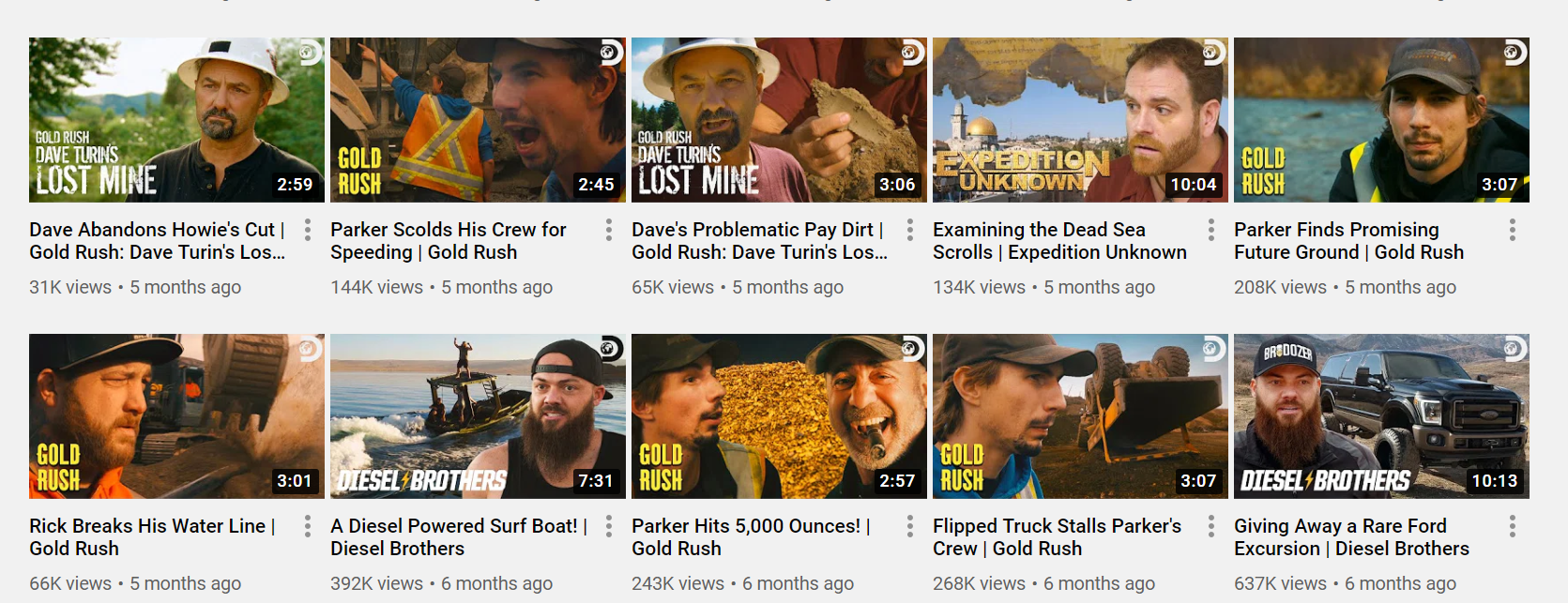
The Discovery Channel on YouTube, uses their logo in all of its video thumbnails, this makes it easy for viewers to identify their channel and be assured that the content belongs to a genuine and reliable source.
How to create an attractive video thumbnail?
Creating an attractive thumbnail is considered the most essential part while producing videos for marketing. While creating a video, some channels automatically choose a random thumbnail for your videos, which is picked directly from your video content. While many times you can choose your own thumbnail.
Designing a thumbnail is as easy as eating fries. If you want a clip from your video as a thumbnail you can simply take a screenshot of the desired part and use it as a thumbnail. But you should be clear about what you wish to convey and hint on to your viewers, about your video. A perfect thumbnail also decides if a user wishes to see your video or just skips it whilst scrolling.
6 Things to keep in mind while creating an attractive video thumbnail
The Representation should be attractive
The most important part of creating a video thumbnail is to make sure that it is represented attractively. You can add a combination of bright colors that go with the nature of your video content.
It should be relevant
A thumbnail can also be seen as a summary of your video content, that hints of how will the user benefit from your video. So your video thumbnail should be relevant to your content.
Your Headline should be clear and crisp
Creating a clear and short headline for your video thumbnail is essential. Your headline should be crisp and clean (no fluff). It helps increase the user's interest towards your video, which eventually brings more views to your videos.
Use Facial expressions
Your video thumbnail should consist of facial expressions that convey the emotional nature of your video. This helps drive more views to your videos.
Your thumbnail should consist of your main content
Showing a glimpse of your main content, it can draw user's curiosity towards your video. Once your thumbnail has triggered the curiosity of the user, they will have no option but to click and view.
Branding is essential
Make Sure to always, put your brand icon or logo in one of the corners of your thumbnail.This works as a tool that helps create a brand identity among users and also makes it evident that the video belongs to you.
What are Clickbait Thumbnails?
Clickbait thumbnails are one of the most cleverly designed thumbnails, which helps to increase click through rates on your videos. It is more elaborately explained as an image manipulation tactic, where the main goal is to attract viewers to click through your video link. This technique is widely used by YouTuber's to create an engaging thumbnail. These video thumbnails are frowned upon by users widely , as they do not lead to an expected result because of the information being portrayed in a different manner.The rise in Clickbait thumbnails, also lead to a higher percentage of bounce-rate on videos. In their 2014 newsroom blog post, social media channel Facebook announced an update to their algorithm. Due to the tactic, being used widely for Facebook video marketing.
What is A/B Testing for thumbnails?
A/B testing for thumbnails (also known as split testing or bucket testing technique), helps users identify which thumbnails works better for driving clicks to their videos. YouTube is no longer only about creating great content, but also optimizing and designing attractive thumbnails, descriptions that widely influence click through conversions.
With the StoryXpress Recorder's A/B testing feature for thumbnails, you can test which thumbnail works better.
Free Online Tools that help you to generate Video Thumbnails
Canva Video Thumbnail Generator
Canva has a collection of thousands of elements and templates to choose from, for your thumbnail. It is one of the easiest tools online that help create attractive thumbnails for your videos.

How to create a thumbnail on Canva?
- Choose a template or you can also enter custom dimensions (1280 x 720 pixels for YouTube).
- Upload your own image
- Add elements of your choice
- If you want to add text, Click on Text, and choose the preferred font style and size
- Add color to your text
- Click on download and save your thumbnail in your preferred file format
Adobe Spark Video Thumbnail Generator
Adobe Spark lets you create customized attractive thumbnails for Facebook and YouTube videos. It allows you to search for your specific theme and choose from thousands of templates for your video thumbnail.

How to create a thumbnail on Adobe Spark?
- Choose your template
- Upload your image or you can also choose from the stock images available
- Change the background with the range of stock image options available.
- Add text if you wish to and choose your desired font style and size.
- Click on Download to save your thumbnail.
After you’ve created your video thumbnail, follow these steps to add thumbnails to your Videos:
How to add thumbnails to your videos on the StoryXpress Recorder?
Thumbnails are considered a very important part of video marketing strategies. Being the go-to video creation tool for various businesses, we consider this a crucial feature for our recorder. So while you use StoryXpress recorder you get to add thumbnails in various ways to increase views on your videos.
To add a thumbnail to your newly webcam-screen recorded videos:
- After you’ve recorded your video with the StoryXpress Recorder
- You can watch your video on your StoryXpress Dashboard
- Click on Thumbnail button on the right side of your screen
- Click on upload new thumbnail to set a thumbnail for your video.
To add a thumbnail to your existing webcam-screen recorded videos
In your StoryXpress Dashboard, select the video you want to change the thumbnail for, click on the thumbnail button and change your video thumbnail.
(Psst..... With the StoryXpress recorder, thumbnail feature you can add a thumbnail to all your videos. You can also create GIFs as thumbnails, to create an attractive and engaging video thumbnail)
How to change video thumbnail on YouTube?
To add a thumbnail to your new video content
After you’ve uploaded the video and are about to make it live, click on Upload Thumbnail and Choose the video thumbnail you’ve created.
To change the thumbnail of your live video content:
- Click on home and select video manager
- Select the video you wish to change the thumbnail for
- Click on the edit video button
- Click on upload thumbnail to choose a new video thumbnail
How to change Video thumbnail on Facebook?
To add a thumbnail to your new video content on Facebook:
In the add video screen
- Click on thumbnail
- Scroll down to custom image and add thumbnail
- Choose the desired thumbnail for your Facebook video

To add a thumbnail to your existing video content on Facebook:
- Select the video you wish to change the thumbnail for
- Click on the 3 dots visible on the bottom right
- Click on the edit video button
- Click on Add thumbnail to change your thumbnail
Tip from the experts: The recommended YouTube thumbnail size is 1280 x 720 pixels [16:9 aspect ratio] and the image file should be of maximum 2Mb. While for Facebook thumbnails the recommended size is 1200 x 628 pixels [9:16 aspect ratio]
How to add a video thumbnail to your email signature
Adding a video in your email signature is a great way to expose some of your most engaging content to your email readers.
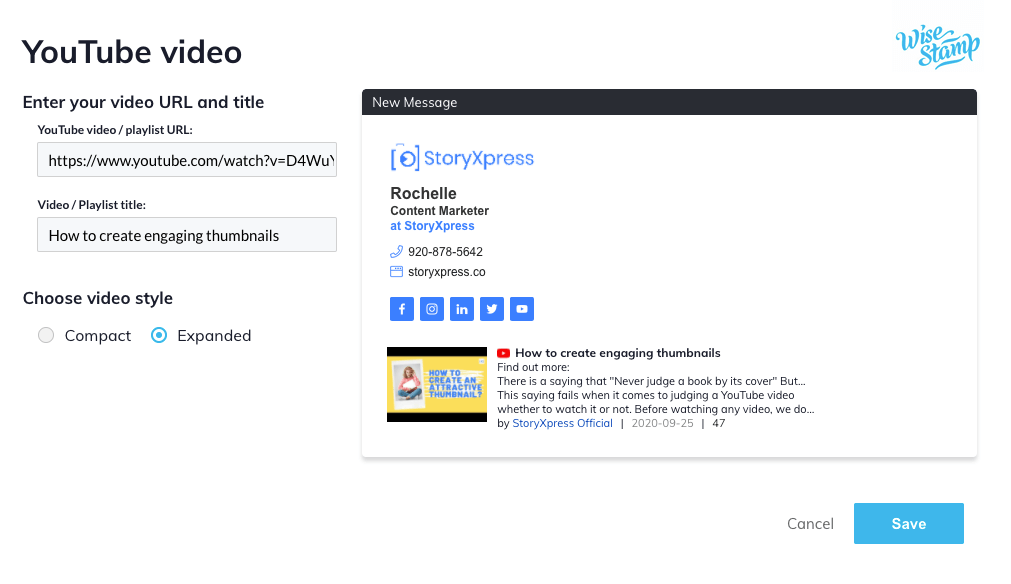
Video is the preferred way to consume content for most people, so adding a video to your email signature is an effective way to get people to learn more about you and what you offer. They are already engaging with you by email, which is a great starting point to get them hooked on a video.
The problem is that creating a video thumbnail in your email signature is a pain. I used to struggle with this a lot. But I found this video email signature maker by Wisestamp that makes it laughingly easy to do.
All I have to do now is add the link to my Youtube video and the email signature maker does the rest. It creates a complete Youtube thumbnail, including our video description, channel link, publish date, and number of views.


 Free Screen Recorder for Chrome
Free Screen Recorder for Chrome










