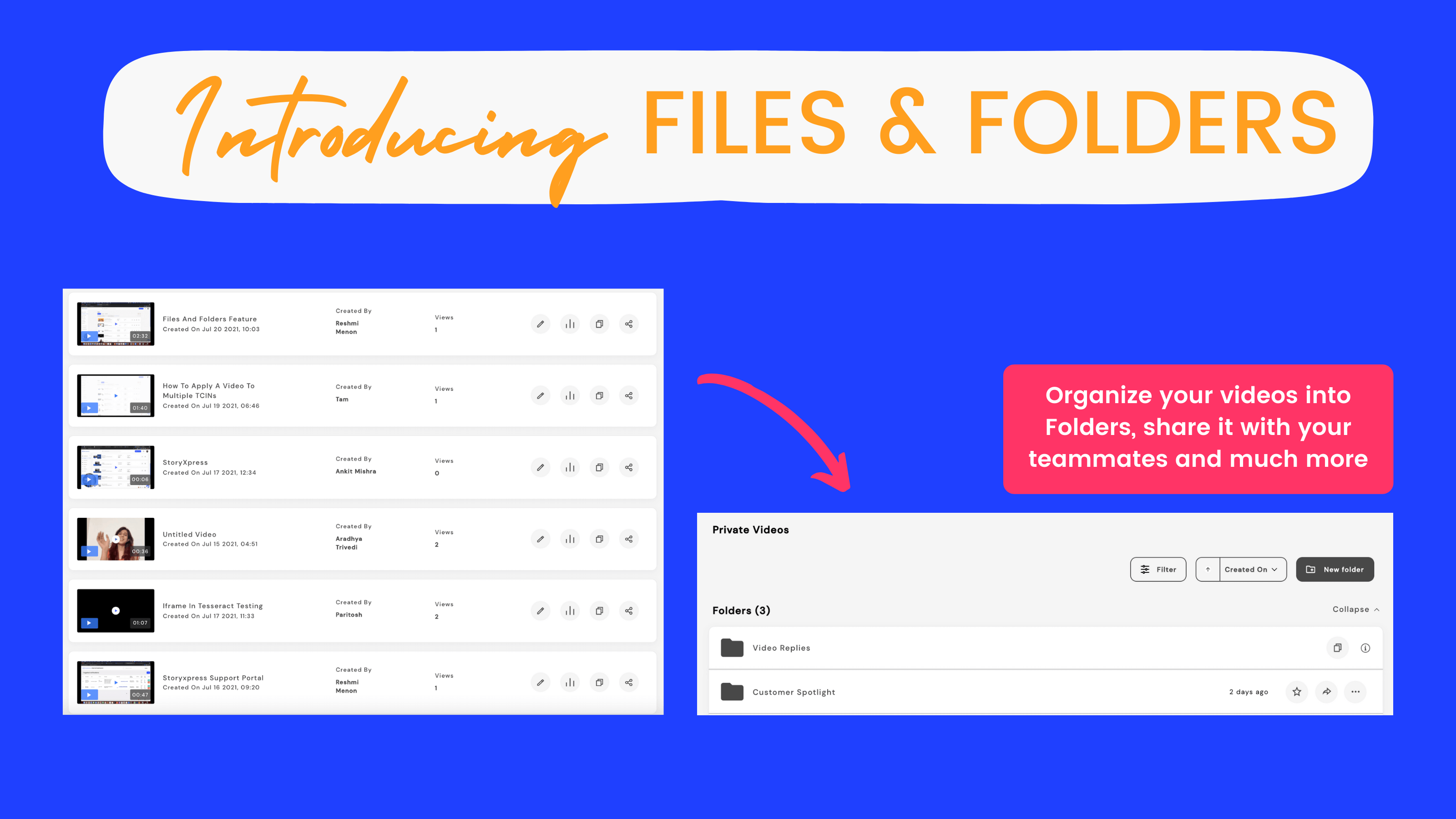Happy to share with you all that the video management and organization tools within StoryXpress have received a major overhaul! With the new update, you can group your videos into folders - private as well as shared. Freely move your videos across folders and have a lot of fun.
The term “folder” is not alien to us. All of us extensively use folders to organize the files in our laptops, right? Folders have been used to arrange documents and files for a long time, and we’re excited that we have extended the concept to StoryXpress.
Let’s have a quick overview of what’s in store!
What is a StoryXpress Folder?
Available for all the plans, Files and Folders are the latest addition to StoryXpress.
With Files and Folders, we’ve made the entire process of organizing your videos much more smooth and flexible. This is how your collection looks like with the introduction of folders:
A crucial point to note here is that folders are for grouping your videos backstage. Your audience doesn’t see this.
Nobody can figure out how many folders you have created, until of course you have shared those folders with them. If you need your audience to see your collection, you might want to use channels instead.
Here’s how you can create a folder and start organizing your videos.
Note: If you want to create shared folders, please upgrade to either the Pro or the Plus plan.
Not sure what this means or how you would use it? Book a free demo here!
Why Do You Need Folders?
Introduction of “Files and Folders” has fundamentally changed the way videos live in your StoryXpress account. But, why did we take the pain?
Why did we entirely change the way your StoryXpress account stores your video?
Well, because we hate mess. And without “Folders”, it was all a huge mess, which we were aware of.
Our users create a lot of videos and when you create a lot of videos, it goes without saying that you expect good findability for a convenient experience.
You should be able to find what you need quickly and effortlessly. Poor findability not only drains productivity but can also be extremely frustrating.
With “Folders”, it's easy to organize your StoryXpress videos. Folders allow you to neatly arrange your StoryXpress videos in your Personal or Shared libraries, so that you never have to struggle locating the video you want.
You can rename, move, delete or star your folders. However, if you delete a folder, you lose all the subfolders and videos as well.
Another advantage is that you can control who has access to what. With the new updates, it is easy to share your videos with your teammates and collaborate with them over projects.
Inspiration for Organizing Your Videos
Sky’s the limit to your creativity while you arrange your videos into folders with StoryXpress. You can strategically organize your videos according to your team’s requirements.
You can use folders to categorize videos in any number of ways, for example:
- Sort videos by internal teams: Sales, Marketing, Customer Support, Human Resources
- Sort videos by purpose: Interview Videos, Recruitment Videos, Product Demos, Explainer Videos, FAQ Videos, Promo Videos, Employee Onboarding Videos, Customer Testimonials, Employee Recorded Videos
- Sort videos by team members: Jack, Jill, Finley, Emily, Wilson
It’s a pretty elementary structure, and quite easy to implement and use. Do let us know if you have any other amazing ideas.
That’s all for now. If you have already given it a shot and faced difficulties, feel free to reach out to our support team at support@storyxpress.co
We hope that you like this new update and make the most out of it. Sure, folders may not be the best tech we’re working on, but they’re incredibly helpful for arranging your videos, ensuring that your videos are secure and in the right place, collaborating across teams over multiple projects, and making sure that you never waste time again looking for that one video in your huge collection.
We are sure that you will love this new home for your videos. Stay tuned for more updates, and we hope to hear your feedback!


 Free Screen Recorder for Chrome
Free Screen Recorder for Chrome