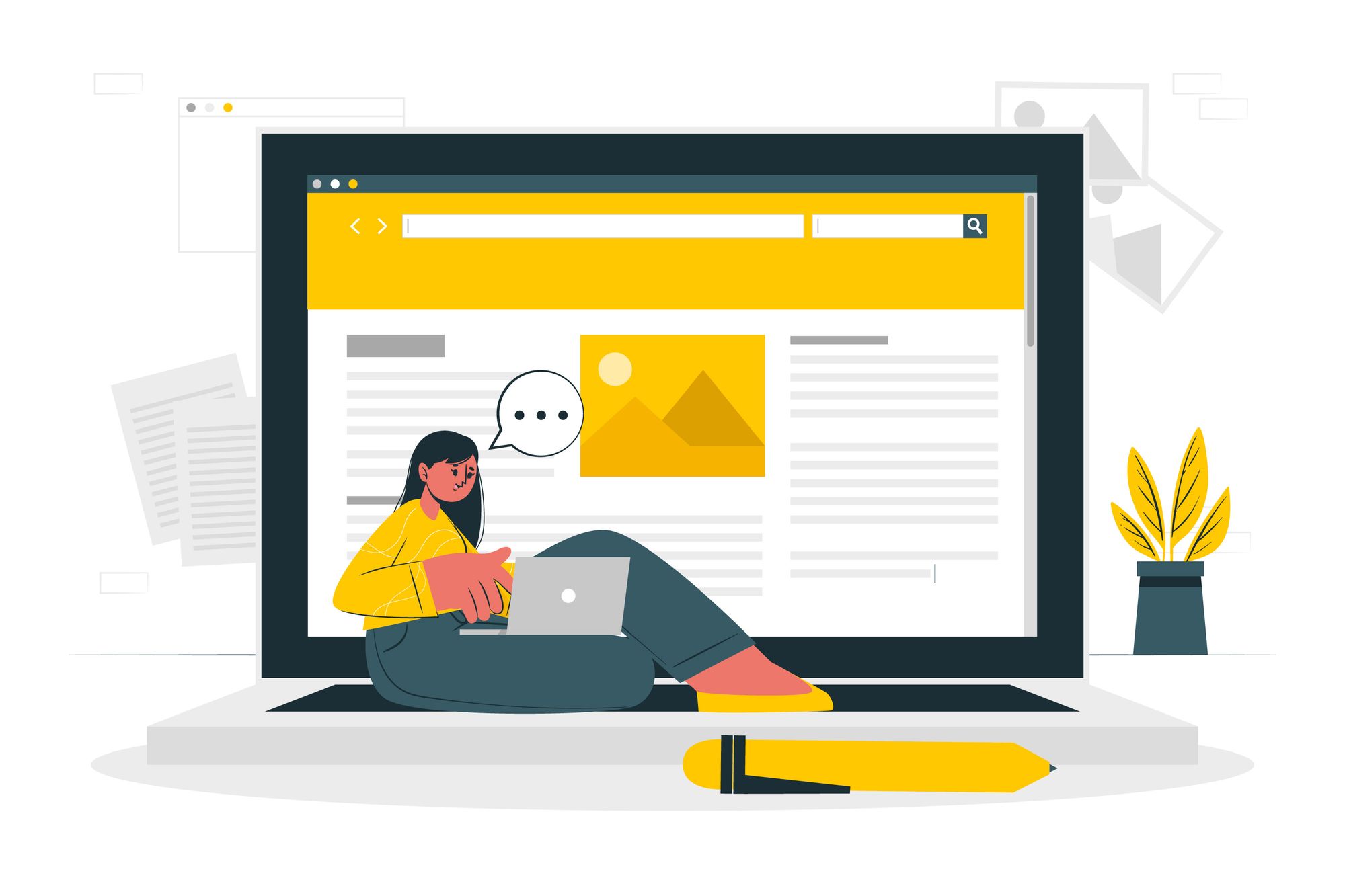Email signatures have become an essential part of professional communication. They serve as digital business cards, providing recipients with crucial information about the sender, such as their name, title, and contact information.
Video email signatures as a powerful tool
In today's fast-paced digital world, video email signatures are emerging as a powerful tool for enhancing communication, engagement, and brand identity. In this guide, we will delve into the world of video email signatures and how they can benefit your business.
What is a Video Email Signature?
A video email signature is a short video clip embedded in the email signature, typically showcasing the sender's personality or promoting a specific message.
The primary purpose of a video email signature is to create a more personal and engaging connection with recipients.
Benefits of using a video email signature
Enhances brand identity:
Incorporating a video email signature is an excellent way to reinforce your brand identity. By showcasing your logo, colors, and unique messaging, you create a cohesive and memorable experience for the recipient.
A well-crafted video email signature can help you stand out from the competition and leave a lasting impression on your audience.
Boosts engagement:
Video is a highly engaging medium that captures the attention of recipients. By using a video email signature, you can pique their interest and encourage them to interact with your content.
It's a more dynamic and interactive way of communicating compared to a traditional text-based email signature. Increased engagement can lead to higher response rates, improved relationships, and better business results.
Showcases personality:
A video email signature allows you to showcase your unique personality or the personality of your brand.
By giving your audience a glimpse into your character, values, and style, you create a more personal connection with them.
This authenticity helps build trust and rapport, which are essential for long-term business relationships.
Creates a memorable impression:
In today's crowded inbox, it's essential to make a lasting impression. A video email signature is an innovative way to differentiate yourself from others and create a memorable experience for your recipients.
By combining visuals, sound, and motion, a video email signature stands out and is more likely to be remembered than a traditional text-based signature.
Increases click-through rates:
A compelling video email signature can encourage recipients to click through to your website, social media profiles, or other digital assets.
By providing an engaging and interactive experience, you increase the likelihood of recipients taking the desired action.
Higher click-through rates can lead to more conversions, increased website traffic, and greater overall success for your business.
Video Email Signature Examples
Personal introductions:
One of the most effective uses of a video email signature is a brief personal introduction. This can be especially beneficial for salespeople, consultants, and freelancers, as it allows them to connect with recipients on a more personal level.
In a personal introduction video, you can briefly introduce yourself, explain your role, and share your unique value proposition. This approach helps build rapport and trust with recipients, setting the stage for a successful business relationship.
Product demonstrations:
A video email signature can be an excellent opportunity to showcase your product or service in action.
By providing a brief demonstration, you can visually convey the benefits and features of your offering. This can be particularly useful for businesses with complex or visually appealing products, such as software companies or design agencies.
A product demonstration video email signature can help prospects better understand your product and pique their interest.
Testimonials:
Featuring a client testimonial in your video email signature can add credibility and trustworthiness to your business.
By sharing a positive experience with a satisfied customer, you demonstrate the value of your product or service. Make sure to keep the testimonial short, authentic, and impactful.
This approach can be highly effective in building trust with potential clients and reinforcing your reputation.
Company culture highlights:
Showcasing your company culture in a video email signature can help recipients connect with your brand on a deeper level.
By sharing behind-the-scenes footage or highlights from team events, you can demonstrate your organization's values and personality.
This can be especially useful for businesses looking to attract top talent or convey a unique company culture to prospective clients.
Promotions and events:
A video email signature can be an effective way to promote upcoming events, webinars, or special offers.
By incorporating a short, engaging video that highlights the benefits of attending the event or taking advantage of the promotion, you can increase interest and drive registrations or sales. Make sure to include a clear call-to-action in the video, directing recipients to learn more or sign up.
By incorporating these various video email signature examples into your marketing strategy, you can create a more engaging and memorable experience for your recipients, ultimately boosting your brand identity and fostering stronger business relationships.
How to create your own video email signature
Choose a purpose for your video:
Before you start creating your video email signature, it's essential to determine its purpose. As mentioned in the examples above, you could focus on a personal introduction, product demonstration, testimonial, company culture, or promotion.
Having a clear purpose in mind will help you create a more focused and effective video.
Keep it short and concise:
Recipients typically spend only a few seconds scanning an email, so it's crucial to keep your video email signature short and to the point.
Aim for a video length of 10-30 seconds, ensuring that you convey your message quickly and efficiently. This will increase the likelihood of recipients watching the entire video and taking the desired action.
Use a high-quality camera and microphone:
To create a professional-looking video, invest in a high-quality camera and microphone. Good lighting and sound quality are crucial for conveying your message effectively and making a positive impression on recipients. Consider using an external microphone for better audio quality and a tripod to stabilize your camera for a steady shot.
Edit and optimize the video for email:
Once you've recorded your video, it's time to edit and optimize it for email. Trim any unnecessary footage to keep the video concise, and add captions or text overlays to ensure your message is clear even if the recipient doesn't have their sound on.
Additionally, compress the video file to reduce its size, ensuring that it loads quickly and doesn't cause issues for recipients with slow internet connections. Here’s everything you need to know before you add videos to e-mail you send to customers.
Test the video across various email clients:
Different email clients handle video content in various ways, so it's crucial to test your video email signature across multiple platforms to ensure that it displays correctly.
Test the video in popular email clients such as Outlook, Gmail, and Apple Mail, making any necessary adjustments to ensure compatibility.
You may need to use a thumbnail image with a play button and link it to the hosted video on platforms like YouTube or Vimeo or StoryXpress for some email clients.
Integrating Video in Email Signatures for Different Email Clients
Video in email signature Outlook
Outlook does not support embedding videos directly in email signatures. However, you can use the following workaround to integrate a video into your Outlook email signature:
Convert the video to a GIF or use a thumbnail with a play button:
The first step is to create a visual representation of your video that can be displayed in the email signature. You can either convert a short segment of your video into a GIF or use a static thumbnail image with a play button overlay. Both options should give recipients a clear indication that there's a video to watch.
To create a GIF, you can use online tools like Giphy or EZGIF. For a thumbnail with a play button, you can take a screenshot of a video frame and add a play button icon using an image editor like Canva or Adobe Photoshop.
Add a hyperlink to the video:
Once you have your GIF or thumbnail ready, you'll need to add a hyperlink to the video. This will ensure that when recipients click on the image, they'll be directed to the hosted video on platforms like YouTube, StoryXpress, Vimeo, or your website.
To add a hyperlink in Outlook, follow these steps:
1. Open Outlook and go to "File" > "Options" > "Mail" > "Signatures."
2. In the signature editor, click on the "Insert Image" icon and select your GIF or thumbnail.
3. With the image selected, click on the "Insert Hyperlink" icon.
4. In the "Address" field, paste the URL where your video is hosted, and click "OK."
5. Now, when recipients click on the GIF or thumbnail in your email signature, they'll be taken to the hosted video, allowing them to view your video email signature seamlessly.
How to Add Video Email Signature in Gmail
Gmail also does not support embedding videos directly in email signatures. To integrate a video into your Gmail email signature, follow these steps:
Use a thumbnail image of the video:
1. Create a static thumbnail image that represents your video. You can take a screenshot of a video frame or use an online image editor like Canva to design an eye-catching thumbnail with a play button overlay.
2. Link the thumbnail to the video hosted on a platform like YouTube or StoryXpress or Vimeo:
3. Once you have the thumbnail ready, you'll need to add a hyperlink to the video.
To add a hyperlink in Gmail, follow these steps:
1. Open Gmail and click on the gear icon in the top right corner, then select "See all settings."
2. Scroll down to the "Signature" section and click "Create new."
3. In the signature editor, click on the "Insert Image" icon and upload your thumbnail.
4. With the image selected, click on the "Insert Link" icon.
5. Paste the URL where your video is hosted and click "OK."
Now, when recipients click on the thumbnail in your email signature, they'll be directed to the hosted video.
Adding Video to Email Signature in Apple Mail on Mac
Create a thumbnail with a play button:
Similar to the process for Gmail and Outlook, create a thumbnail image that represents your video, including a play button overlay.
Add a hyperlink to the video:
To add a hyperlink in Apple Mail, follow these steps:
1. Open Apple Mail and click on "Mail" in the top menu, then select "Preferences."
2. In the "Signatures" tab, create a new signature or select an existing one.
3. Drag and drop your thumbnail image into the signature editor.
4. With the image selected, click on the "Add Link" button (or press Command + K).
5. Paste the URL where your video is hosted and click "OK."
6. Recipients using Apple Mail will now be able to click on the thumbnail in their email signature and view the hosted video.
Add Video to Other Mail Clients
For other email clients, research the specific requirements and limitations regarding video email signatures. Each client may have different ways of handling images and hyperlinks.
Adjust your video email signature accordingly to ensure compatibility and a seamless viewing experience for recipients across various platforms.
Content ideas for your video signature
When creating a video email signature, it's important to select the content that resonates with your recipients and effectively communicates your message. Here are some content ideas for your video signature:
Personal introduction:
A personal introduction video can help you establish a connection with your recipients by briefly introducing yourself and your role within the company. Share your unique value proposition and demonstrate your expertise, making it easier for recipients to trust and engage with you.
Product or service showcase:
Highlight the benefits and features of your product or service through a brief demonstration. This can be especially useful for businesses with complex or visually appealing products, as it allows you to show the product in action and explain its advantages in a more engaging way.
Customer testimonials:
Share a short, impactful testimonial from a satisfied customer to build credibility and trust. This can be highly effective in demonstrating the value of your product or service and reinforcing your reputation in the eyes of potential clients.
Company culture highlights:
Showcase your company's values and unique culture through behind-the-scenes footage or team events. This can help recipients connect with your brand on a deeper level and can be particularly useful when trying to attract top talent or convey your company's personality to prospective clients.
Promotions and events:
Promote upcoming events, webinars, or special offers through your video email signature. Use engaging visuals and clear calls to action to drive interest and encourage recipients to sign up or take advantage of the promotion.
By carefully selecting the content of your video signature, you can create a more engaging and memorable experience for your recipients, ultimately enhancing your professional communication and boosting your brand's identity.
Tips on making your video stand out
Creating a video email signature that stands out from the crowd can help you leave a lasting impression on your recipients. Here are some tips to make your video stand out:
Use a captivating opening:
Start your video with a strong opening statement or a visual element that captures the attention of your viewers immediately. This will encourage them to continue watching and engaging with the content.
Showcase your personality:
Let your authentic personality shine through in your video. Be genuine and relatable, as this can help your recipients connect with you on a personal level. This is especially important for personal introduction videos where the goal is to build trust and rapport.
Keep it short and engaging:
As mentioned earlier, keep your video concise and focused on the core message. Aim for a length of 10-30 seconds to ensure that you maintain your viewers' attention throughout the video.
Use high-quality visuals and sound:
Invest in a high-quality camera and microphone to ensure that your video looks and sounds professional. Good lighting, sound quality, and visual clarity are essential for making a positive impression on your recipients.
Best Practices for Recording a Video Signature for Email
When recording a video signature for email, follow these best practices to create an engaging and effective video:
Choose the right location:
Select a quiet, well-lit location with minimal background noise and distractions. This will help your viewers focus on your message and create a more professional atmosphere.
Frame your shot:
Ensure that you are positioned correctly in the frame, with your head and shoulders visible and ample space above and below. This will create a more intimate and engaging viewing experience for your recipients.
Maintain eye contact:
Look directly at the camera lens while recording to create a sense of connection with your viewers. This will help them feel as though you are speaking directly to them, increasing the likelihood of engagement.
Practice your delivery:
Before hitting the record button, practice your script or talking points to ensure a smooth and natural delivery. This will help you appear more confident and knowledgeable in your video.
Edit and optimize your video:
After recording, take the time to edit your video to remove any mistakes, add captions or text overlays, and optimize the file size for email. This will help create a polished final product that reflects well on your brand.
By following these best practices, you can create a captivating and memorable video email signature that leaves a lasting impression on your recipients and enhances your professional communication.
Technical Considerations for video quality
Ensuring high-quality video is essential to creating a professional and engaging video email signature. Here are some technical considerations for video quality:
Use a high-quality camera:
Invest in a high-quality camera or use the best available camera on your smartphone or computer. High-definition video resolution (1080p) is preferred, as it provides clear and sharp visuals that will leave a positive impression on your recipients.
Optimize video for email clients:
Due to the varying limitations of different email clients, it's essential to optimize your video for seamless viewing. Consider converting your video to a GIF or using a thumbnail with a play button that links to a hosted version of the video. Keep file sizes small to ensure quick loading times and avoid frustrating your recipients.
Edit for clarity and conciseness:
Edit your video to remove any mistakes or extraneous content. Trim the video to keep it short and focused on your core message. Use video editing software to add captions, text overlays, or other visual elements that enhance your video and provide additional context for your viewers.
Conclusion
Video email signatures are a powerful tool for enhancing your brand identity, boosting engagement, and creating a memorable impression on your recipients.
By carefully considering the content, format, and technical aspects of your video signature, you can create a professional and engaging addition to your email communication.
With inspiring examples from various industries, and by following best practices for recording and integrating video signatures into different email clients, you can elevate your email communication and stand out in the inbox.
Start leveraging the power of video email signatures today to boost your brand and make a lasting impact on your recipients.


 Free Screen Recorder for Chrome
Free Screen Recorder for Chrome