You can refer to the below steps to start recording:
Please note: If you already downloaded the extension you can jump to step 6.
1. Login to your StoryXpress account.
2. Open dashboard .
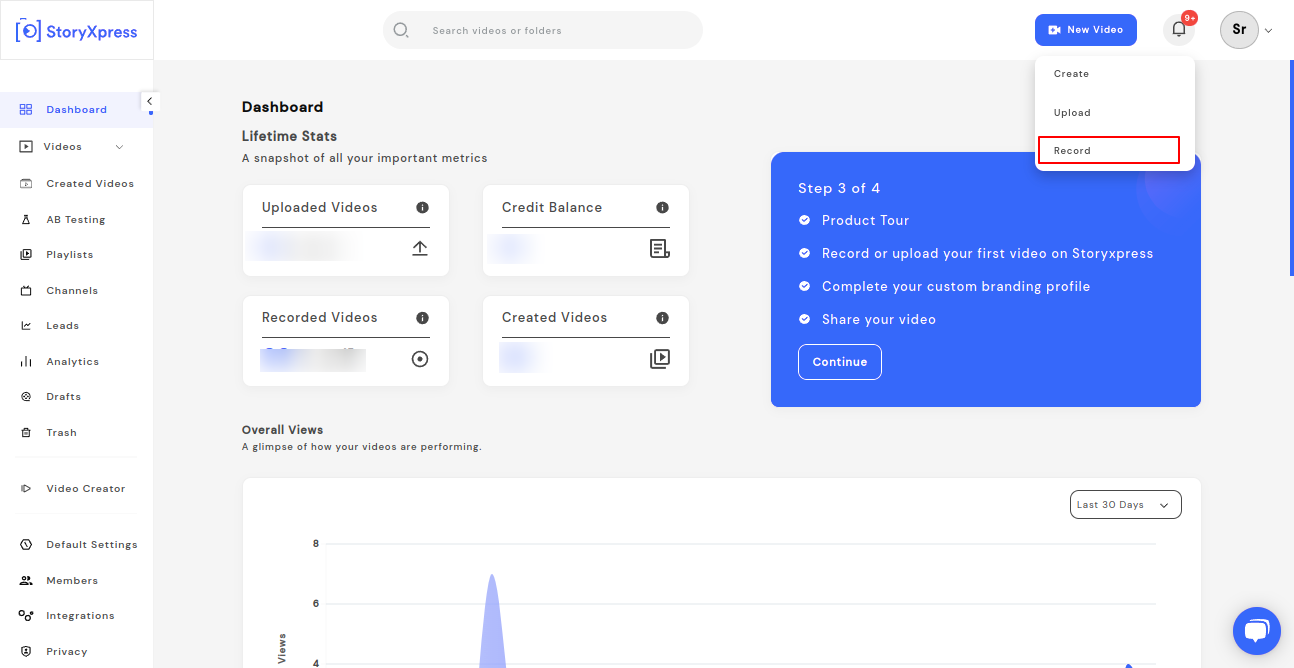
3. Click on the ‘ New video’ option on the top right corner of the dashboard.
4. Select the ‘Record’ option from the drop down menu.
5. You can then download the StoryXpress extension.
6. Click on the StoryXpress extension available in your toolbar.
![]()
7. Select the recording mode.
-Screen + Cam: Record your face and screen together
-Screen Only: Record your screen only
-Camera Only: Record your face only (and not the screen)
8. Set all the required settings.
9. Once done, click on ‘Start recording’ and you are good to go.
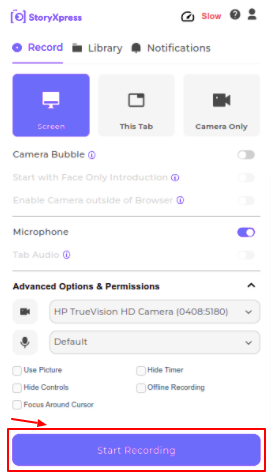


 Free Screen Recorder for Chrome
Free Screen Recorder for Chrome





