What is the use of Mailchimp Integration?
With the Mailchimp integration, you can embed customised forms into the videos, for you to capture organic leads and list/store them in your Mailchimp account.

Capture More Leads With In-video MailChimp Forms
Want to know how?
How to set up Mailchimp integration?
- Under workspace in the sidebar menu, click on Integrations
- Now click on the “Get App” button mentioned right next to Mailchimp.
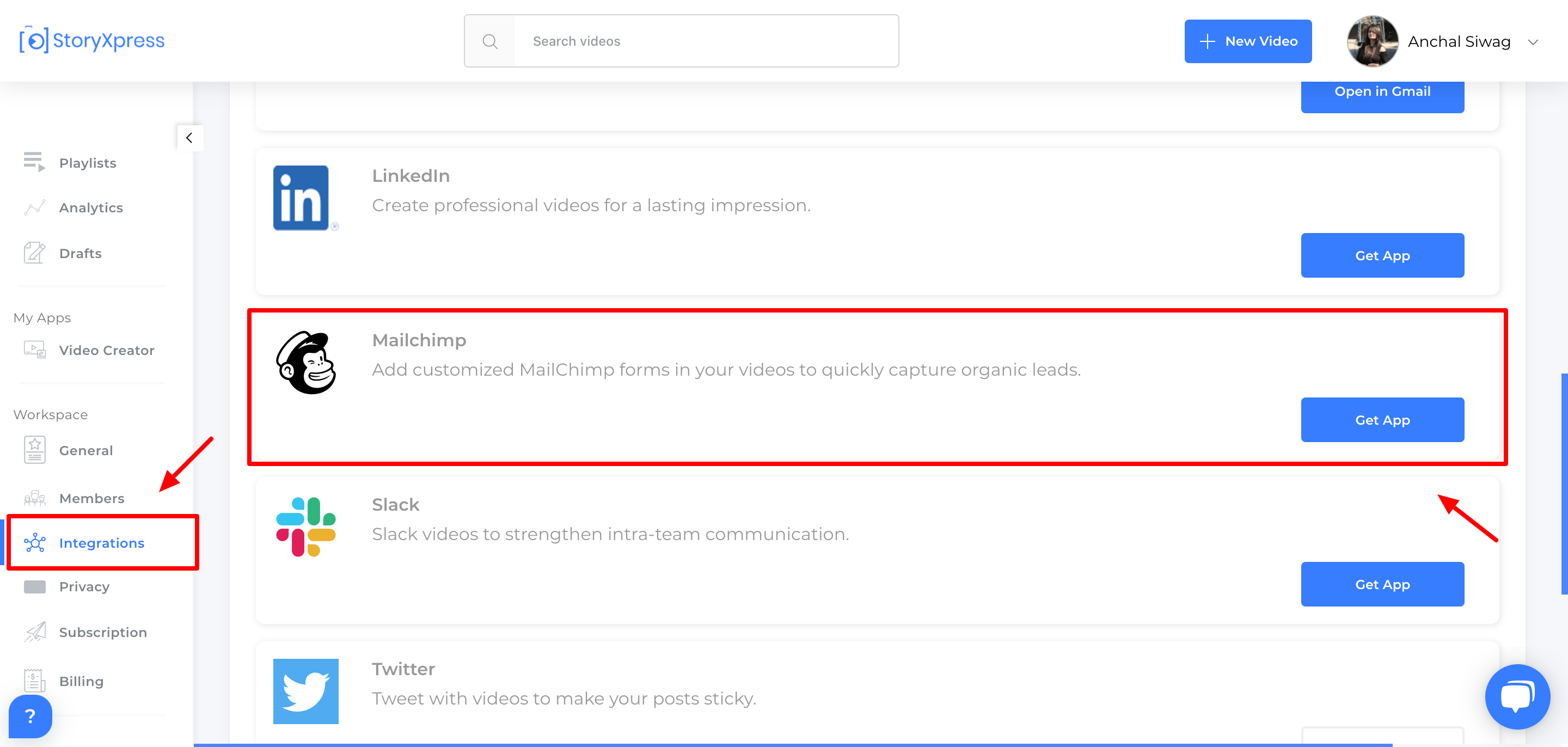
- Sign in to your Mailchimp account via the given prompt in order to authorise the request. You’ve now integrated your Storyxpress account with Mailchimp.
- Go to your Storyxpress dashboard, hit videos tab and expand options to choose “Call to Actions”
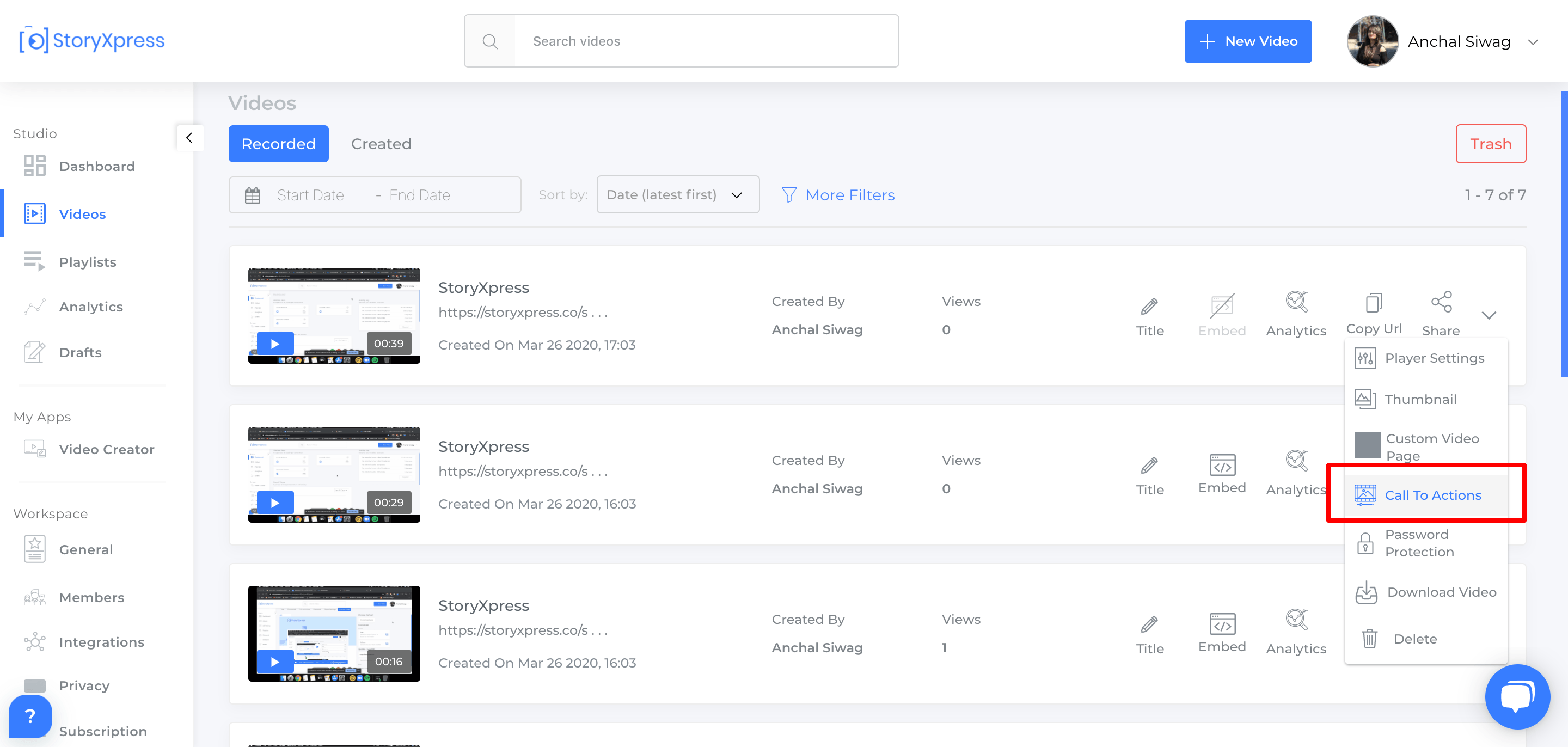
- Click on “Third-party integrations” and select Mailchimp from the given options
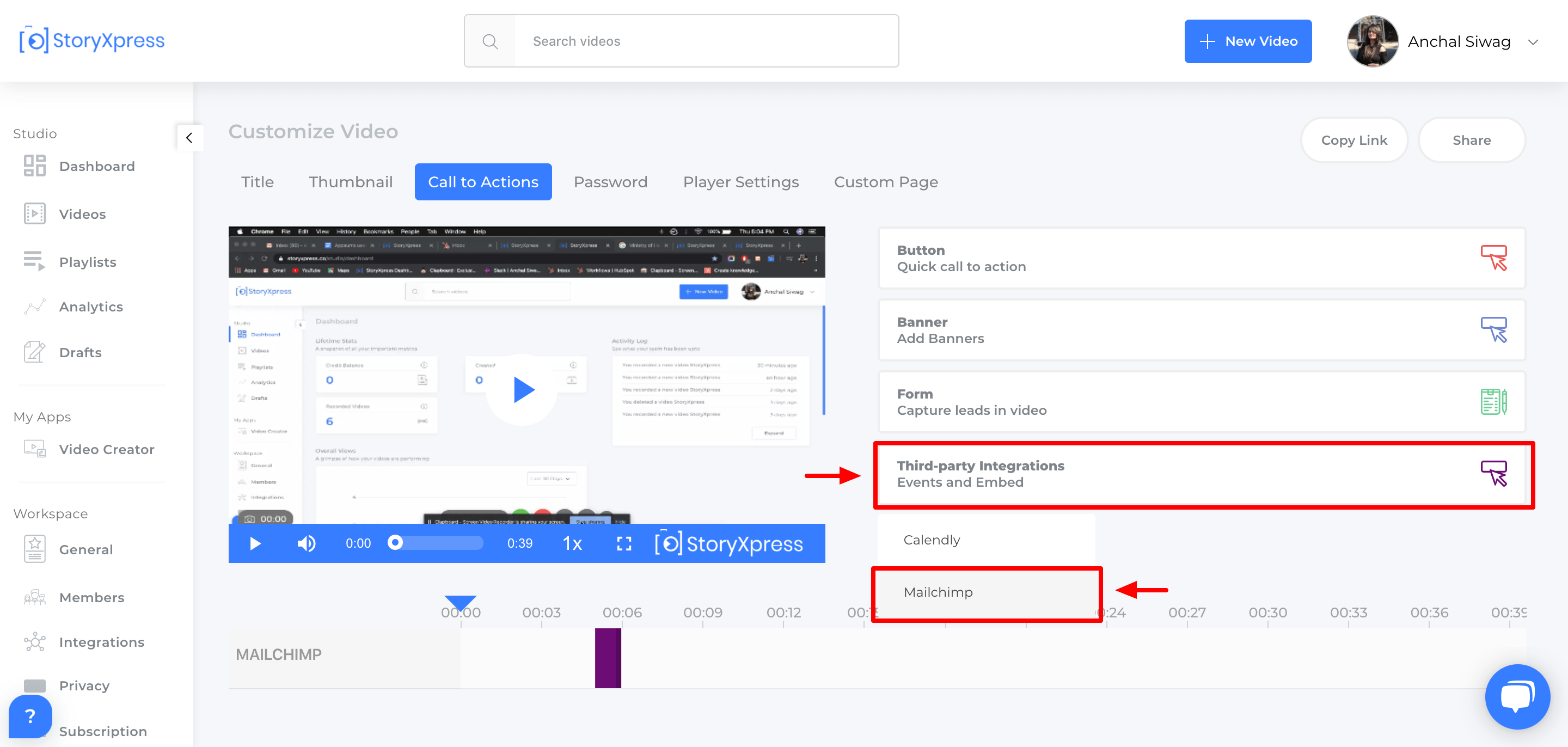
- You can now choose where you wish to place the Mailchimp form prompt during the video.

Capture More Leads With In-video MailChimp Forms
Want to know how?


 Free Screen Recorder for Chrome
Free Screen Recorder for Chrome





