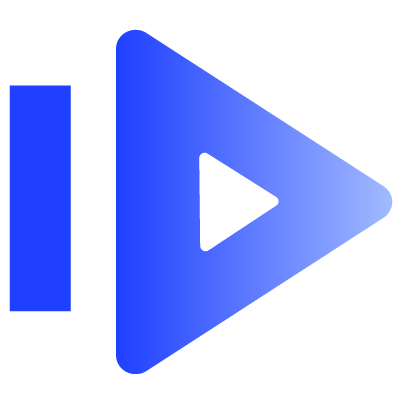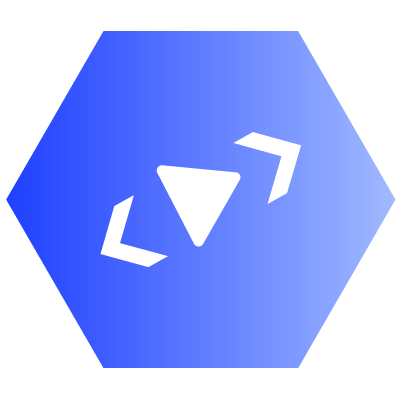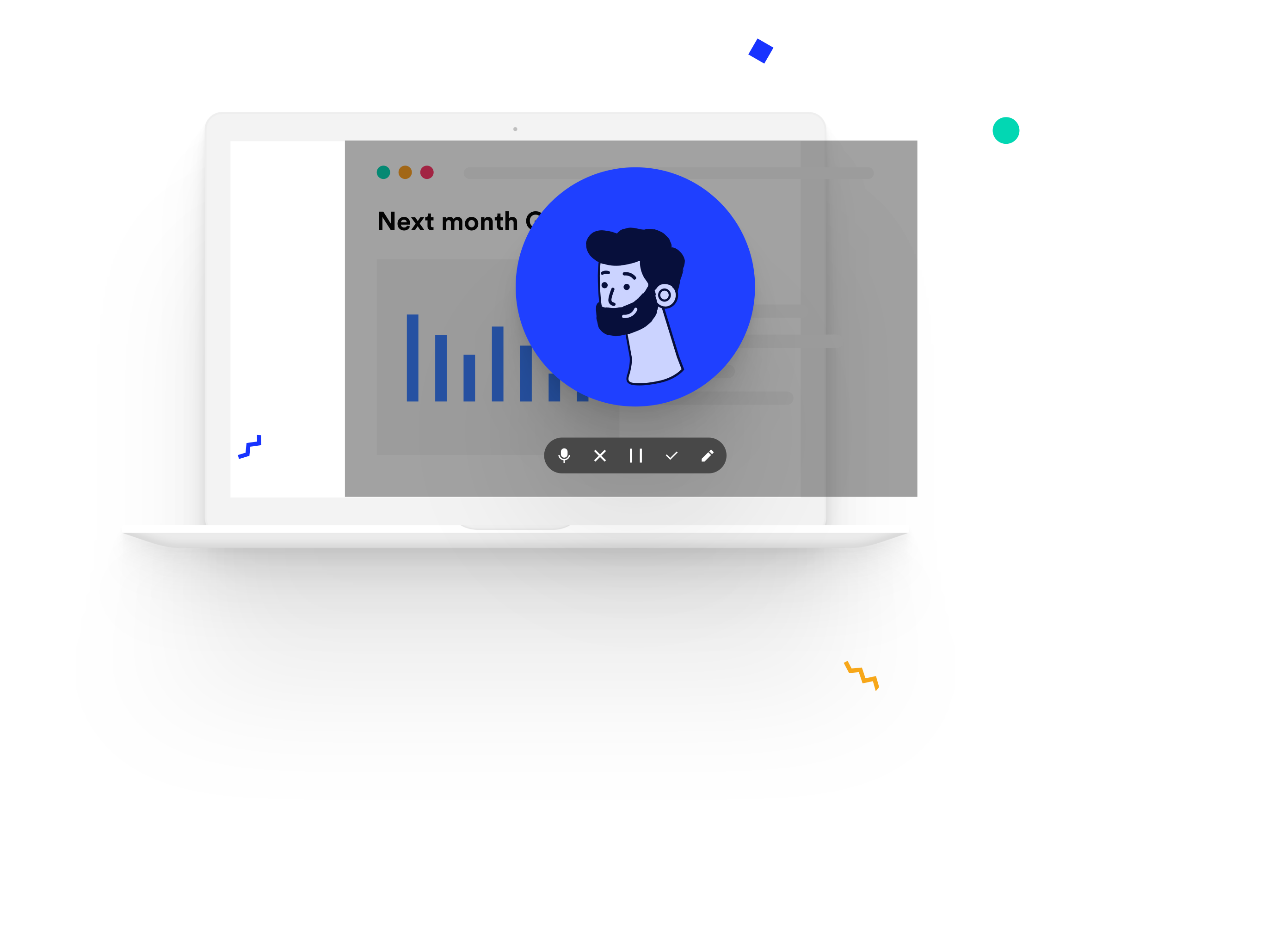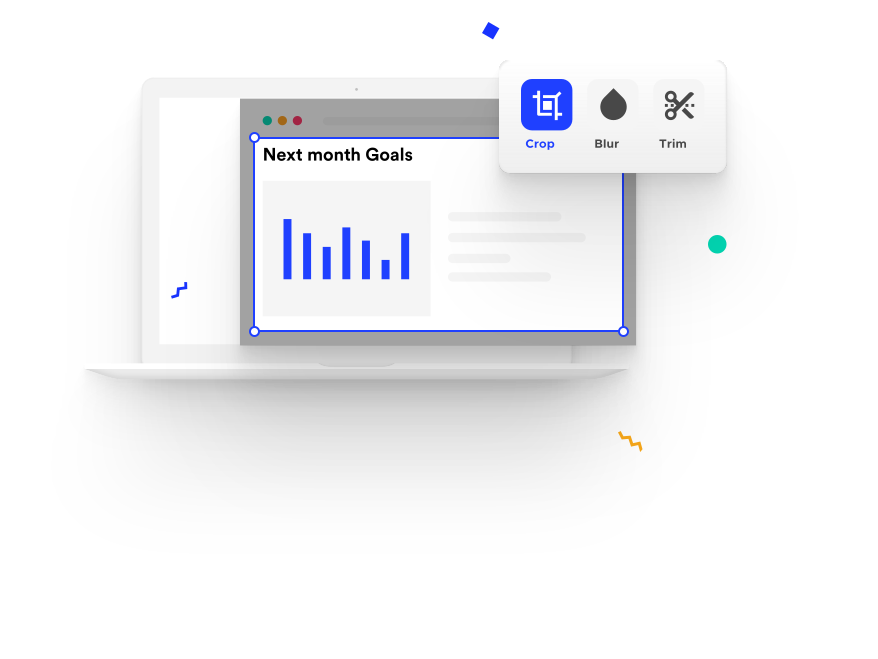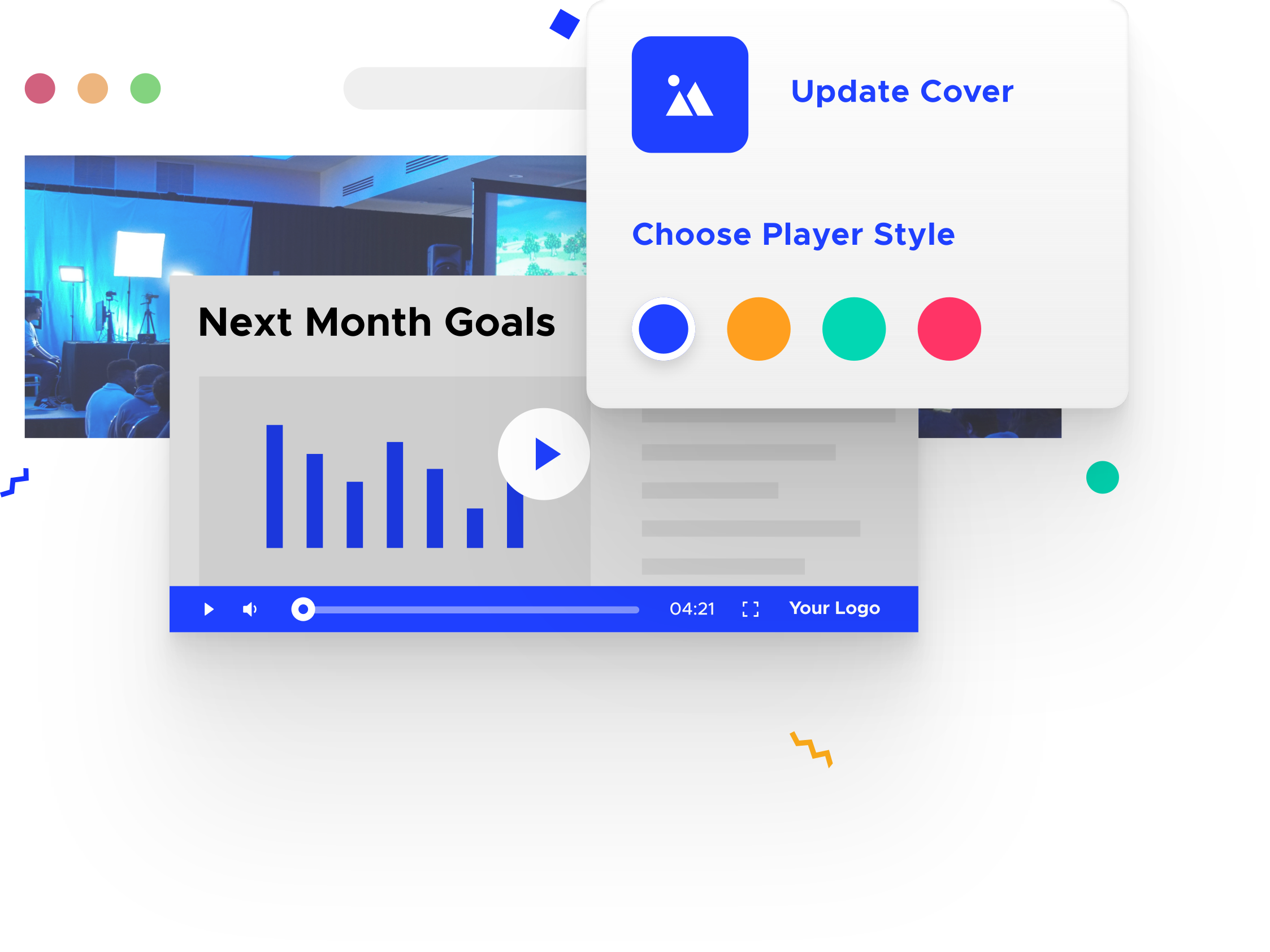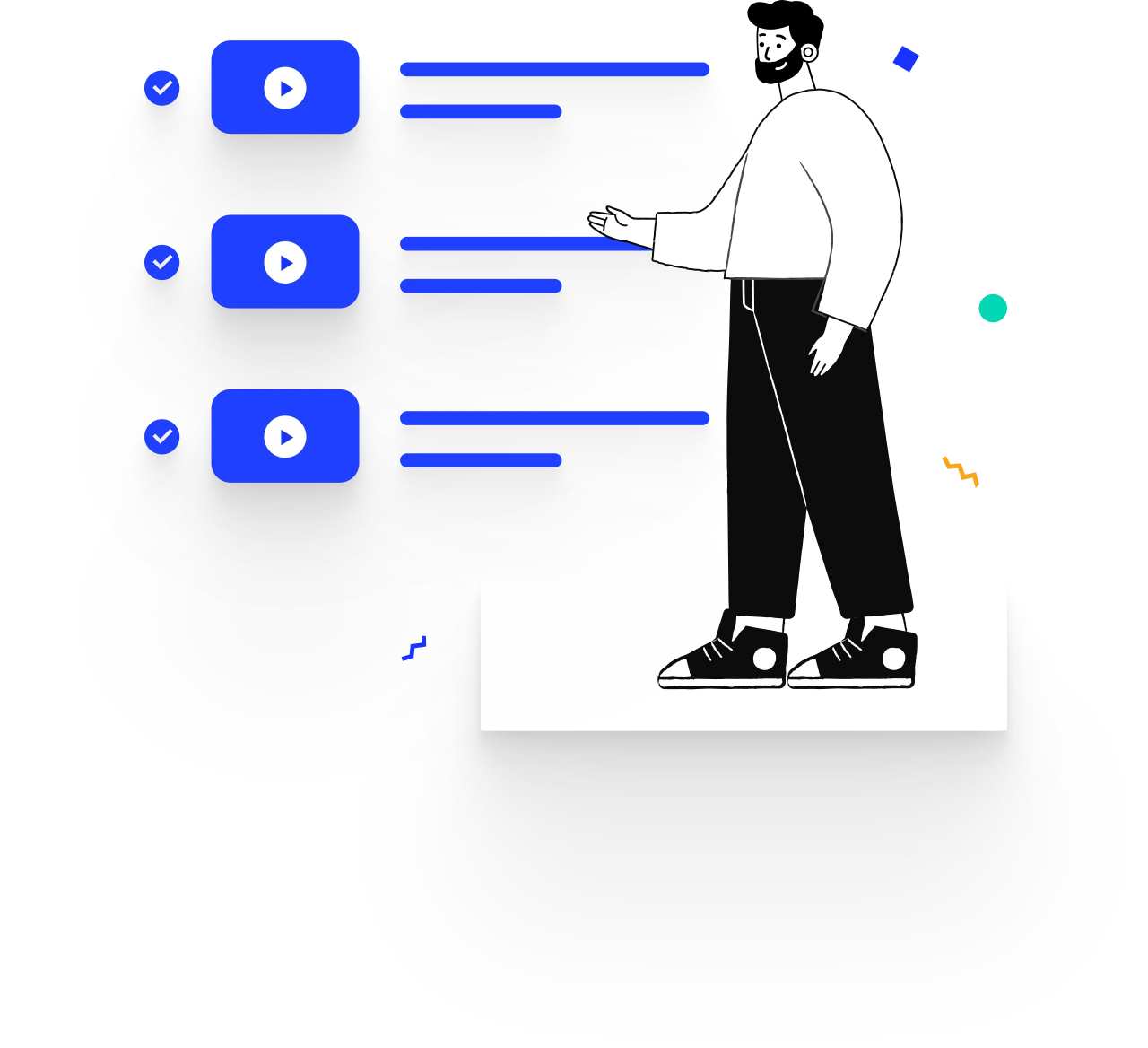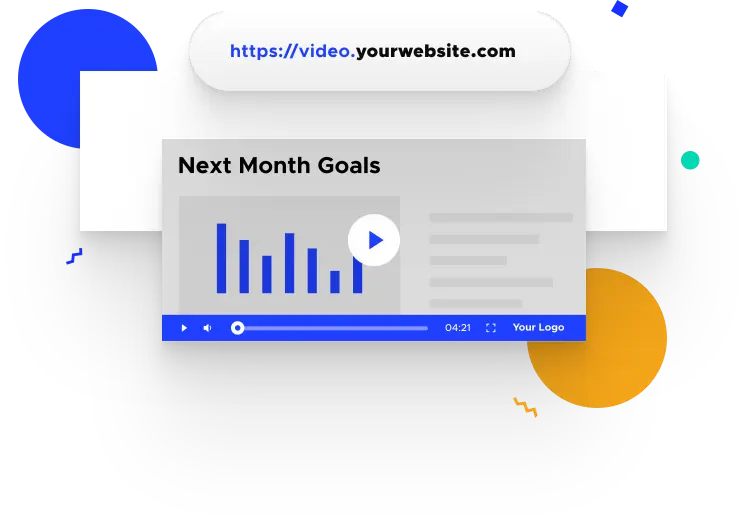Screen Recorder
for Team Communications for Happier Customers for On-boarding New Team Members for Lesser Video Calls
7 Days Trial
Success Stories of our Enterprise Clients
Unlock Success with Our Proven Strategies

Video Marketing
Uncover the power of our innovative video marketing strategies that have ...
Read moreOutshine with our Advanced Video Features
- Ad-Free Hosting
- CRM Integrations
- Video Requests
- Lightning-Fast Upload
- Custom GIF Thumbnails
- Face-Only Introduction
- Trackable Video Links
- Track Opens and Views
- Engagement Heatmaps
- Ad-Free Hosting
- CRM Integrations
- Video Requests
- Lightning-Fast Upload
- Custom GIF Thumbnails
- Face-Only Introduction
- Trackable Video Links
- Track Opens and Views
- Engagement Heatmaps
Achieving Milestones: StoryXpress in Action
1M+ Videos
Videos Created
30M+ Minutes
Minutes Watched
150K+ Leads
Leads Generated
Use cases
Marketing
Promote your product and services using videos. Create actionable promotional videos that help you fetch the desired results.
Sales
Create sales videos to convert prospects into customers. Make videos for every stage in your sales pipeline and close more leads.
Customer Support
Use videos to answer queries and explain complex features. Create a video knowledge base and provide exceptional customer service.
Remote Team Communications
Share reports, project details, and much more using recorded videos instead of long emails. Make remote communication easier with videos.
Video for ECommerce
Make videos for your product pages, promotional emails and social media platforms. Suite of tools that help achieve goals and cut costs.
HR Teams
Make a video hub for onboarding, training and other HR activities. Revamp your recruitment strategy using videos!
Promote your product and services using videos. Create actionable promotional videos that help you fetch the desired results.
Create sales videos to convert prospects into customers. Make videos for every stage in your sales pipeline and close more leads.
Use videos to answer queries and explain complex features. Create a video knowledge base and provide exceptional customer service.
Share reports, project details, and much more using recorded videos instead of long emails. Make remote communication easier with videos.
Make videos for your product pages, promotional emails and social media platforms. Suite of tools that help achieve goals and cut costs.
Make a video hub for onboarding, training and other HR activities. Revamp your recruitment strategy using videos!

FAQs
A screen recorder is software that captures and records the computer screen into a video file. It allows recording of on-screen activity, audio, webcam, and more. Used for tutorials, presentations, and demos.
The best screen recorder depends on your specific needs and preferences. Here are some popular options:
- StoryXpress (free screen recorder for basic features, browser-based, for window,Mac,Chrome)
- OBS Studio (open-source, for Windows, Mac, and Linux)
- Camtasia (paid, for Windows and Mac)
- Loom (free for basic features, browser-based)
- Bandicam (paid, for Windows)
- AZ Screen Recorder (free, for Android)
Many YouTubers use a variety of screen recording software, depending on their needs and preferences. Some popular options include:
- StoryXpress
- OBS Studio
- Camtasia
- Loom
- Bandicam
- QuickTime Player (for Mac users)
- Go to storyxpress.co
- Create account on StoryXpress
- Download and install the StoryXpress Chrome Extension
- Click on record video
- Choose to record Video, Screen & webcam or only Screen
- Select the screen you want to record and hit "Record"
- When you are done recording, click "Stop"
- You can then preview the video, trim it, add voice-over and captions
- When you're ready, click "Save & Share" to share the video link.
StoryXpress also offers an app for Mac & Windows
FAQs
- Easy recording of presentations, tutorials, and demonstrations.
- Shareable content creation.
- Improved collaboration and communication.
- Enhanced productivity and efficiency.
- Ability to save and revisit important moments.
- Improved learning and training opportunities.
- Easy creation of video content for marketing and sales.
- Streamlining of work processes.
- Troubleshooting and problem-solving.
- Increased accessibility and inclusivity.
- Creating software tutorials and demos.
- Recording presentations and lectures.
- Recording gaming sessions.
- Creating video content for marketing and sales.
- Recording and sharing meeting minutes.
- Troubleshooting and problem-solving.
- Capturing and sharing webinars.
- Creating how-to guides and instructional videos.
- Recording and sharing screen-based activities.
- Creating and sharing video messages.
Screen recorders for Mac are tools that allow you to capture and record your computer screen, audio, and webcam.
There are several popular screen recorders available for Mac, such as StoryXpress. StoryXpress screen recorders offer a variety of features, such as editing,adding custom CTA buttons & video analytics.
Whether you're creating a tutorial video, recording a presentation, or sharing a video gaming session, a screen recorder for Mac can be a valuable tool for capturing and sharing your screen-based activities. With so many options to choose from, you're sure to find a StoryXpress screen recorder that meets your needs.
Screen recorders for Windows are software applications that allow you to capture and record your computer screen, audio, and webcam.
There are many popular screen recorders available for Windows, such as StoryXpress Screen Recorder.
StoryXpress screen recorders offer a range of features, such as editing tools, customizable video player, adding CAT buttons whether you're creating a tutorial, recording a presentation, or sharing a gaming session, a screen recorder for Windows can be a useful tool for capturing and sharing your screen-based activities.

Some of the
Most Powerful Brands
Show Their Love for StoryXpress



We Take Pride in Serving Customers with Utmost Delight
Committed to offer timely resolve, our 24*7 support team makes sure that customers' queries get quick solutions and they enjoy the best video experience.
FAQs
You can record your screen using StoryXpress dedicated screen recording software.
There are many free screen recorders available. StoryXpress is a best screen recording software for all your screen recording needs
Yes, you can record audio with screen recording. StoryXpress Screen recording software programs allow you to capture both audio and video from your computer or microphone.
Screen recording is generally legal, but the laws can vary depending on your location and the purpose of the recording. It's important to be aware of any copyright laws and obtain consent from any individuals or organizations which are using screen recording software.
Yes,with a StoryXpress screen recorder. You can record your screen and webcam at the same time.
StoryXpress screen recorder allows you to select a specific window or area to record. You can usually do this by selecting the window or area that you want to capture in the settings.
The system requirements for screen recording will depend on the specific software you choose, but generally you'll need a computer with a decent processor, enough RAM, and a dedicated graphics card.
Yes, StoryXpress screen recorders include editing tools that allow you to trim, split, and enhance your recording.
Yes, some screen recording software programs allow you to add annotations, mouse effects, and other types of visual elements such as custom call to action buttons to your recording.
The process for saving your screen recording will depend on the specific software you use, but in most cases you can save your recording as a video file (e.g. MP4, AVI, MOV) to your computer or cloud storage service.
The amount of lag in your screen recording will depend on many factors, such as the performance of your computer, the quality of the recording software, and the complexity of what you are trying to capture. Some screen recording software programs include optimization settings that can help reduce lag in video..
The file format used by screen recording software can vary, but some of the most common formats include MP4, AVI, and MOV.
Yes, screen recording software is a popular choice for creating all types of tutorial or how-to videos, as it allows you to easily capture and share your computer screen and voice.
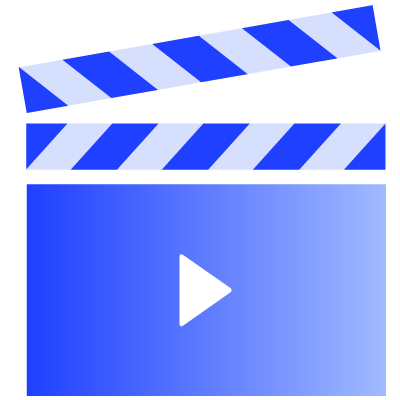
 Free Screen Recorder for Chrome
Free Screen Recorder for Chrome