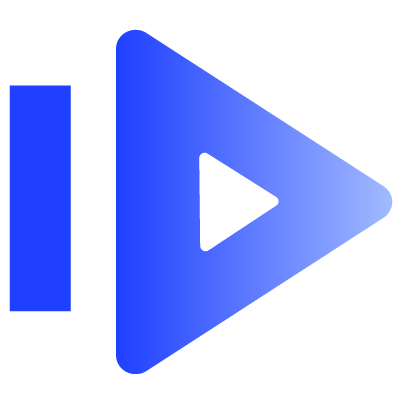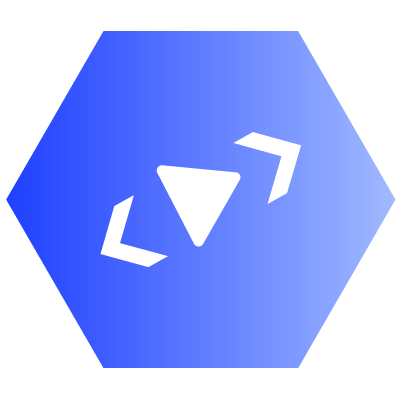Upload Video
Premium, Ad-free Hosting
Host your videos in a premium, ad-free environment with no distractions whatsoever.
Unlimited Storage | Reliable Streaming | Embeddable Video Link
Actionable Insights on Videos
Data-driven, actionable insights to help you ace your video marketing strategy.
Make Video Actionable
Insert lead generation forms, buttons, banners and even get meeting bookings from within the videos!

Success Stories of our Enterprise Clients
Unlock Success with Our Proven Strategies

Video Marketing
Uncover the power of our innovative video marketing strategies that have ...
Read more
- Choose the online video uploader you want to use: Go to storyxpress.co/video/upload-online/
- Create an account: If you don't already have a StoryXpress account, create one by providing your email address and a password.
- Upload your video: Click on select file button then select the video file that you want to upload. You may be able to drag and drop the file into the uploader, or you may need to navigate to the file's location on your computer and select it.
- Wait for the upload to complete: The length of time it takes to upload a video will depend on the size of the file and your internet speed. You will be able to see the amount of video file that's getting uploaded and its uploading status.
- Add information about your video: After the upload is complete, you may be prompted to provide additional information about your video, such as its video title, video description etc. This information will help make your video more discoverable and easier to find.
- Publish the video: When you're ready, click the "Publish" or "Share" button to make the video publicly available. Depending on the service, you may be able to set privacy settings to control who can see your video.
The "best" video upload site will depend on your specific needs and requirements. Some popular options include:
- YouTube: The largest video sharing platform, with millions of users and a wide range of features, including the ability to monetize your videos and build a community around your content.
- StoryXpress: A video hosting platform specifically designed for businesses, with features like video analytics,custom CTAs, and integrations with marketing tools
- Dailymotion: A global video sharing platform, similar to YouTube, with a focus on user-generated content and discovery.
- Twitch:A video platform primarily focused on gaming and live streaming, with a strong community of creators and viewers.
Ultimately, the best video upload site for you will depend on your goals and the type of content you're producing. If you're just looking to share videos with friends and family, for example, YouTube or Dailymotion may be your best option. But if you're looking to monetize your videos. If you want to showcase professional work, you may want to consider StoryXpress
You can upload limited number of video on StoryXpress for free
The time it takes to upload a video will depend on several factors, including:
- File size: The larger the file size of the video, the longer it will take to upload.
- Upload speed: The speed of your internet connection will also impact the upload time. A faster connection will allow you to upload videos more quickly.
- Video length: The length of the video will also impact the upload time. A longer video will take longer to upload than a shorter video.
- Server load: If the server you're uploading to is experiencing high traffic or congestion, it can also slow down the upload time.
FAQs
The most common video file formats that can be uploaded to video hosting sites include MP4, AVI, MOV, WMV, and FLV. Some sites may also accept other formats such as MKV, 3GP, and WebM.
Yes, most video hosting sites have a limit on the size of the video file that can be uploaded. This limit is usually set to a specific number of MB or GB and may vary depending on the video hosting site and the type of account you have. Some sites may also offer paid plans with increased storage and upload limits.
StoryXpress have built-in tools that allow you to add captions or subtitles to your video. This may involve uploading a separate subtitle file or using the site's editor to add captions directly to the video. Some sites may also support automatic caption generation using speech-to-text technology.
Yes, you can upload a video in different languages. StoryXpress even allows you to upload multiple versions of the same video with different captions or subtitles.
Yes you can edit your video after uploading it to StoryXpress Some basic editing you can do to your video include trimming a video,adding CTA button, hiding the less important area or part of video, adding chapters etc.
StoryXpress built-in sharing options that allow you to share your videos.. This may include options to share the video via email, social media, or embed the video on your own website or blog.
Yes, StoryXpress allows you to restrict who can view your uploaded video. This may involve setting a password, making the video private, or only allowing access to specific users.
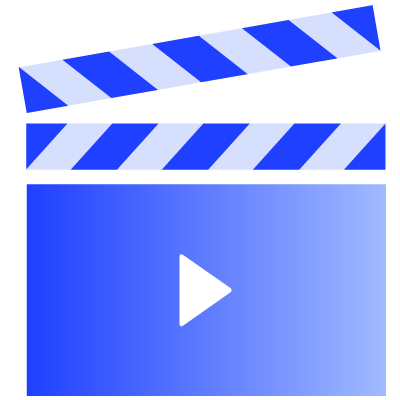
 Free Screen Recorder for Chrome
Free Screen Recorder for Chrome