What is an Element Manager?
Element Manager helps to prioritize the elements (i.e the photos, videos, or text) on the frame along with helping you with the time for which each element will be there on the screen.
- Click on the slide manager icon on the right
- Add the number of elements and choose the timings – entry and exit timing, you can also set the duration of each frame depending upon the time each element stays on the screen.
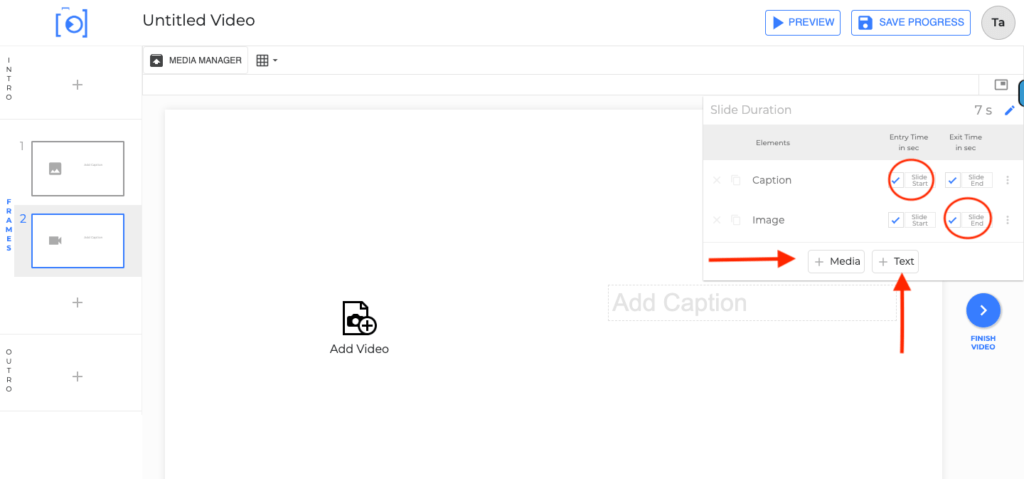
- Use the swapping feature to prioritize between the elements
Note: The number of elements that can be added will differ from template to template. In the Brand creative template, it is 3 each of Text and Media


 Free Screen Recorder for Chrome
Free Screen Recorder for Chrome





