How to share a video?
Sharing the videos recorded with StoryXpress Recorder, is super handy. You can get the shareable video URL of your videos and share that URL in either of the three ways – individually, socially and publicly for other to see your video.
How to get the shareable video URL?
- Goto Videos Tab on your StoryXpress Dashboard- Videos
- Click on “copy URL icon” given along the video you wish to share
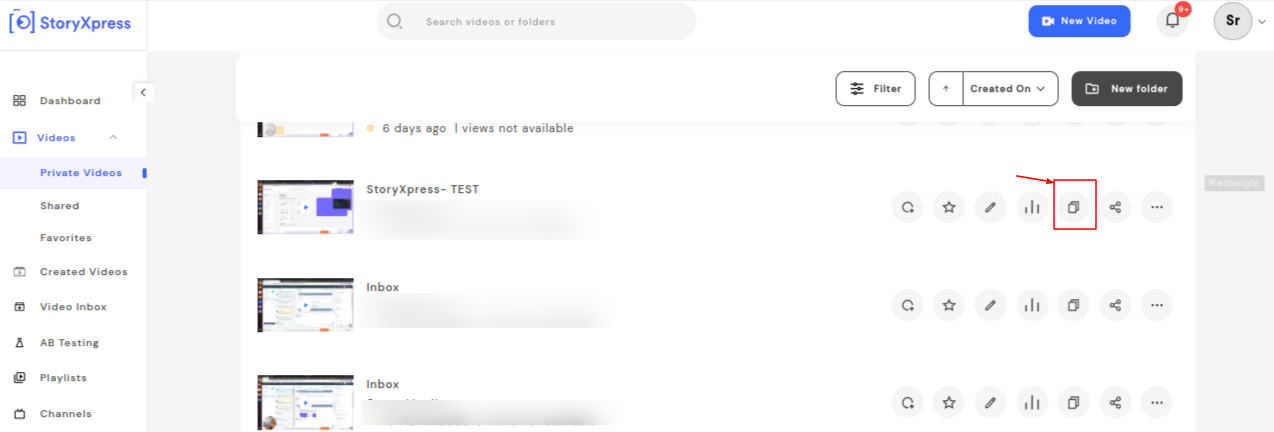
- The copied video URL can now be shared or sent.
PS: The shareable link can also be copied from the respective video page. (See image below)
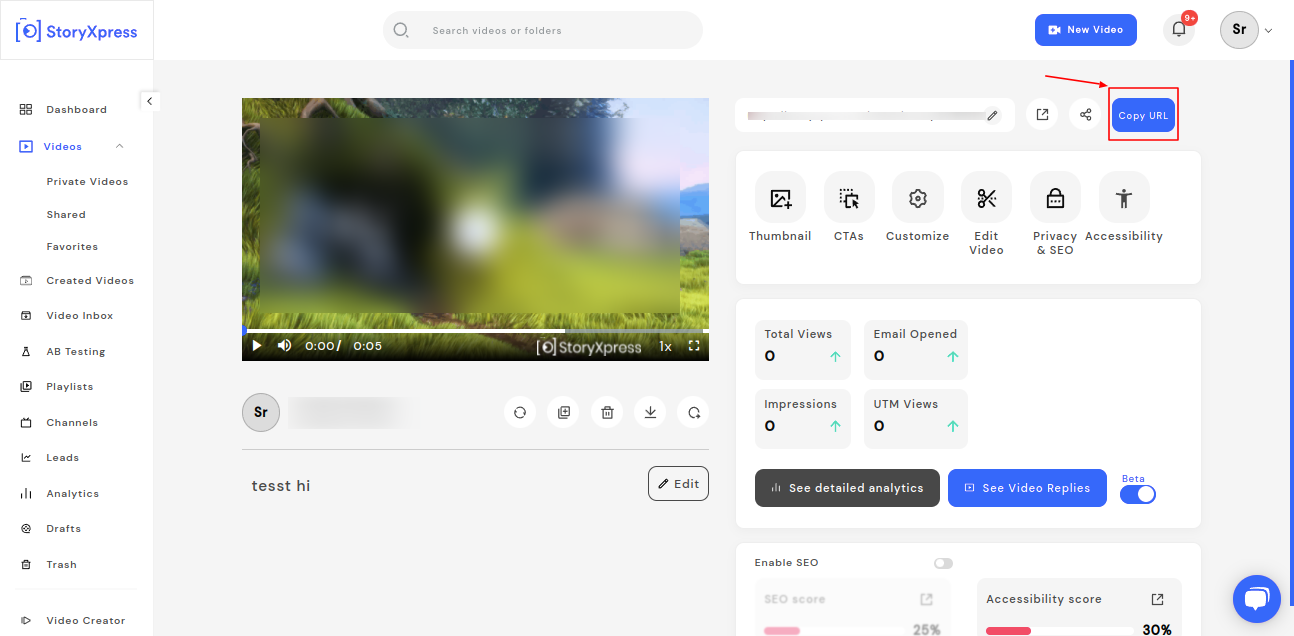
Tip: You can paste the copied video URL in any of your browser tabs to see what the video looks like.


 Free Screen Recorder for Chrome
Free Screen Recorder for Chrome





