What is Thumbnail Embedding?
Embedding a Thumbnail enables you to post any Thumbnail directly to an e-mail with the provided code.
How to embed a Thumbnail?
To embed the Thumbnail please refer to the below step:
1. Go to the dashboard.
2. Select the Thumbnail you wish to embed.
3. Click on the ‘share’ option on the right side of the video thumbnail.

Or you can open the video and then click on the share option.
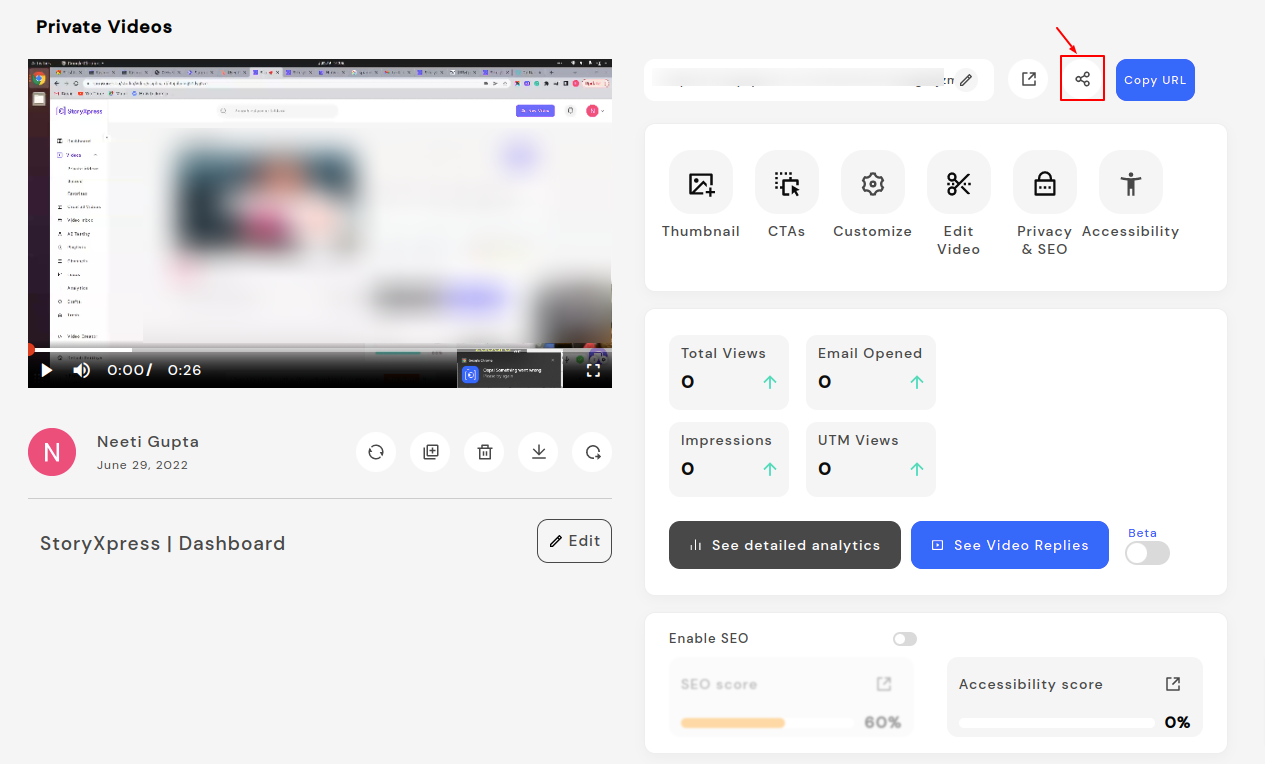
4. A pop will open where you can embed the thumbnail, click on “copy the code” and paste it into any of your e-mail composers.
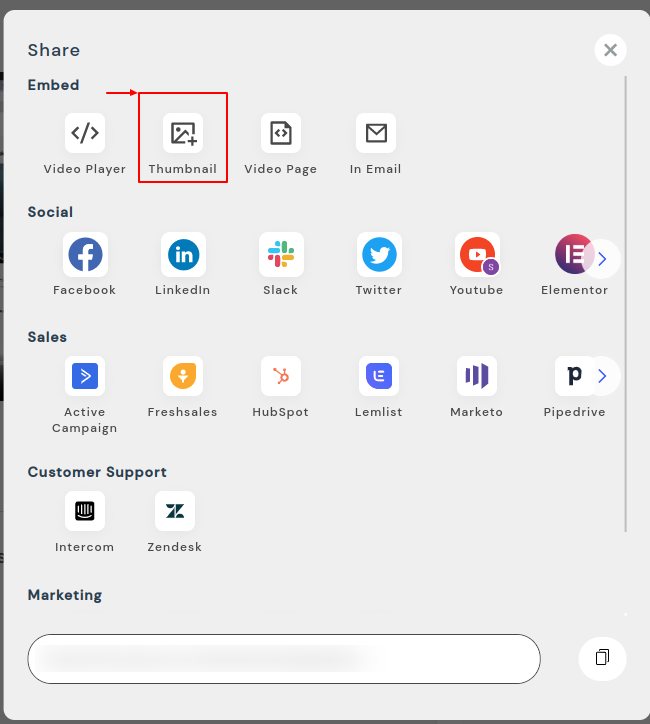
5. You can also change the width size and click on “copy code”
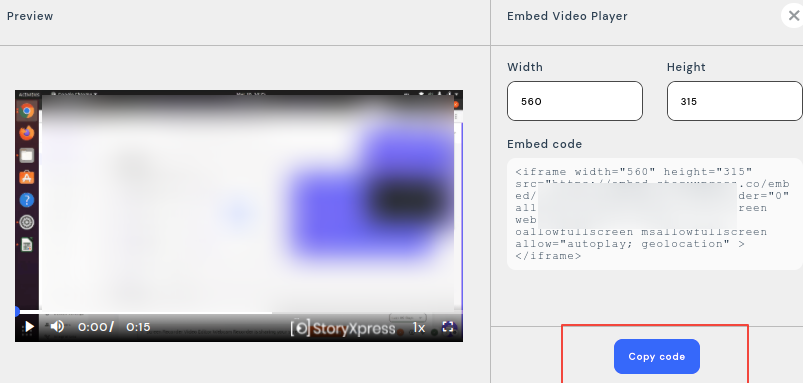
6. Paste this code into your e-mail composer.
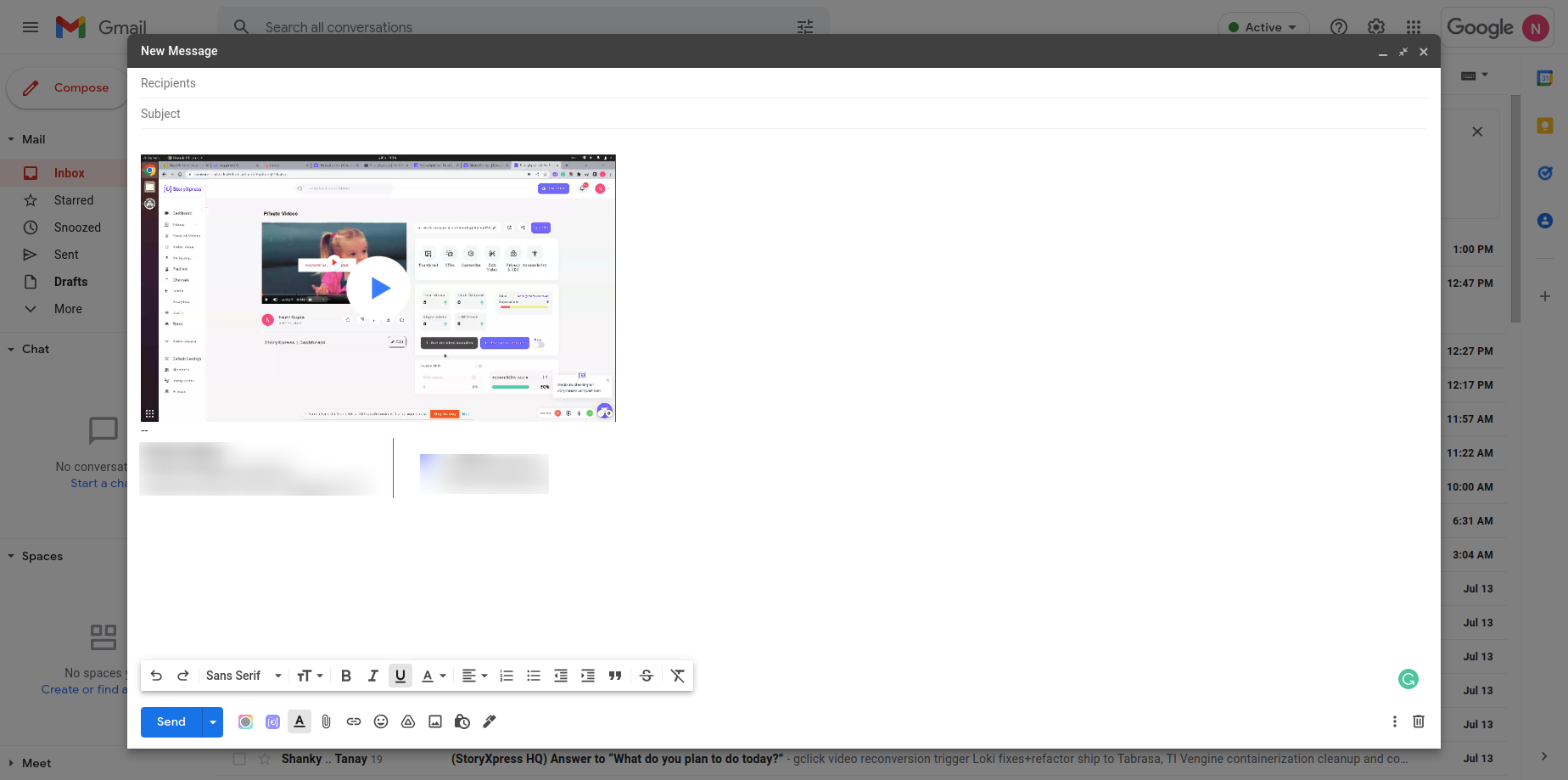
In case you have any questions, please feel free to reach out to support@storyxpress.co .


 Free Screen Recorder for Chrome
Free Screen Recorder for Chrome





