1. Click on the StoryXpress extension from your toolbar.
![]()
2. Go to the microphone option
Toggle on – to record the video with audio
Toggle off – to record the video without audio
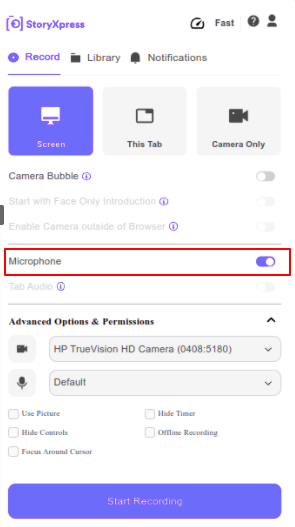
3. To change the audio input source, go to the advanced option and setting option.
And from the drop-down menu, you can select the desired microphone.
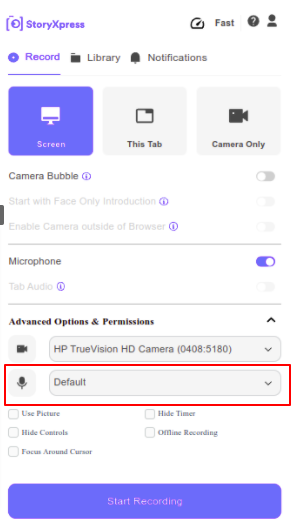


 Free Screen Recorder for Chrome
Free Screen Recorder for Chrome





