To start recording using screen+ camera option, click on the StoryXpress Recorder icon (Now visible in your Chrome toolbar). If you don’t see it, click here and follow the instructions.
You can even start your video with a Face-only Introduction by simply toggling on the ‘Start with Face Only Introduction’
Select the option to ‘Record Screen’ and ‘Enable the camera bubble’ – this will allow you to record both the screen and webcam.
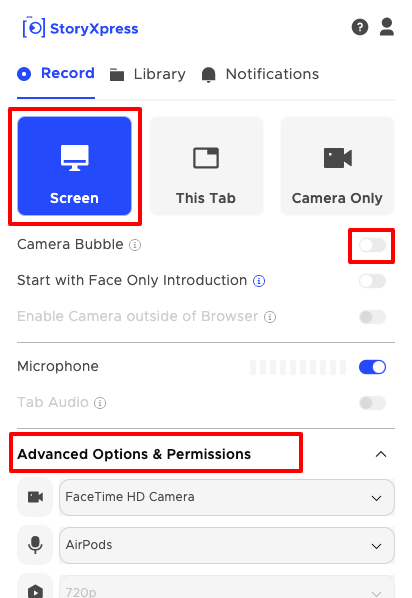
If you do not want to show the webcam capture, you can even use the Profile Picture instead. From the extension, click on the drop-down for ‘Advanced Options and Permissions’ and tick the ‘Use Picture’ option.
Finally, hit the ‘Start recording‘ button to begin.
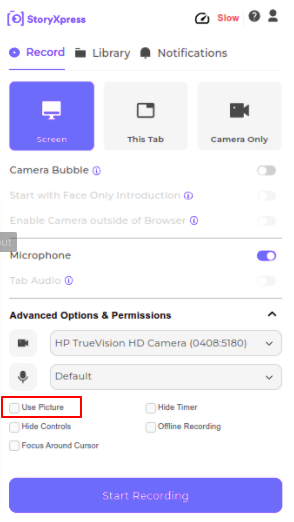


 Free Screen Recorder for Chrome
Free Screen Recorder for Chrome





