Want to remove unwanted portions from your videos? It’s super easy with the post-production editing feature ‘TRIM’.
Please refer to the below steps:
1. Open the video you want to trim.
2. Click on ‘Edit Video’

3. Select option ‘ Trim’.
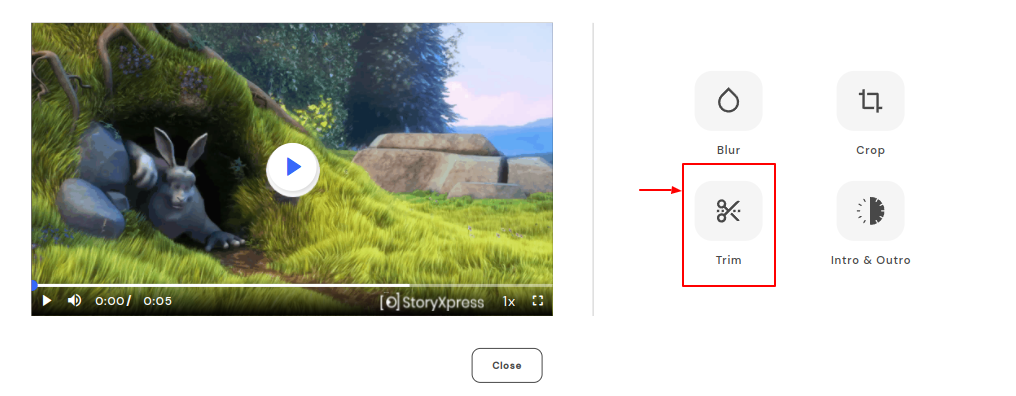
4. Adjust the settings:
For single region trim: Use the slider to define the video duration or set up start and end time manually, hit apply to implement the changes.
For Multi-region trim: Use the slider to define the video duration or set up start and end time manually. Select Add Region. Use the slider to select another region ( make sure the new region doesn’t overlap the first one)
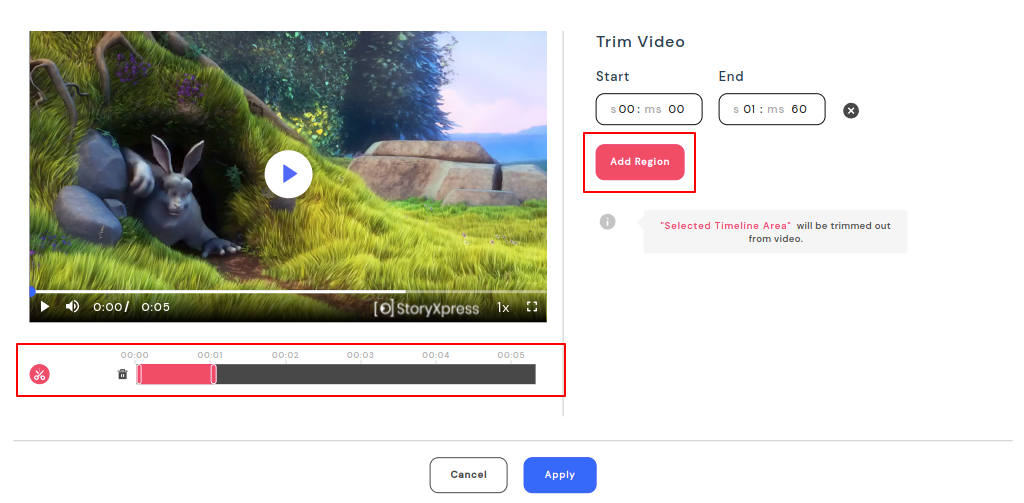
5. Hit Apply to implement the changes.
Your trimmed video will be ready in some time depending upon the length of the video and the number of trims.


 Free Screen Recorder for Chrome
Free Screen Recorder for Chrome





