What is the use of Sendfox integration?
With the Sendfox integration, you can ensure that your leads land up in your favourite mailing list.

Capture More Leads With In-video Sendfox Forms
Want to know how?
How to setup Sendfox integration?
- Under workspace in the sidebar menu, click on Integrations
- Search for Sendfox and click on “get app”
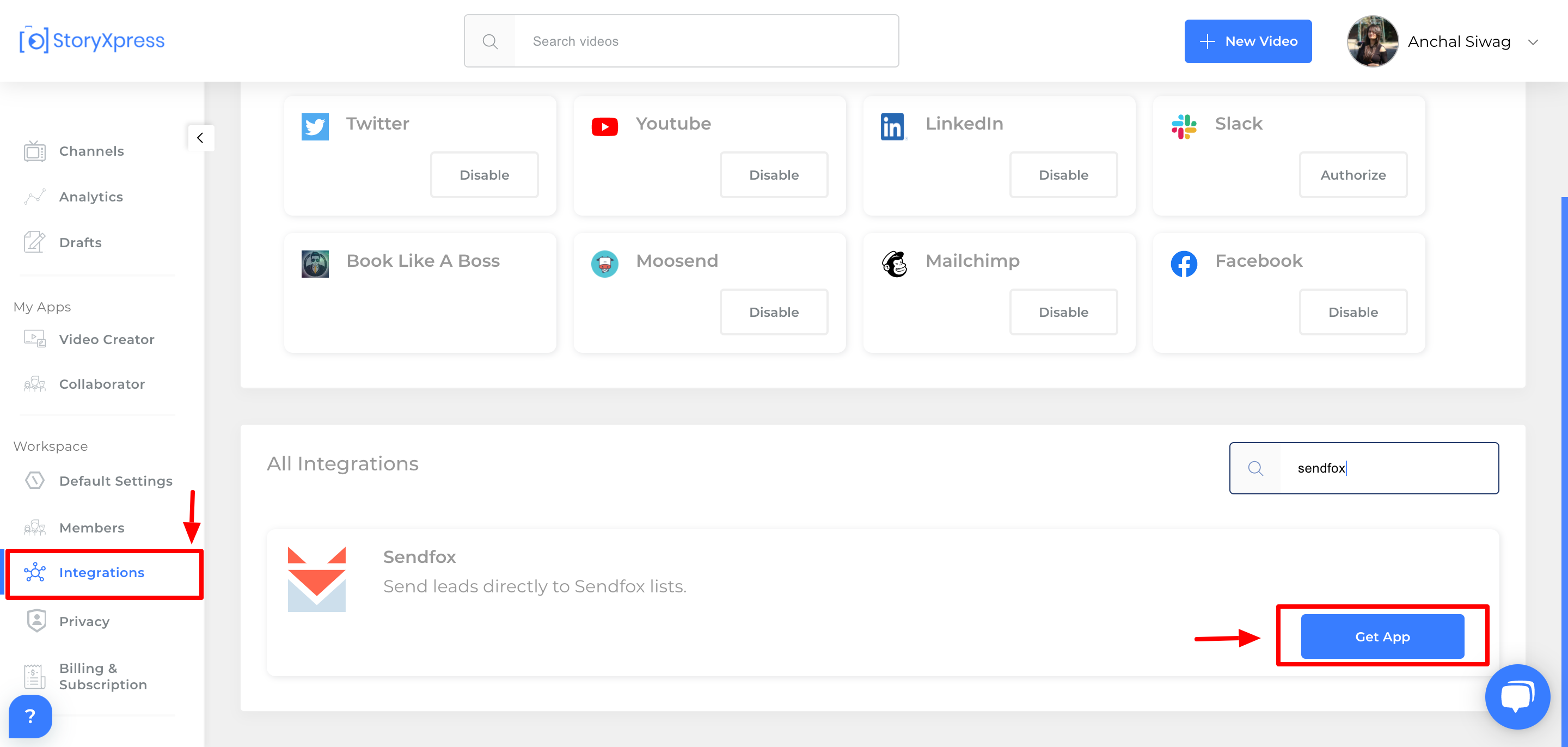
- You’ll see the prompt to enter your personal Access token, if you do not have the access token – click on “create new access token”
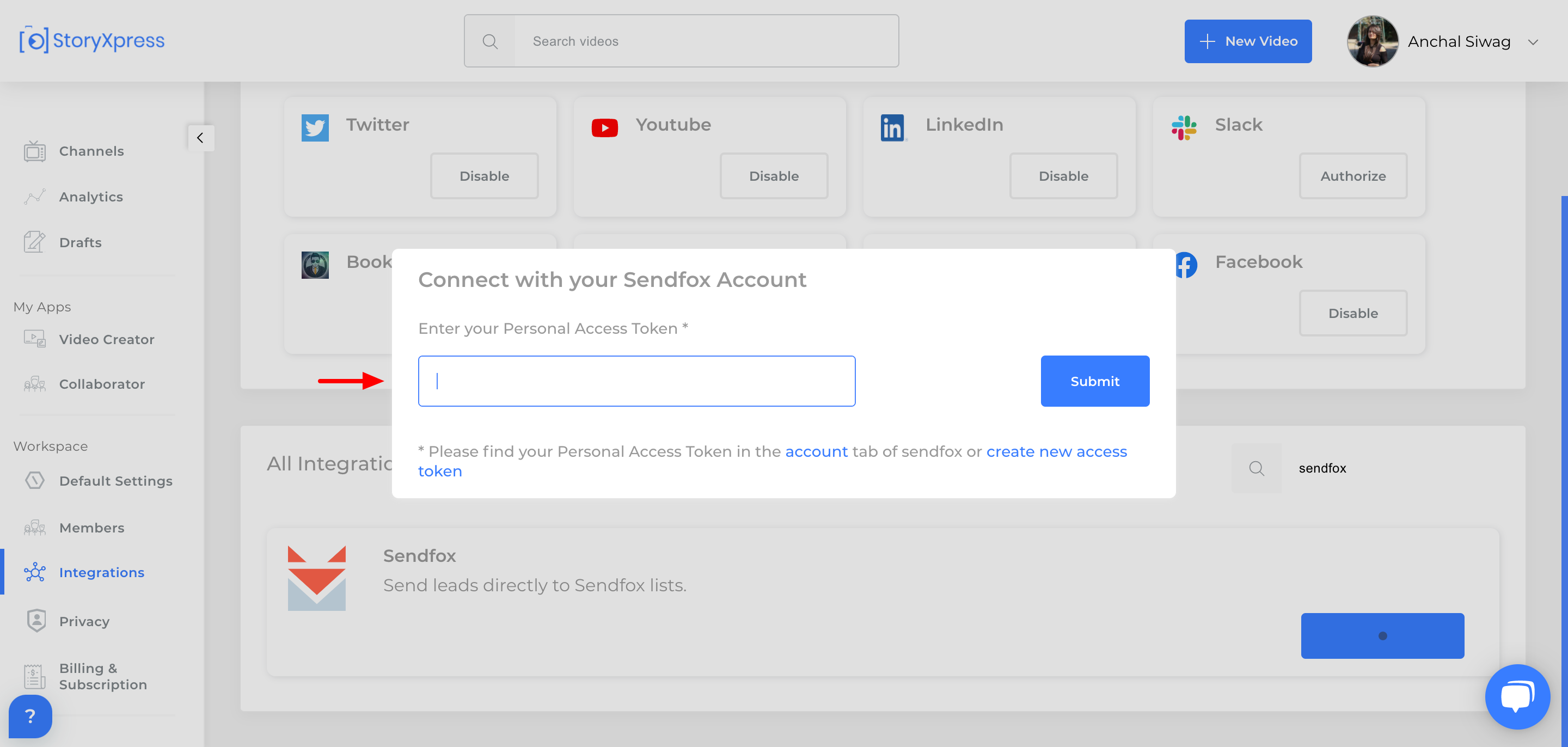
- Click on “Create new token” to access Sendfox settings
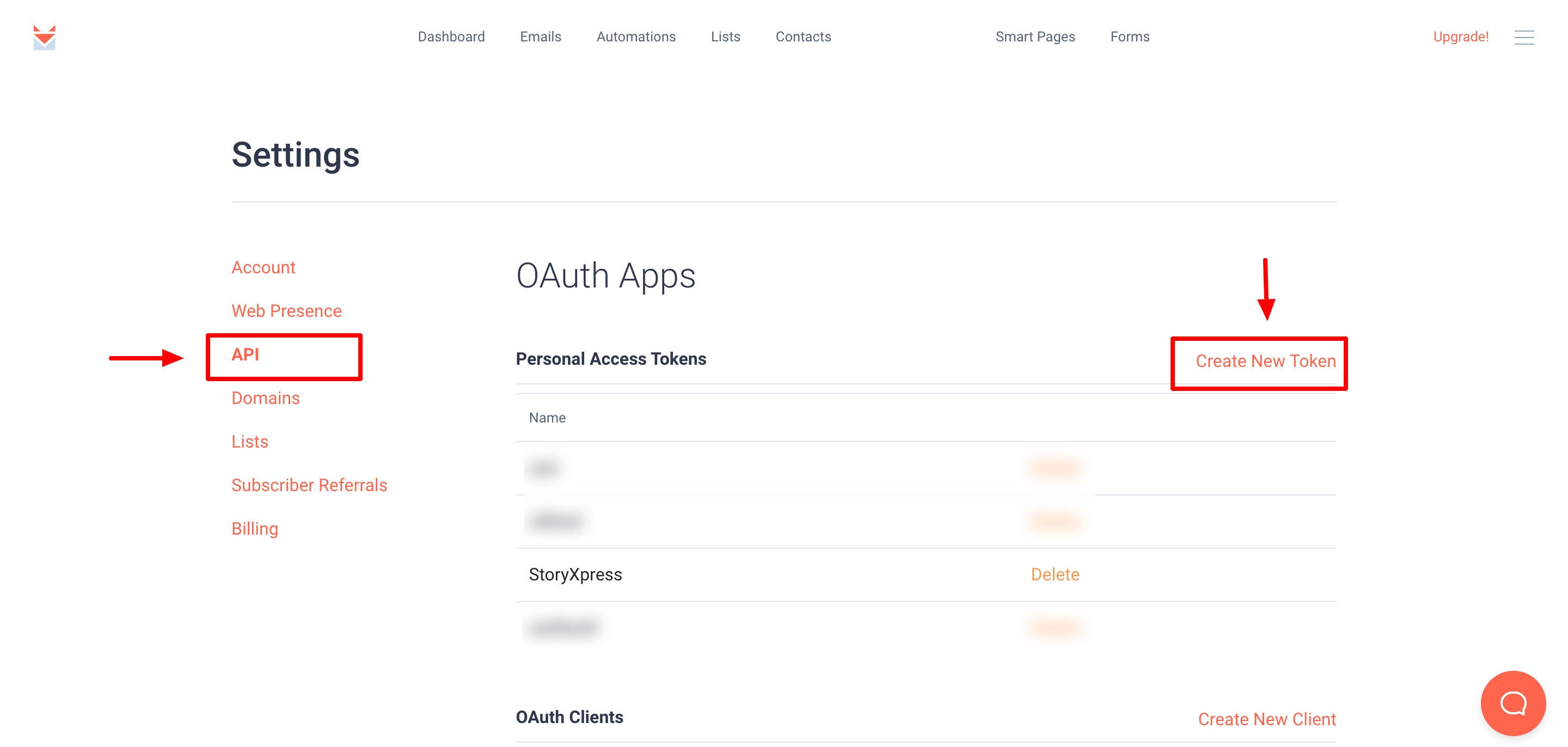
- Enter a name and hit “Create” to see your personal access token
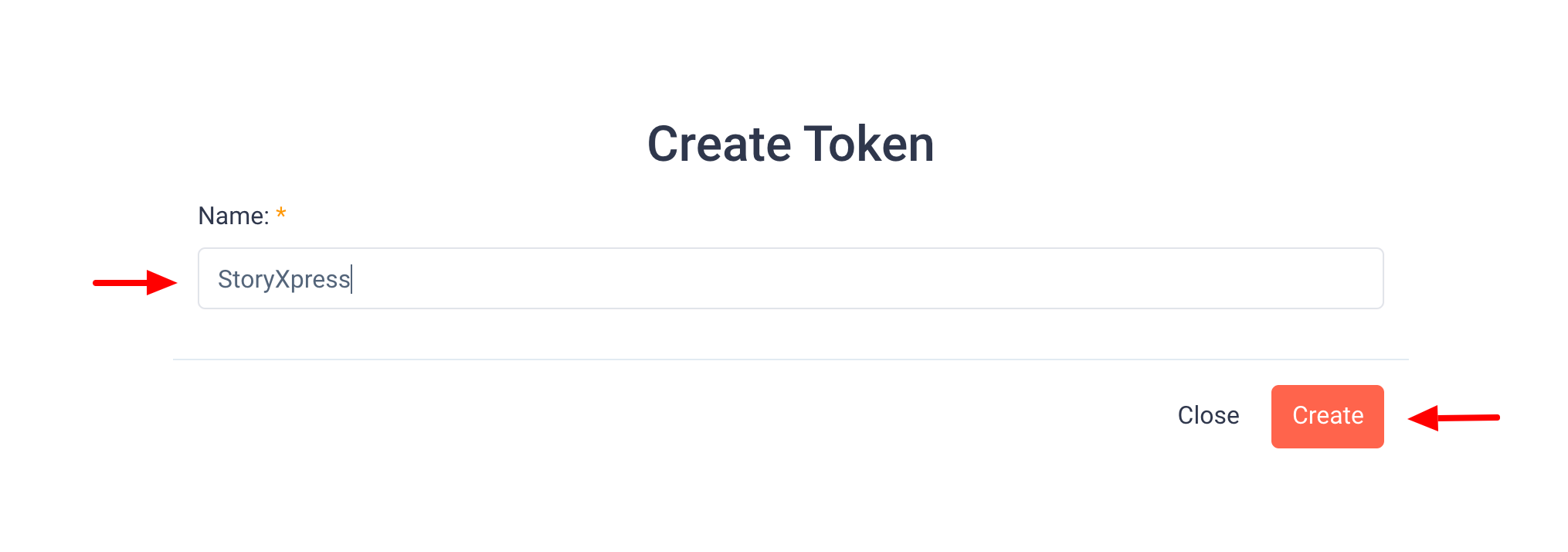
- Copy the token and head over to the StoryXpress tab
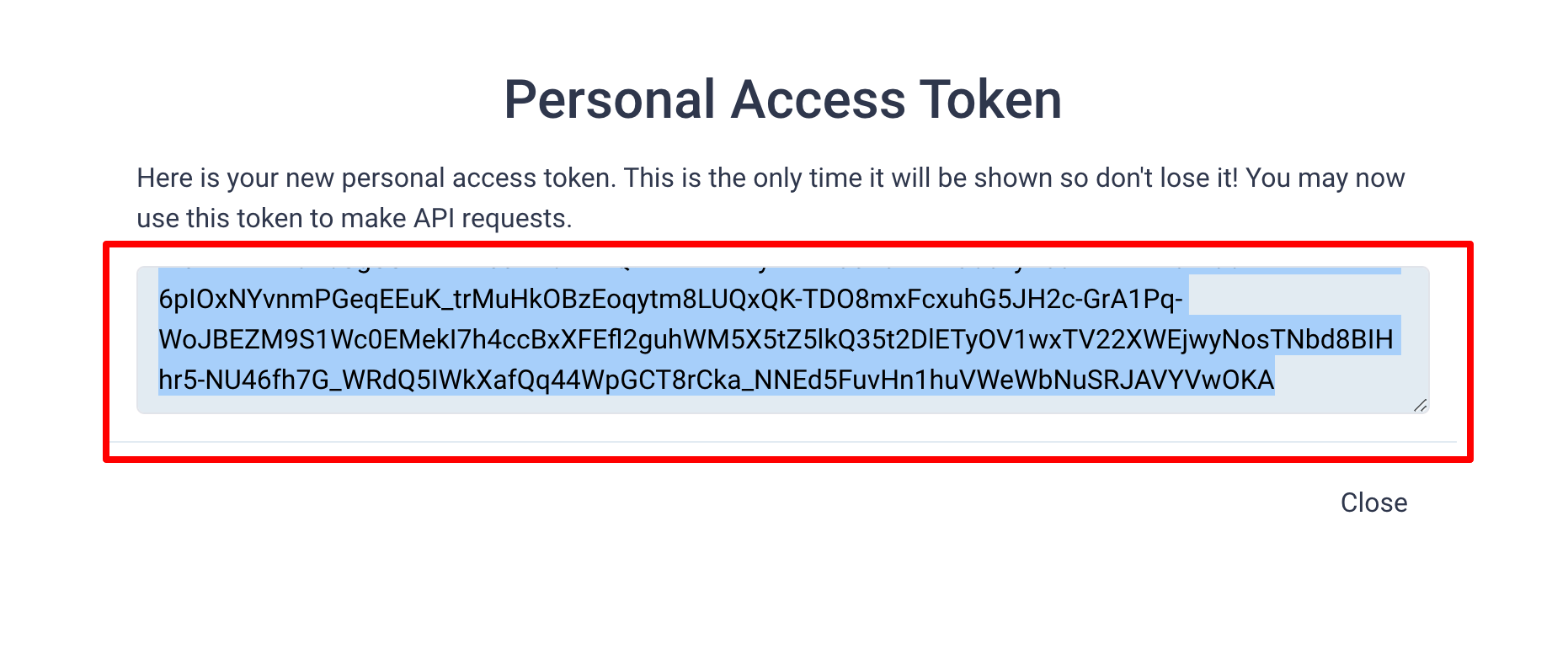
- Paste the Access token and hit Submit

The Sendfox configuration is now complete. You can copy the link and play it in any of your tabs to see the Sendfox integration into play.

Capture More Leads With In-video Sendfox Forms
Want to know how?


 Free Screen Recorder for Chrome
Free Screen Recorder for Chrome





