What is the use of Calendly Integration?
With the Calendly integration, you can embed your calendar in the videos, for your prospects to fill in their details and schedule calls with you directly.

Connect StoryXpress with Calendly
Let your prospects book Calendly meetings while watching the video
How to set up Calendly integration?
- Head to Calendly Integrations, find “API and webhooks”, and click on it.

- Under “Personal access tokens”, click on “Get a token now”.

- For your convenience, name this token “StoryXpress” for future reference.

- Copy your newly created token to the clipboard.
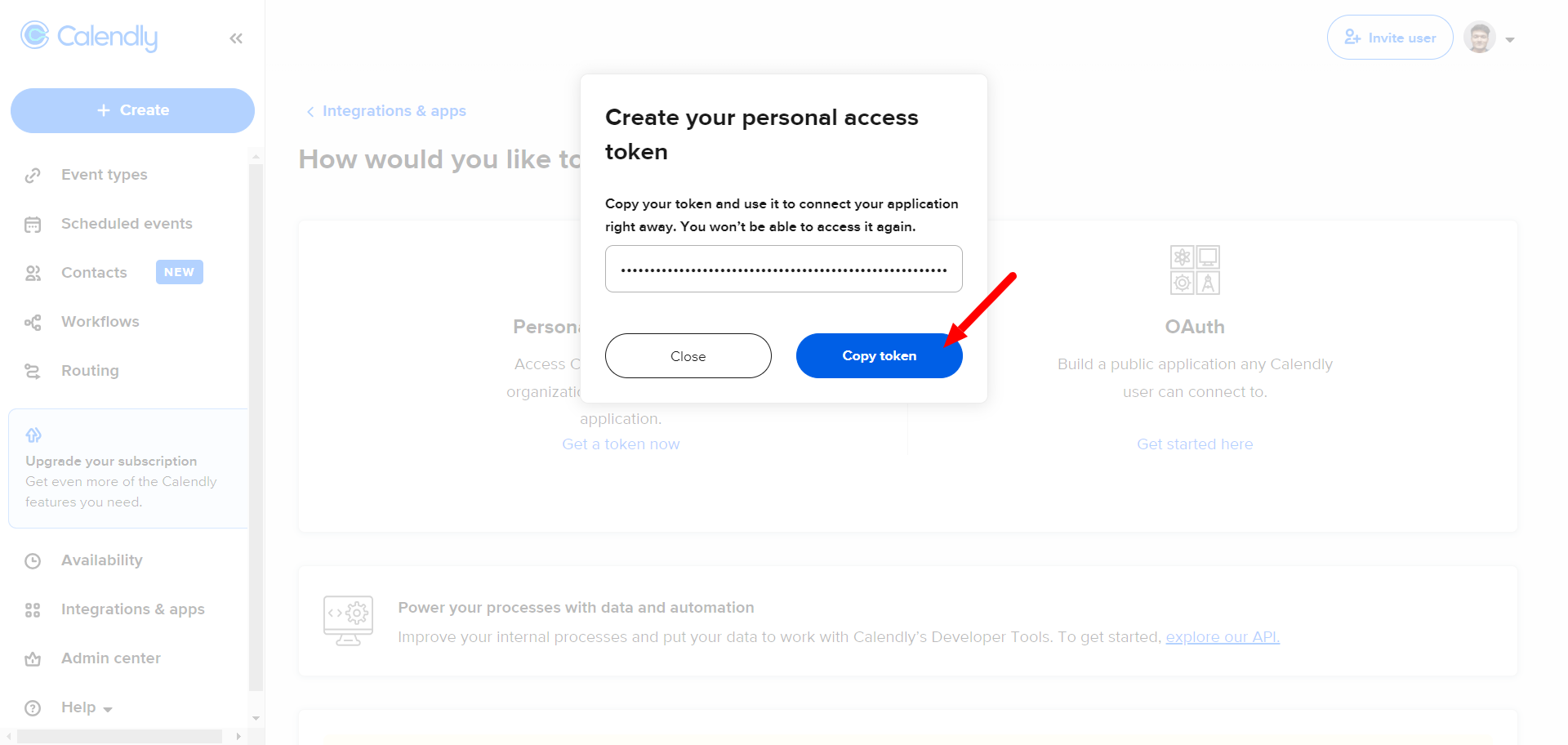
- Head to StoryXpress Integrations, find “Calendly”, and click on “Get App”.

- Paste your Calendly token in the textbox and click on “Submit”.
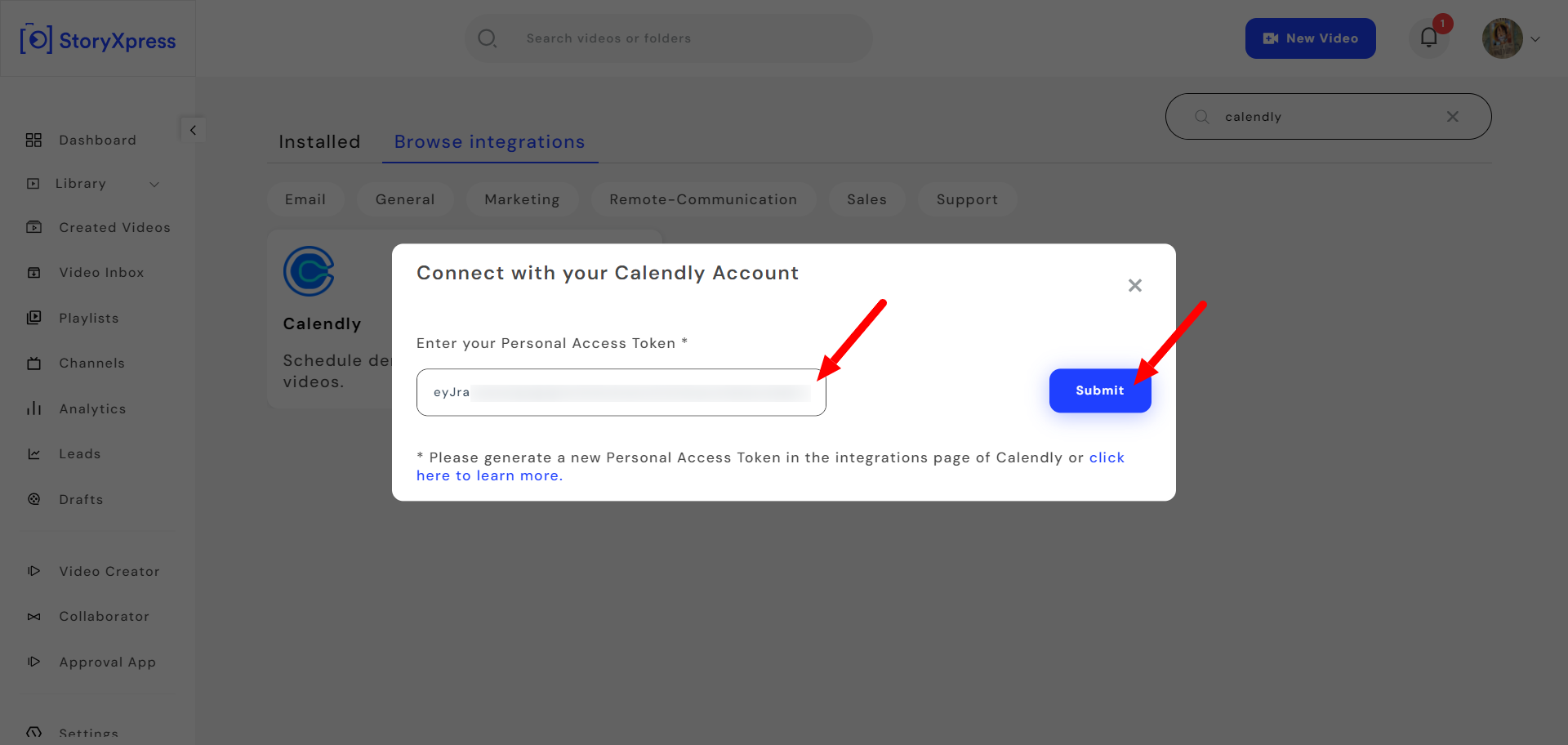
- All done! Once you hit “Submit”, your Calendly account is integrated with StoryXpress. You can now choose where to include the Calendly calendar prompt within and outside your videos.

Connect StoryXpress with Calendly
Let your prospects book Calendly meetings while watching the video


 Free Screen Recorder for Chrome
Free Screen Recorder for Chrome





