You can record the system audio of a tab while recording your screen.
Please refer to the below steps:
– Click on the StoryXpress extension icon.
– Select ‘This Tab’ recording mode from the drop-down.
– Toggle on the ‘Tab audio’ option.
– Hit ‘Start Recording’.
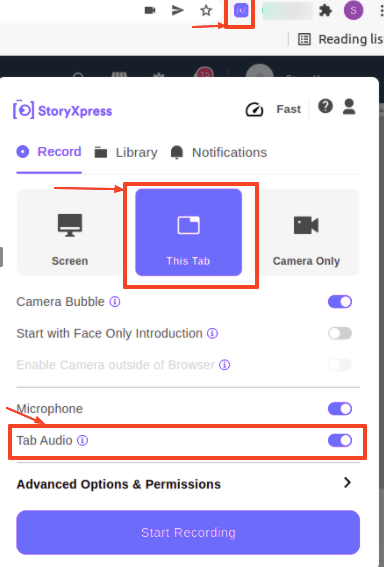
Please note:
1. You can record the audio from a particular tab only.
2. If you wish to record or mute your audio while speaking please turn on/off the microphone toggle from the extension accordingly.


 Free Screen Recorder for Chrome
Free Screen Recorder for Chrome





