Before you set up your desired Webcam/ Mic, make sure that both StoryXpress Recorder and Chrome have picked-up the right camera choice. If not, you can go to the Chrome settings and change the webcam/mic.
How to setup desired Webcam/mic?
- Click on the StoryXpress Chrome plugin and expand “advanced options” to choose the desired webcam/mic
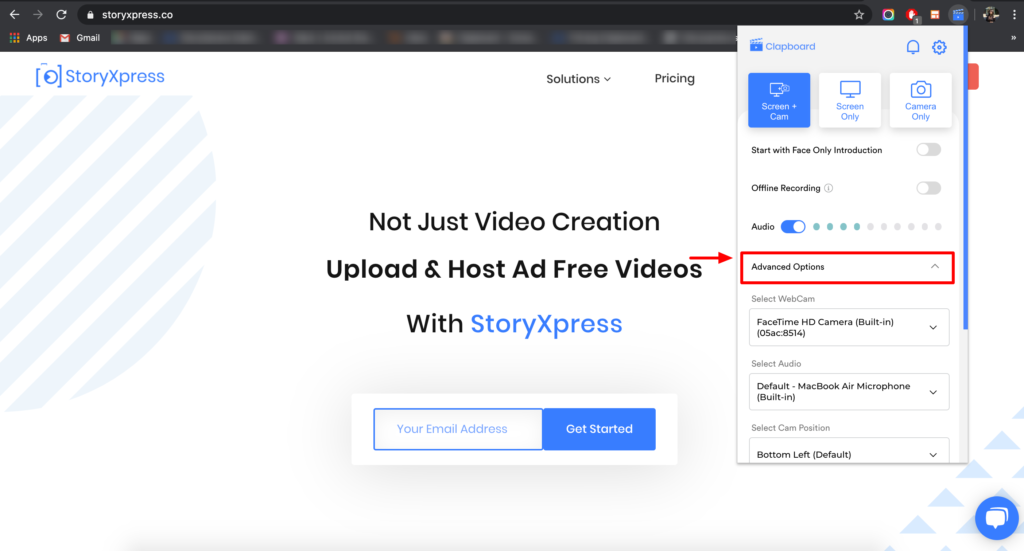
- Now go to chrome://settings/ and search for site settings and set up the permissions for your desired cam/mic
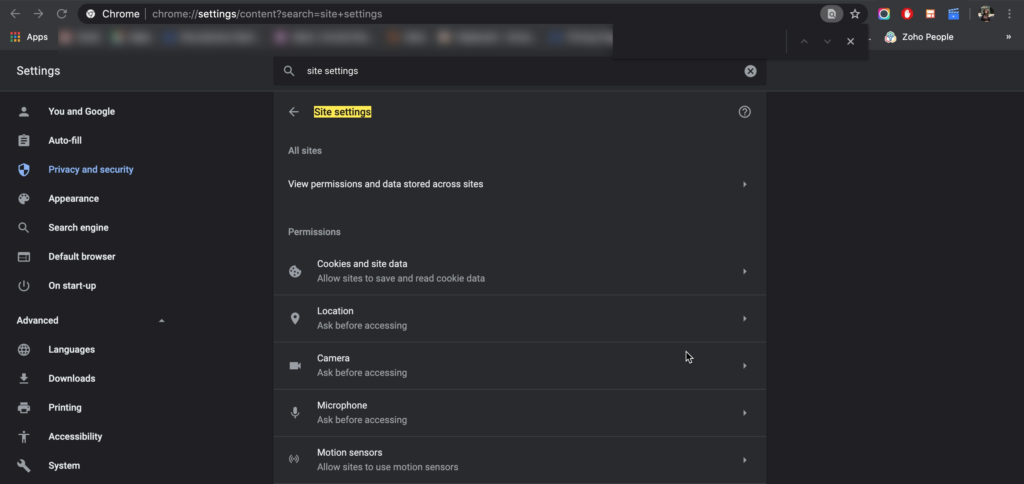


 Free Screen Recorder for Chrome
Free Screen Recorder for Chrome





