To cancel your ongoing subscription please refer to the below steps:
1. Go to the dashboard.
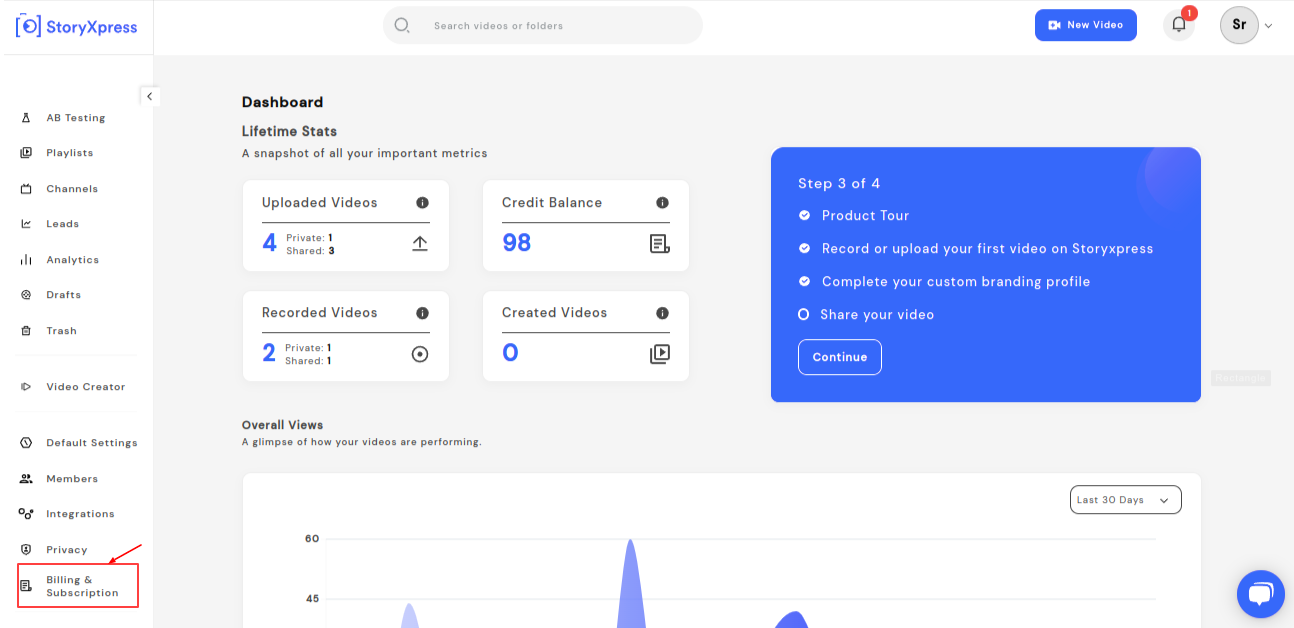
2. Select the billing and subscription options.
3. Click on the Products option.
4. Click on details.
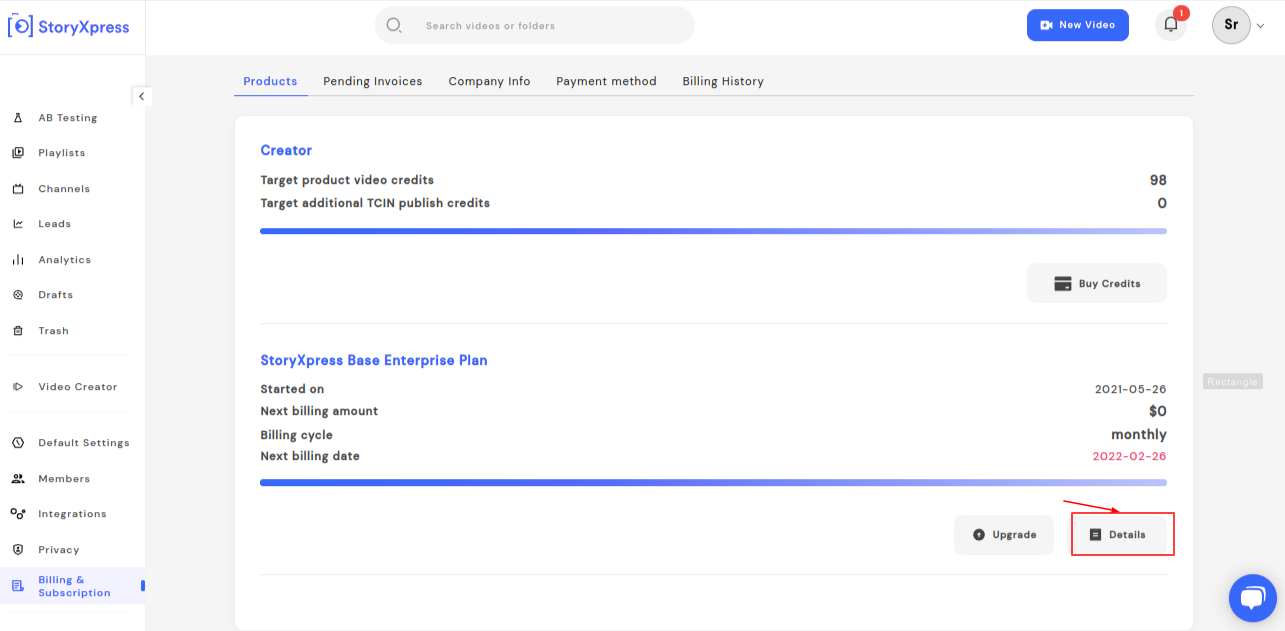 5. Select ‘Downgrade Subscription to free’
5. Select ‘Downgrade Subscription to free’
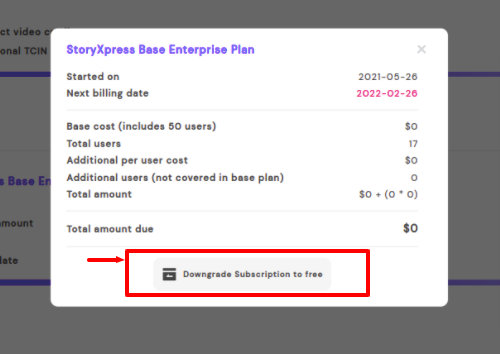
6. Hit ‘OK’ in the pop box.
Once done, your plan will be downgraded to a free plan and will not be charged from the next billing cycle.
Please note:
- Billing and subscription options will only be available to the owner of the workspace.
- The plan will be downgraded at the end of the billing cycle
- All videos over the limit will be archived
- StoryXpress default style will be applied


 Free Screen Recorder for Chrome
Free Screen Recorder for Chrome





